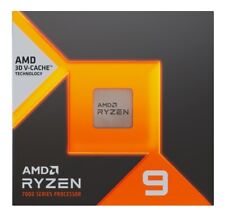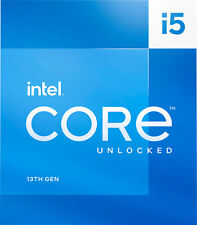-
What to do after installation?
Greetings everyone,
Being used to a Red Hat install, I was used to part of it's installation that set up a firewall for you....
This got me to thinking.... what steps should one follow after a Knoppix HDD install?
These things come to my mind:
- configuration of a personal firewall
- updating the system
- removing unnecessary applications.
I think I sort of know now how ty update my system... but how does one go about configuring and using a personal firewall.?
I'd also appreciate tips, tricks, and information on the post-installation routine....
Anyway, thanks a million and I'm absolutely glad I'm typing on a Debian / Knoppix platform right now...[/list]
-
Senior Member
registered user
I use firestarter for a firewall. Just:
apt-get -t unstable install firestarter
firestarter
It will open a graphical wizard to configure your firewall. Once you have it configured the way you want, close the window and the firewall will continue running in the backgroup and will automatically be started at boot. If you ever want to change settings, just type "firestarter" as root at a command prompt.
The other thing you want to do is set up your sources.list file located in /ect/apt/. You should uses mirrors close to you. You may also want to create a preferences file for apt. Here is mine:
Package: *
Pin: release o=Debian a=testing
Pin-Priority: 900
Package: *
Pin: release o=Debian a=unstable
Pin-Priority: 800
Just save that as /etc/apt/preferences to run as testing/unstable. Testing packages will automatically be selected unless you specify -t unstable using apt-get. Of course, you may also want to just upgrade everything to unstable. There is a howto for that located here.
-
Thanks m_yates,
Couldn't reply right away coz I had to get some sleep as it was past midnight where I am....
About the sources list... I opened it up last night and wow! There was a lot of stuff there, I was just overwhelmed... all the samples in the howtos I've read were just a few lines... I totally didn't understand what was there and was too sleepy to try... maybe later when I get home (at work right now)
Right before I go to bed is when I get crazy, so being new to Debian, I did an apt-get update and apt-get upgrade without knowing what will happen... it went without a hitch so that may mean the current sources on the list were good enough... I have to read some more to know what goes on...
-
Managed to read through it and now I think I understand it a little bit... about changing the sources from lets say a .de to a .us - all this affects is the speed of the download doesn't it?
I have read the APT howto (whether it registered is a topic for debate) but I am just a bit too wary right now. Anyway, assuming I don't change the default sources, is it okay if I do an apt-get update and an apt-get upgrade?
-
Did a bit more reading.... I think I get it now... anyway, I'm now leaning on upgrading to unstable... but I'll do a bit more reading for now...
-
I just went through (very quickly) the Debian Security Howto and they recommend that the /tmp and /var directories be moved to a their own partitions... What would the recommended partition sizes for these be?
I guess the real question would be how do I do it? I have read on how to move the /home directory... would it be exactly the same procedure?
-
Senior Member
registered user
/tmp usage on my system is very small (less than 1 meg); I'd say allocate maybe 20 meg to it JIC.
/var - this is where the logs go. I'd say 500Meg would be Ok if you keep an eye on it.
--BTW, if you want some basic firewall rules, see this thread:
http://www.knoppix.net/forum/viewtop...?p=24865#24865
--Ignore the post before it, that code is old. I'll say from experience that iptables seemed way too convoluted and complex from what I saw on the howto's and FAQ's and such - but when I googled for some example scripts, it allowed me to hack together that basic-protection script. With all the comments and everything, I even understand most of it now. References are included wherever possible.
--Once you have it up and running for a week or so, as root do ' iptables -L -v ' and see how much stuff went thru the REJECT/DROP filters. Something of an eye-opener.

Originally Posted by
bxb32001
I just went through (very quickly) the Debian Security Howto and they recommend that the /tmp and /var directories be moved to a their own partitions... What would the recommended partition sizes for these be?
I guess the real question would be how do I do it? I have read on how to move the /home directory... would it be exactly the same procedure?
-
WOW.... thanks Dave... now I'm off to read up on IP tables...
Greatly appreciate this... 
-
Okay, now I'm a bit confused...
If I use firestarter for my firewall... do I still have to do iptables?
-
Senior Member
registered user

Originally Posted by
bxb32001
Okay, now I'm a bit confused...
If I use firestarter for my firewall... do I still have to do iptables?
Yes all the firewall programs you install will use iptables they are just front ends to allow easy use so you do not have to make your own rules and scripts.
Similar Threads
-
By Jan_L in forum German Forum
Replies: 2
Last Post: 04-03-2005, 03:16 PM
-
By djtwok in forum General Support
Replies: 2
Last Post: 06-16-2004, 02:49 PM
-
By Mr.Redhat in forum Hdd Install / Debian / Apt
Replies: 1
Last Post: 01-11-2004, 02:46 PM
-
By publiusi in forum Hdd Install / Debian / Apt
Replies: 3
Last Post: 10-24-2003, 03:59 PM
-
By appel in forum General Support
Replies: 2
Last Post: 12-21-2002, 11:47 PM
 Posting Permissions
Posting Permissions
- You may not post new threads
- You may not post replies
- You may not post attachments
- You may not edit your posts
-
Forum Rules


Intel Xeon E5-2680 v4 SR2N7 14 Core 2.4 GHz Server Processor
$18.99
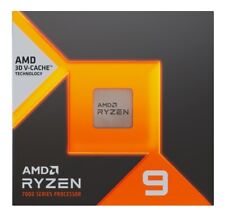
AMD Ryzen 9 7900X3D Gaming Processor - 12 Core And 24 Threads - 5.60 GHz Max Boo
$449.00
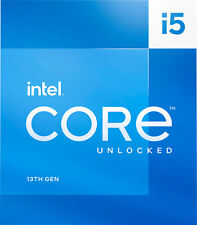
Intel - Core i5-13600K 13th Gen 14 cores 6 P-cores + 8 E-cores 24M Cache, 3.5...
$274.99

Intel - Core i7-14700K 14th Gen 20-Core 28-Thread - 4.3GHz (5.6GHz Turbo) Soc...
$389.99

Intel SR19H Xeon E5-2697 v2 2.7GHz 12-Core 30MB LGA2011 Server CPU
$17.56

Intel Core i5-8500 Six Core Desktop PC CPU Processor 3.00GHz LGA1151 SR3XE
$49.99

Intel - Core i5-14600K 14th Gen 14-Core 20-Thread - 4.0GHz (5.3GHz Turbo) Soc...
$306.99

AMD Ryzen 5 5600X Desktop Processor (4.6GHz, 6 Cores, Socket AM4) NEW OEM Tray
$109.98

Intel Core i7-7700 3.60GHz Quad-Core CPU
$41.61

Intel Xeon E5-2697A V4 2.6GHz 16-Core Processor CPU LGA2011 SR2K1
$47.99



 Reply With Quote
Reply With Quote