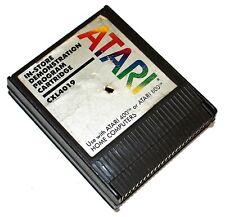-
Junior Member
registered user
Floppy Drive Problems
Please help.
I'm new to Linux, and am currently running Knoppix version 3.3 (2003-09-24), but can't mount the floppy drive using the desktop icon provided with the distro. How do I mount the floppy drive otherwise? If anyone can help, I'll really appreciate it.
Also, could someone suggest a good introductory text regarding the Linux filesystem and other topics?
-
Do you have a floppy in the drive when you try using the desktop icon?
Take a look at the file /etc/fstab. You can do this by typing 'more /etc/fstab' in a terminal window, without the quotes. You should see a line that looks something like '/dev/fd0 /mnt/floppy vfat ... '. Assuming this is present then the floppy should be perfectly accessable. If so, stick a floppy in the drive and type 'mount /dev/fd0' you should then be able to cd to /mnt/floppy and see the contents of the disk. if the 'mount.. ' command complains saying you don't have permission or something, try 'sudo mount /dev/fd0' instead.
HTH>
-
Hi,
I'm also having the same problem on mounting the floppy drive. When I enter mount /dev/fd0 in the console, I get this error message:
mount: mount point /mnt/floppy is a symbolic link to nowhere
Appreciate if somebody can help me to rectify this floppy mounting problem.
Thanks,
Jalil
Note: My fstab entry:
# /etc/fstab: filesystem table.
#
# filesystem mountpoint type options dump pass
/dev/hda5 / ext3 defaults,errors=remount-ro 0 1
proc /proc proc defaults 0 0
/dev/fd0 /mnt/floppy vfat defaults,user,noauto,exec,umask=000 0 0
/dev/cdrom /cdrom iso9660 defaults,ro,user,noexec,noauto 0 0
/dev/dvd /dvd iso9660 defaults,ro,user,noexec,noauto 0 0
/dev/cdaudio /cdaudio iso9660 defaults,ro,user,noexec,noauto 0 0
# Added by KNOPPIX
/dev/hda1 /mnt/hda1 ntfs noauto,users,exec,ro,uid=myuser,gid=myuserl 0 0
# Added by KNOPPIX
/dev/hda6 none swap defaults 0 0
# Added by KNOPPIX
/dev/hda7 /mnt/hda7 ext3 noauto,users,exec 0 0
-
Does the directory /floppy exist? Have you tried mounting /dev/fd0 on /floppy ?
-
Junior Member
registered user

Originally Posted by
todsr1
Do you have a floppy in the drive when you try using the desktop icon?
Take a look at the file /etc/fstab. You can do this by typing 'more /etc/fstab' in a terminal window, without the quotes. You should see a line that looks something like '/dev/fd0 /mnt/floppy vfat ... '. Assuming this is present then the floppy should be perfectly accessable. If so, stick a floppy in the drive and type 'mount /dev/fd0' you should then be able to cd to /mnt/floppy and see the contents of the disk. if the 'mount.. ' command complains saying you don't have permission or something, try 'sudo mount /dev/fd0' instead.
HTH>
todsr1,
Many thanks for the help. My floppy drive works, but there are a few discrepancies among the posts in this forum regarding the /etc/fstab file. In my case, the fstab file has a line that reads the following:
/dev/fd0 /mnt/auto/floppy vfat defaults, user, ...
I've noticed that posters in other threads, as well as this one, seem to have a different line in their fstab file regarding floppy drives. My question is, since this is a removable medium, does this explain why the floppy drive DISAPPEARS from the /mnt/auto/floppy directory? Is this normal?
I thought that the drive would remain, but only its CONTENTS disappear. Is the drive supposed to remain? Granted, when I place a floppy in the drive, the contents reappear with the drive also --- once I mount it again. I haven't tried this, but would all removable medium work the same way --- USB thumb drive or key drives, etc?
-
If I change the mount point in fstab to /mnt/auto/floppy, this is what I got:
mount: mount point /mnt/auto/floppy does not exist
I am really frustrated with this problem including the cupsys printing problem (so far no solution yet).
Regards,
Jalil
Similar Threads
-
By Minnie000 in forum Hardware & Booting
Replies: 2
Last Post: 05-23-2004, 05:03 PM
-
By stickycricket88 in forum General Support
Replies: 2
Last Post: 03-26-2004, 08:01 PM
-
By talz13 in forum Hdd Install / Debian / Apt
Replies: 7
Last Post: 02-17-2004, 01:18 AM
-
By computerman0216 in forum General Support
Replies: 1
Last Post: 01-15-2004, 12:04 AM
-
By icu in forum Hardware & Booting
Replies: 1
Last Post: 07-17-2003, 02:03 AM
 Posting Permissions
Posting Permissions
- You may not post new threads
- You may not post replies
- You may not post attachments
- You may not edit your posts
-
Forum Rules


Atari 810 Disk Drive, Untested, sold as is for parts
$38.00

Atari 8bit A8PicoCart Multi-Cart For Atari Computer
$28.95

Atari Falcon 030 Keyboard QWERTZ
$324.99
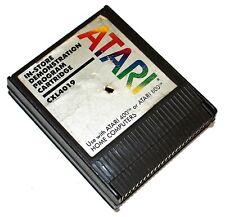
Atari In-Store Demonstration Program cartridge CXL4019 for Atari 400 & 800 XL XE
$139.99

Atari 600XL & 800XL 320k Memory Upgrade
$74.95

A8picoCart Atari 130 / 65 XE 800 / 1200 XL XEGS multicart UnoCart atarimax clone
$28.50

Vintage Atari 800 Computer System Only FOR PARTS OR REPAIR READ
$200.00

Atari 400 Power PCB, Provides Power but NO VIDEO, For use as Spare Parts/Repair
$10.00

Atari 600 XL Vintage Home Computer New IN BOX W/ Manuals Cables Original Box
$239.99

Vintage ATARI 800 XL 8-Bit Computer w/ Power Supply *Please Read*
$199.99



 Reply With Quote
Reply With Quote