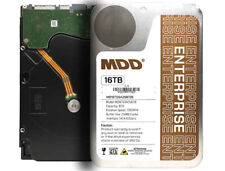-
HDD iso image install method doesn't work
I tried the method detailed at:
http://www.knoppix.net/forum/viewtopic.php?t=434#1625
It didn't work.
Here is what I did:
None of the linux mini distros can see my usb cd-rom, and I can't boot from it, so I copied the knoppix iso to a cf card and mounted it with the parted-usb distro. I created partitions 1, 2 and 3 on my /dev/hda. /dev/hda1 is ext2, 64mb. /dev/hda2 is linux swap, 192 mb. /dev/hda3 is about 3.5gb ext3.
I copied the iso to the hda3 partition, and mounted it with the loopback device. After copying the files into hda3, I rebooted with the knoppix boot.img floppy, and attempted to boot knoppix by entering:
knoppix home=/dev/hda3
after the usual messages knoppix dumped me in the lame rescue shell, telling me that it had failed to find the knoppix partition. I tried mounting hda3 in the rescue shell, only to get an error message referring to some modules that failed to load. The ext2 hda1 partition mounted just fine though.
Is there a problem booting knoppix from an ext3 file system?
-
Just to be clear, you've got an ISO file on /dev/hda3. You mounted the ISO as a loopback device and then copied the "/KNOPPIX" directory from the ISO onto /dev/hda3?
You really only need /KNOPPIX on /dev/hda3 in order to boot, but you don't need to specify "home=/dev/hda3" as the boot process should detect the files there.
-SUO
Similar Threads
-
By raghukp in forum Customising & Remastering
Replies: 0
Last Post: 06-23-2005, 05:17 PM
-
By gildedlink in forum The Lounge
Replies: 6
Last Post: 03-28-2005, 09:22 PM
-
By metzelplik in forum Customising & Remastering
Replies: 3
Last Post: 08-27-2004, 07:18 PM
-
By Coume in forum Laptops
Replies: 1
Last Post: 08-25-2003, 04:47 PM
-
By VeeDubb in forum Ideas
Replies: 1
Last Post: 03-22-2003, 08:05 PM
 Posting Permissions
Posting Permissions
- You may not post new threads
- You may not post replies
- You may not post attachments
- You may not edit your posts
-
Forum Rules


Seagate Exos X16 ST14000NM001G 14TB 512E SATA 6Gb/s 3.5" Enterprise Hard Drive
$157.99
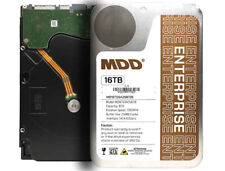
MDD 16TB 7200RPM 256MB Cache SATA 6.0Gb/s 3.5" Internal Enterprise Hard Drive
$139.99

Western Digital 8TB Certified Refurbished My Book Hard Drive-RWDBBGB0080HBK-NESN
$99.99

Seagate Exos X22 ST20000NM004E 20TB 512E SATA 6Gb/s 3.5" Enterprise Hard Drive
$268.99

HGST Ultrastar DC HC520 12TB SATA 6Gb 256MB 3.5" Enterprise HDD- HUH721212ALE601
$89.99

Seagate Exos 7E10 ST2000NM000B 2TB 7200RPM SATA 6.0Gb/s 3.5" Internal Hard Drive
$29.99

HGST Ultrastar HE10 HUH721010ALE600 10TB SATA 6Gb/s 7200RPM 3.5" Enterprise HDD
$78.99

WD Ultrastar DC HC530 14TB SATA 6G 3.5" 7200RPM Enterprise HDD - WUH721414ALE604
$112.00

WD 16TB Elements Desktop, Certified Refurbished Hard Drive - RWDBWLG0160HBK-NESN
$174.99

HDD-T10T-SM0F27495 - Supermicro 10TB 7.2K 6G SATA 3.5" HDD HUH721010ALE604
$43.85



 Reply With Quote
Reply With Quote