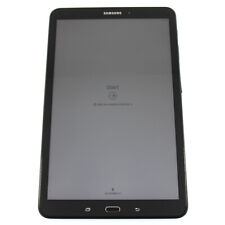-
vmware
Hello
could you explain how to install vmware with knoppix 3.3 ?
thx
-
Re: vmware

Originally Posted by
pc3
Hello
could you explain how to install vmware with knoppix 3.3 ?
thx
Just download the aktuall vmware as vmware-xxx-tar.gz
unpack them to an temp directory
Now you have to change the gcc symlink in /usr/bin to /usr/bin/gcc-2.95
next run ./vmware-install.pl (from the temp-dir)
....
follow the questions from the installer and it should work
bye Anton
from frosty germany
-
Junior Member
registered user
Um
Sorry if this is a dumb question but
How do I change the gcc symlink?
-
Re: Um

Originally Posted by
kovk
Sorry if this is a dumb question but
How do I change the gcc symlink?
you will have to issue the 'ln -s' command (no quotes) with the <source> and <target>.
example: ln -s /bin/bash /home/ghstridr/mybash
and to check that you would issue: ls -l /home/ghstridr/mybash and you would get something like
mybash --> /bin/bash
The ln or link command allows you to make pointers to files elsewhere in the filesystem. Do a 'man ln' (no quotes) and do a little reading to find out more. Most of the time you will only need to make symbolic links (-s).
Hope this helps.
-
But how do you edit the symbolic link in /usr/bin when /usr is a symbolic link of /KNOPPIX which is mounted as ro (read only) ?
Thanks : )
-
-
Senior Member
registered user

Originally Posted by
T
But how do you edit the symbolic link in /usr/bin when /usr is a symbolic link of /KNOPPIX which is mounted as ro (read only) ?
Thanks : )
You are trying to install vmware to a live cd? That will never work as a cd is a read-only filesystem. 
-
Junior Member
registered user

Originally Posted by
rickenbacherus

Originally Posted by
T
But how do you edit the symbolic link in /usr/bin when /usr is a symbolic link of /KNOPPIX which is mounted as ro (read only) ?
Thanks : )
You are trying to install vmware to a live cd? That will never work as a cd is a read-only filesystem.

I've done it already, works great. Just make your image non-persistant and your good to go.
Similar Threads
-
By mmascolo in forum Customising & Remastering
Replies: 7
Last Post: 03-29-2005, 06:06 PM
-
By Josh83 in forum MS Windows & New to Linux
Replies: 2
Last Post: 03-17-2005, 06:47 PM
-
By NicoS in forum MS Windows & New to Linux
Replies: 2
Last Post: 01-09-2005, 03:35 AM
-
Replies: 4
Last Post: 02-01-2004, 06:44 PM
-
By Hayabusa in forum Hdd Install / Debian / Apt
Replies: 7
Last Post: 07-16-2003, 07:35 PM
 Posting Permissions
Posting Permissions
- You may not post new threads
- You may not post replies
- You may not post attachments
- You may not edit your posts
-
Forum Rules


Case For Samsung Galaxy Tab A9/ A9+ 5G/ A9 Plus Kids Shockproof Cover with Stand
$16.99

NEW Samsung Galaxy Tab A9 64GB Wifi SM-X110 International - Graphite, Silver
$134.00

Samsung Galaxy Tab E 8" 16GB Black SM-T377V (Verizon) Android Tablet IF1002
$28.50
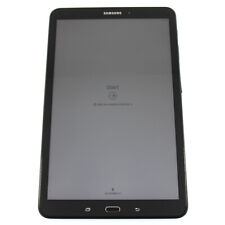
Samsung Galaxy Tab A - SM-T580 - 10.1" - 2GB RAM - 16GB (Black) - SM-T580NZKAXAR
$42.99

Brand New Samsung Galaxy Tab A9+ 11" SM-X218U 64GB WiFi Gray Tablet
$149.99

EXCELLENT SAMSUNG GALAXY TAB 4 10.1in SM-T537V 16GB WIFI VERIZON ANDROID TABLET
$44.99

Samsung Galaxy Tab Active 2 8" Wi-Fi 16GB Tablet Touch Android 9 w/ S Pen Bundle
$49.49

Samsung Galaxy 12.4 Inch Slim Keyboard For S7+ | S7 FE | S8+ | S8+ 5G EF-DT730
$49.99

OEM Samsung Galaxy Tab S9 Ultra 14.6" Book Cover Keyboard, Black, EF-DX915UBEGUJ
$144.99

Samsung Official Book Cover Keyboard for Galaxy Tab S9+ / Tab S9+ 5G (Black)
$131.99
Originally Posted by pc3



 Reply With Quote
Reply With Quote