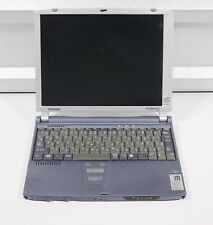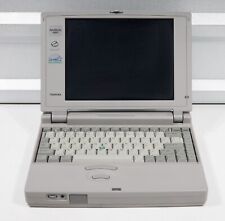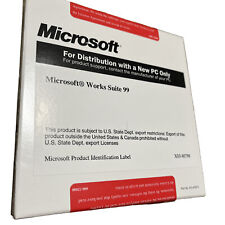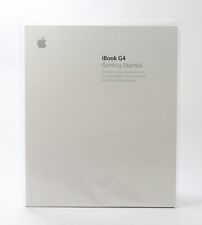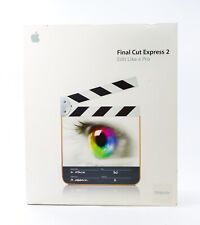-
Adding applications to Knoppix DVD
ok. I downloaded a cd ISO image of knoppix. I didn't have any blank cd's but I only had blank DVD's. So i burned the image to the DVD, and booted and it worked perfectly. My question is, is it possible to add applications to this, as is it's only using 700 MB when i can fill up 4 gigs more. I would like to fill up the remaining space of 4 GB with programs, and get them to work, and become installed with the O/S when i boot. If anyone has any ideas or coments please post!
-
Junior Member
registered user
See this URL (there is one ISO DVD for Knoppix):
http://www.knoppix.net/forum/viewtopic.php?t=4002#18675
but, if you want to create another one...
-
file systems
No, I have seen that page, and I do intend on purchasing that dvd. However, what I'm wondering is. I'm on a XP machine. I burned the cd ISO image to a DVD and it worked fine. But I'm wondering how I can add files to that dvd so i can take them with me (*.mp3, *.avi, etc) or actual linux applications that will go on there. The problem that I ran into when i tried to add them isthe file system difference between the two of them. I know for sure that I'm using NTFS 5.0, and I'm not to sure about the file system used on Knoppix exactly. But ultimatly what I want is to edit the ISO image to add these files/apps so I can access them from the dvd from within knoppix. i feel that for an O/S 4 GB on a DVD is quite a lot of room that needs to be filled up. Ultimatly that is my main question, is how to add files to a CD ISO image that i will plan on burning to a DVD with the differences of file systems.
-
Senior Member
registered user
Because the Knoppix system utilizes "on the fly" decoding using a special "loop" device called "cloop", it seems that all added material must be loaded via "cloop" encoding devices. Thus, one cannot mix system OSes, except if the DVD be partitioned to allow boot on other OSes.
Similar Threads
-
By joelomar in forum General Support
Replies: 7
Last Post: 06-04-2004, 05:19 PM
-
By e1000 in forum Customising & Remastering
Replies: 4
Last Post: 01-16-2004, 02:31 AM
-
By tealeaf in forum Customising & Remastering
Replies: 2
Last Post: 11-08-2003, 09:19 PM
-
By smarchand291 in forum General Support
Replies: 1
Last Post: 11-08-2003, 08:09 PM
-
By garyng in forum Hdd Install / Debian / Apt
Replies: 3
Last Post: 04-02-2003, 07:34 AM
 Posting Permissions
Posting Permissions
- You may not post new threads
- You may not post replies
- You may not post attachments
- You may not edit your posts
-
Forum Rules

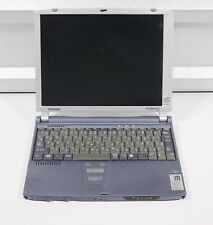
Vintage Toshiba Dynabook Portege 3440 Pentium III 500MHz laptop Japanese kybd
$60.00

VINTAGE COLUMBIA 6FT SONY POWER CHEATER CORD NEW NEW OLD STOCK 7A-125V RARE
$59.88
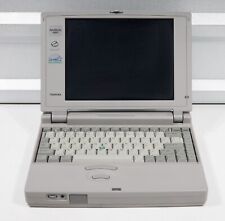
Vintage Toshiba Satellite Pro 400CS Pentium 75MHz laptop parts or repair
$30.00

Vintage DB25 male to female 10 foot serial cable NEW NOS
$5.50
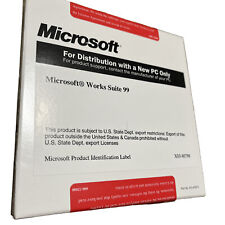
VINTAGE Microsoft Works Suite 99 w/Certificate of Authenticity PC New Sealed
$34.97

Vintage PANASONIC LX-K780 Multi-Laserdisc Player Karaoke **Remote** Tested
$499.99
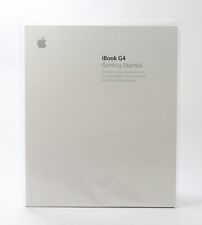
Vintage Apple iBook G4 Getting Started User Guide Manual 2003 New Sealed
$17.33
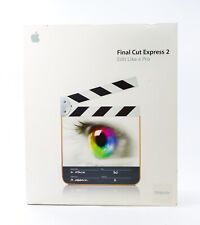
Vintage Apple Final Cut Express 2 Upgrade Software Mac OS X 10.2.5 & Box Manuals
$29.70

Vintage Dell Precision 420 MT - Intel Pentium II 866MHz - 384MB Ram - No HDD/OS
$149.99

Vintage Dell Precision 410 Intel Pentium II 600 MHz 768 MB Ram I No HDD I No OS
$129.99