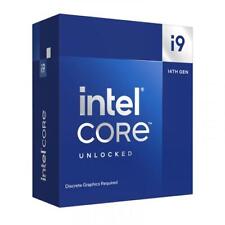-
Clarification/advice on some installation points
Hi, I dowloaded the v3.3 (2004-02-16-EN) .iso with my 56Kb connection (took over 50 hours over 5 days) and shock of shocks - its md5 matched! I burnt the disk and lo and behold it failed on its SCSI setup  A quick check on here and the issue was resolved with the 'noscsi' cheat code.
A quick check on here and the issue was resolved with the 'noscsi' cheat code.
Five minutes later (I had to get a cup of tea), and I'm sitting in front of this gorgeous desktop with fantastic round style menus and buttons (not in the horrible XP way either) gagging at how bonny and fast this experience is; I'm also somewhat bewildered by the vast array of options and programs that I can play with (where do you change desktop resolution? I can do it with a cheatcode at boot, but how do you do it in KDE?), a problem that can be solved with practice and patience I'm sure.
So firstly let me take the time to thank Klaus Knopper for providing such an awesome (and easy) way to get into Linux, I've been trying to delve into this OS for a few years now (one too many BSD's in Windows 98 ), but was always put off by the Uber-Elite attitude that Linuxers seemed to have, and the [apparent] complexity of the system.
Secondly, a big thanks to all the chaps and chapesses who post here, your information has proved invaluable already, and I'm sure that it will continue to do so in the future.
Now (finally) to the point of this post 
I have an 80Gb hard drive that holds my Windows 2K system, it is split into 2 partitions as follows (all formatted as FAT32):
- * Primary partition of 5Gb containing my Windows intallation
* Extended partition of 75Gb containing 3 logical drives, each roughly 25Gb in size (games, personal and music)
I have too many programs that will only run under Windows to completely ditch it (although in time I would love to), but I do have a perfectly good hard drive that I don't use (I upgraded from it to the 80 gig'er), it's a 30Gb IBM Deskstar, UDMA100 and has a 7200RPM spindle speed. I intend to install Knoppix onto this drive and run some sort of boot manager to handle the two OS's.
My questions are thus:
- a) Could someone recommend how I partition this drive up for Knoppix?
b) What should I use, 'knx-hdinstall' or 'knoppix-install'?
c) Could someone point me to an install guide for the relative command in b) that is considered to be definitative/most successful (as much as one can be) - I've currently got about three of them on my desktop and I'm unsure which one to follow.
d) After I have installed Knoppix onto the second hard drive (IDE channel 0 as a slave), can I use the boot device selector in my BIOS to take care of things boot wise?
e) When I pluck up the courage (I tried dual booting 98 and 2K before, result: I lost 6 years of code) to install a proper boot manager, is there a good link to doing it using Microsofts one, or should I use Grub or LILO?
f) How difficult is it to start with a Debian distro and have it working similarly to Knoppix?
Well done if you got this far! Any help or advice would be greatly appreciated. If this post is in the wrong place, please accept my apologies and feel free to move it.
-
Senior Member
registered user
you could use the Win 2000 bootloader.
write LILO to a floppy, make a "image" of the floppy-mbr put that image in C:\ edit BOOT.INI mine looks like this.
[boot loader]
timeout=2
default=multi(0)disk(0)rdisk(0)partition(1)\WINDOW S
[operating systems]
C:\linux.ipl="LINUX"
multi(0)disk(0)rdisk(0)partition(1)\WINDOWS="Micro soft Windows XP Home Edition" /fastdetect
a quick guide with a few more details.
1) make lilo write to floppy, have this line in lilo.conf:
or give floppy as an argument to lilo
2) make a image of the floppy-mbr: and put it in C:\
Code:
dd if=/dev/fd0 of=/mnt/C/linux.ipl bs=512 count=1
3) Modifiy c:\boot.ini -- add a line with:
Code:
C:\linux.ipl="Linux"
repeat 1) and 2) every time you run LILO.
Microsoft ntldr now believes you hae yet another windows installed. happy booting
-
Senior Member
registered user
Crikey! A lot of questions! I'm not very experienced on Linux, but I'll try and answer the bits that I'm fairly sure of, maybe someone elsa can come back with the rest of the answers, or correct me if I'm wrong.
First off, make sure your other stuff is backed up (or saved somewhere), this is just because if your not used to linux volume names/partitions it easy to get confused, but that apart:-
a). You need a swap partition, this is usually twice the size of the RAM your PC has. Everything else can be installed on the rest. This is the 'easy' setup.
b). It's knoppix-install for current versions of knoppix
c). The guide is at http://www.knoppix.net/docs/index.php/HdInstallHowTo
d). When you install, I think you get an option to use LILO (LInux LOader) this replaces the normal windows mbr - but check this one!!!! I'm not sure with two physical drives.
e). LILO is what I have (and W98SE on the other partition) GRUB I have no experience of.
f). Debian is hard/impossible!
By the way, when you do install knoppix plug in everything you want to use as the installer installs everything that knoppix autodetects. If it aint plugged in, your have to install it manually afterwards!
Stu.....
-
Senior Member
registered user
I will add, knoppix-installer works well. I would make your partitions first. Then do the configuration end of it name,password,ect. install to the mbr, this has worked for me either dual or single booting. Lilo has always gotten it right for me. I generally choose Debian style install over Knoppix. Debian is way more secure and a fine Distro to boot.
johnb
-
Senior Member
registered user
I agree that a 'Debian style install' is the best when you do the HD install. I meant to say that trying to install Linux from a set of Debian disks is hard/impossible - but of course, doing it the knoppix way makes it easy!
Just to clarify!
-
First, thanks to all of you for your replies.
OErjan:
I don't quite grasp your code segments as I have no experience with *nix commands, I've been spoiled by Microsoft I guess; not to worry though, I'm sure all will become clearer as I do it  Good to know that I can still use the Win2K bootloader though.
Good to know that I can still use the Win2K bootloader though.
stukennedyuk:
You say that all I need is a swap partition and an OS & user data partition, I was hoping to have a setup similar to what I have always had under Windows: a large partition for the OS and all the programs that I have installed, and the rest of the drive is for my data/files that I create. This setup allows me to quickly format the Windows partition and re-install without having to back up much data from it; is this not a valid/useful arrangement for Linux?
johnb:
Champion, now I know which installer to use  One thing though: you mention choosing a Debian style install rather than a Knoppix one, is this a command line option or is it something I'll encounter in a menu somewhere?
One thing though: you mention choosing a Debian style install rather than a Knoppix one, is this a command line option or is it something I'll encounter in a menu somewhere?
Also, just to clear up the Debian install: I meant doing a complete install from the Debian set (4CD's IIRC) without Knoppix at all.
I just remembered a question I wanted to ask the first time: can I use Windows FDisk or Logical Disk Manager to create my partitions (I realise I'll have to format them in Linux to ext3)? If I can, what is the general setup for them, i.e. would I have a primary bootable partition for the OS and an extended partition with a logical drive in it for the swap?
Once again, thanks for your advice 
P.s. Whoa, what is going on with this reply box? I'm doing nothing, and it's adding blank lines like no tomorrow!
Rofl, I just realised I had a book resting on my Numpad Enter key, I'm such an idiot 
-
Senior Member
registered user
hi eSCHEn,
1Boot-ut the cd with any cheat codes needed. Typing F2 will give you a list of some cheat codes and some time to type.
2.Open up a root shell. Penguin Icon/Root Shell and type:
3.Knoppix Menu should come-up. We are interested in the following choices:
1.Configure Installation:
Name,password,mbr, ect goes in here. One of the last choices is Knoppix style install or Debian.
2.Start Installation:
Check and see what you have chosen, before happily hitting the start button. It has saved me wasted time...
3.Partition:
QTparted is a linux version of Partition Magic for windows. Once its running your hard drives are on the left. Choose the one to work on by clicking-on-it. Your partitions are on the right. Right click your partions to modify. It can even resize a partition without data loss. Dont try this one at home without a back-up.
The order I would do them in would be 3,1,2. Partition,Config,Start.
Get some tea while its doin it's thing.
Reboot
johnb
-
Thanks for the idiot guide John, it worked a treat (phew!  ).
).
Did exactly as you said except I think I've made a couple of mistakes; when asked where to install (forget name of component): master boot record or partition, I panicked and selected partition; also when asked for a floppy, I stuck one in but failed to realise it had the stupid tab open, thereby it was read-only and nothing was written 
The end result is that I believe I have installed everything correctly, but I can only boot up into Windows 2000, even if I select the second hard drive in my BIOS's boot menu. Anyone have any ideas on how to fix this?
I partitioned the drive as follows: primary partition of 29.5Gb, formatted ext3; primary partition of 512Mb (twice my memory), formatted linux-swap; have I done this correctly?
If a re-partition and/or a re-install is necessary, then that's cool.
Apologies for being such a tool, but I'm a real (3 day) newbie in this *nix malarky 
-
You can re-install without losing anything, apart from 20 mins. Or you can do some thing a little technical using the Knoppix cd as it was intended to rescue your existing install. Or you could install a boot loader that I use, OSL2000. OSL2000 will find lilo on the root partition (as well as the windows bootloader) and you can use this method.
As for using your knoppix cd: -
1. Open root shell and type the following
2. mount -o rw /dev/hdb1 /mnt/hdb1 (where hdb1 is the partition you installed to in linux terminology. To check start up "qtparted" and find your ext3 drive on the picture and match it to its name/label [type "qtparted" in the terminal])
3. chroot /mnt/hdb1 (chroot = change root. You are now the root user of the filesystem on partition hdb1)
4. vi /etc/lilo.conf (this opens up the unusual vi text editor)
5. boot=hda (find the line in lilo.conf that says boot=hdb1. To boot directly from lilo every time you start your computer you must install to the MBR. So boot=hda install lilo to MBR of first hard drive, boot=hdb installs to second. To actually edit the line move your cursor to the boot= line and press i. Make changes and then press ESC. Type ":wq!" without quotations to save and write file to disk before exiting.
6. lilo (make sure it is successful. If not post back the exact results)
7. Control + D (exits session)
-
Ok. The two drives will not work together, if I have them both attached Win2K will only boot in safe mode, and trying to load Knoppix from CD will not work either (just hangs after detecting devices). If I unplug the Linux drive, Win2K runs same as ever; if I unplug the Windows drive then Knoppix loads from CD no problem.
So I have one hard drive attached as primary master with Linux on it, and I booted up the Knoppix CD.
I then tried what you advised and 1..3 work fine, but when I fire up vi (or vim for that matter) I keep getting nothing but '??????' and similar in places where I presume there should be some text telling me something, on load-up I get '[O] ???? (E) ????? (R) ????? (Q) ????? (D) ?????' (not sure if that's the exact amount of question marks), I chose 'O' presuming it to be 'Open'; after editing the line from '/dev/hdb2' to 'boot=hda' (there's only one drive attached atm) and typing ':wq!' I get the line 'E138 ??????? viminfo ???? home/knoppix/.viminfo!' and a '?????? ENTER ???????', I press Enter and it drops me back to the console.
I then type 'lilo' and I get 'fatal: raid_setup: stat("hda")', should there be a '/' before 'hda' i.e. 'boot=/hda'? I gave this a go and I get the same error from lilo, but "/hda" instead of "hda".
I'd be tearing my hair out if I had any lol
Thanks for helping me out here. I think I may have to introduce some parts to Mr Hammer soon, and teach them some co-operation 
Similar Threads
-
By Jakykong in forum General Support
Replies: 1
Last Post: 11-07-2004, 05:25 PM
-
By adotl in forum Hdd Install / Debian / Apt
Replies: 0
Last Post: 09-01-2004, 09:50 PM
-
By pelican in forum General Support
Replies: 4
Last Post: 02-06-2004, 02:01 PM
-
By joekm in forum Hdd Install / Debian / Apt
Replies: 1
Last Post: 07-11-2003, 05:40 PM
-
By beforewisdom in forum Hdd Install / Debian / Apt
Replies: 2
Last Post: 03-10-2003, 03:04 PM
 Posting Permissions
Posting Permissions
- You may not post new threads
- You may not post replies
- You may not post attachments
- You may not edit your posts
-
Forum Rules


AMD EPYC 7282 CPU Processor 16 Cores 32 Threads 2.8GHZ up to 3.2GHZ 120W no lock
$74.00

Intel - Core i7-12700K Desktop Processor 12 (8P+4E) Cores up to 5.0 GHz Unloc...
$419.99

Intel - Core i9-12900K Desktop Processor 16 (8P+8E) Cores up to 5.2 GHz Unloc...
$619.99

Intel Xeon E5-2697A V4 2.6GHz CPU Processor 16-Core Socket LGA2011 SR2K1
$39.99

AMD Ryzen 5 4500 6-Core 3.6GHz Socket AM4 65W CPU Desktop Processor
$79.00
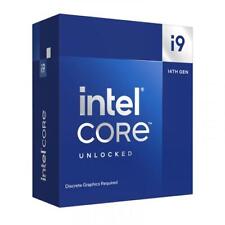
Intel Core i9-14900KF Unlocked Desktop Processor
$579.99

Intel Core i9-13900KF Unlocked Desktop Processor - 24 Cores (8P+16E) & 32 Thread
$539.99

Intel Core i7-3770 3.40GHz 8MB Quad Core Socket LGA1155 CPU Processor SR0PK
$35.00

AMD Ryzen 5 5600 Processor (3.5 GHz, 6 Cores, Socket AM4) - 100-100000927BOX
$100.00

AMD Ryzen 7 7700 Processor (5.3 GHz, 8 Cores, Socket AM5) No Box
$240.00



 Reply With Quote
Reply With Quote