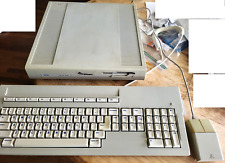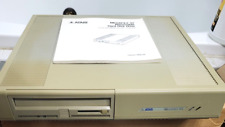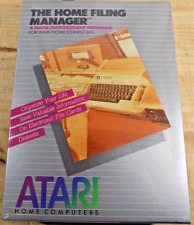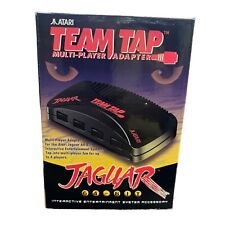-
how can I get in the hd-installed Knoppix?
I have hd-installed Knoppix, but I have not install LILO to the MBR(because I think I can install it on other partition like Redhat), and because my laptop has no Floppy driver, so I have not make the Rescue diskette either, so, How can I get in the Knoppix on my hd?
help,help!
-
try http://gag.sourceforge.net/
It's a graphical boot manager. When you download the package there is and ISO file (below 10 mb). You burn this image and boot your machine with this cd. This aplication replaces Lilo and is highly configurable. So, you can find you knoppix.
If you want, you could work from the cd without installation in your MBR. The only downside with this, it's that you have to configure wich operational system you want to boot
-
Senior Member
registered user
you can use the cd to boot knoppxhddinstall.
OR
you could instal LILO to a bootable partition. that would work almost as well (just mke your / prtition bootable and install lilo tere (lilo -b /dev/hda3 to install lilo on the bootable partition hda3)
OR
you could use NTldr (windows NT4, 2000, XP...) to bot linux (compilcated process bt it works). you might have to write to a hddpartition but...
to do that I let the nt bootloader and lilo work together for me. works well.
quick sketch what i do, write LILO to a floppy, make a "image" of the floppy-mbr put that image in C:\ edit BOOT.INI mine looks like this.
Quote:
[boot loader]
timeout=2
default=multi(0)disk(0)rdisk(0)partition(1)\WINDOW S
[operating systems]
C:\linux.ipl="LINUX"
multi(0)disk(0)rdisk(0)partition(1)\WINDOWS="Micro soft Windows XP Home Edition" /fastdetect
a few more details.
1) make lilo write to floppy, have this line in lilo.conf:
Code:
boot=/dev/fd0
or give floppy as an argument to lilo
Code:
lilo -b /dev/fd0
2) make a image of the floppy-mbr: and put it in C:\
Code:
dd if=/dev/fd0 of=/mnt/C/linux.ipl bs=512 count=1
3) Modifiy c:\boot.ini -- add a line with:
Code:
C:\linux.ipl="Linux"
repeat 1) and 2) every time you run LILO.
Microsoft ntldr now believes you have yet another windows installed. happy booting
oh btw, i have several linuxes booting from that same lilo.
-
thank you for your nice idea, but the problem is that I have no floppy driver in my laptop, that's so a pity. Anyway, I can try the first method.
-
If you chose to put lilo in your root partition instead of the MBR you can do:
"dd if=/dev/hd?? of=/bootsect.lnx bs=512 count=1" where ?? is you root partition. Then just copy the bootsect.lnx file to C:\ and follow the rest of OErjans instructions for the boot.ini.
Oops, change linux.ipl to bootsect.lnx in boot.ini.
-
I just want use this method, but I can't get into HD-Knoppix, I have try to use ""dd if=/dev/hd?? of=/bootsect.lnx bs=512 count=1" in CD-knoppix,but have no function,linux can't boot
-
You need to boot the cd and chroot into your hdinstall to run lilo and make the file with dd.
- Boot cd
- open a terminal
- type: mount /dev/hdXY /mnt/hdXY (where X is the disk and Y partition for root)
- type: chroot /mnt/hdXY/ /sbin/lilo -v (to run lilo on the hdinstall)
- type: cd /
- type: dd if=/dev/hdXY of=/bootsect.lnx bs=512 count=1
- copy the file to C:\ if it's fat, floppy or some other if it's ntfs
- type: ctrl-d (to exit from chroot)
- add the line to C:\boot.ini (after rebooting to windows)
- reboot and cross fingers 
hope I remembered it correctly.
-
Thanks Markus, I have solved it , your method is just functional :P
-
Senior Member
registered user
this is a good example what linuxspirit is. help where/as much (or littel) you can  , thanks for clarifying for me Markus, i was not 100% when i wrote that (friday night...)
, thanks for clarifying for me Markus, i was not 100% when i wrote that (friday night...)
Similar Threads
-
By guicaste in forum Hdd Install / Debian / Apt
Replies: 3
Last Post: 06-12-2005, 01:30 AM
-
By jMon54 in forum Hdd Install / Debian / Apt
Replies: 2
Last Post: 02-25-2005, 04:53 AM
-
By naventus in forum The Lounge
Replies: 2
Last Post: 06-29-2004, 01:28 PM
-
By waynejkruse10 in forum Hdd Install / Debian / Apt
Replies: 2
Last Post: 10-24-2003, 10:25 PM
-
By blahblahblah in forum General Support
Replies: 7
Last Post: 08-18-2003, 03:35 AM
 Posting Permissions
Posting Permissions
- You may not post new threads
- You may not post replies
- You may not post attachments
- You may not edit your posts
-
Forum Rules


Atari Power Cube 800XL, 600XL, 65XE, 130XE USB-C Power Supply PSU
$11.25
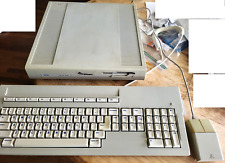
Vintage ATARI MEGA ST 4 4MB RAM + Keyboard + Mouse
$650.00

Atari Falcon 030 Computer-
$3200.00

Atari 400/800/XL/XE Computer SIO2PC - PC/Mac Disk Drive Emulator Adapter/Device
$15.25

A8picoCart Atari 130 / 65 XE 800 / 1200 XL XEGS multicart UnoCart clone game
$32.95
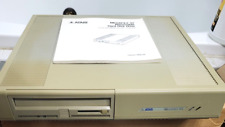
Vintage Atari Megafile 44 External 44MB Drive ST STE Mega
$340.00

Atari Mega STE or TT Keyboard. Used. Untested.
$300.00

Rare Vintage Collectible Original Atari 800 Home Computer With Case - UNTESTED
$219.99
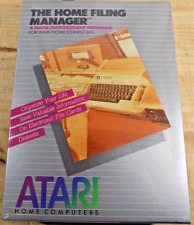
ATARI Home Computers HOME FILING MANAGER Software **SEALED NEW** 1982
$25.00
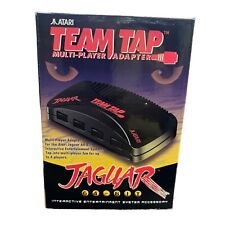
TEAM TAP Atari Jaguar Multi Player Adapter NEW In Box
$25.46



 Reply With Quote
Reply With Quote