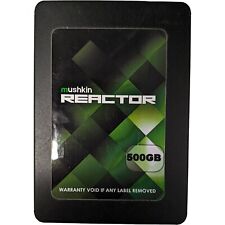-
Senior Member
registered user
Are you able to run Knoppix off CD/DVD? You don't have to go by the USB route if you ultimately want to run Knoppix off the internal HD. Checking the drive (maybe it is in fact full?) and the ports could also help. Nowadays, I don't run into USB incompatibilities so often, but they occur. If it is mismatch drive/BIOS, another type of drive might of course help.
-
Senior Member
registered user
@HJWitchella
I also have an Inspiron, and also have seen this problem with Knoppix 6.2.1 on usb.
I don't think this is an Inspiron problem.
I do not know how to repair the usb when it will not load correctly,
other than to make a new Knoppix image from a Knoppix 6.2.1 on cd.
You lose some precious settings this way, but you regain the use of the usb.
In my case, I am using the 'persistent home' feature.
I suspect that while I'm using Knoppix on usb, sometimes I may fill up the UNIONFS
beyond the 2Gb that the usb can hold, and when I log out the new persistent
image won't fit on my 2Gb usb. I intend to monitor the size of UNIONFS before I
shut down from now on. I've crashed twice this way, now.
If you discover how to salvage the usb, I'd like to know how.
-

Originally Posted by
utu

@HJWitchella
I also have an Inspiron, and also have seen this problem with Knoppix 6.2.1 on usb.
I don't think this is an Inspiron problem.
I do not know how to repair the usb when it will not load correctly,
other than to make a new Knoppix image from a Knoppix 6.2.1 on cd.
You lose some precious settings this way, but you regain the use of the usb.
The best thing I know to do is to salvage the knoppix-data.??? file in the KNOPPIX folder (and any other stuff you created or downloaded) from the flash drive if you can, wipe it clean and reinstall Knoppix, then copy the recovered data back into the newly-created KNOPPIX folder.
In my case, I am using the 'persistent home' feature.
How exactly are you doing that? The "persistent store", if that's what you mean, is for ALL changes, not just the home directory.
I suspect that while I'm using Knoppix on usb, sometimes I may fill up the UNIONFS
beyond the 2Gb that the usb can hold, and when I log out the new persistent
image won't fit on my 2Gb usb. I intend to monitor the size of UNIONFS before I
shut down from now on. I've crashed twice this way, now.
If you discover how to salvage the usb, I'd like to know how.
I'd recommend using a larger flash drive or SDHC card - there are some very nice ones with MUCH more room for not a lot of money. Check ebay and Amazon, plus Google (to name a few good sources) - and Buy.com is having a Kingston sale. Look around for something that fits for you.
Cheers!
Krishna 
-
Senior Member
registered user

Originally Posted by
utu

I do not know how to repair the usb when it will not load correctly,
...
In my case, I am using the 'persistent home' feature.
I suspect that while I'm using Knoppix on usb, sometimes I may fill up the UNIONFS
beyond the 2Gb that the usb can hold, and when I log out the new persistent
image won't fit on my 2Gb usb. I intend to monitor the size of UNIONFS before I
shut down from now on. I've crashed twice this way, now.
If you discover how to salvage the usb, I'd like to know how.
What you are saying, in theory, it should not happen. But if it at all happens, it MUST be a software bug, or a physical corruption. Physical corruption will like be irrecoverable. If it can be recovered by wiping it out, then it points more likely that it is a SOFTWARE bug somewhere.
Why do I say that ? Because /mnt-system/KNOPPIX/KNOPPIX is a read only file system, and it is aufs2-ed with /mnt-system/KNOPPIX/knoppix-data.img. Both of these are fixed sized. It will not grow, at run time, beyond it's pre-configured size.
It might not be worthwhile for you to investigate it down the software corruption problem, unless you intend to be a knoppix guru and so on. But if I were in that situation, I will do things like :-
a) Boot KNOPPIX CD, first run dosfsck or fsck.vfat and so on on the VFAT partition to check for possible VFAT corruption
b) Boot from KNOPPIX CD, manually cloop-mount the flash KNOPPIX compressed image, to see if that is possible to see the problem this way.
c) Boot from KNOPPIX CD, e2fsck on knoppix-data.img to check for corruption and possible loop mount it manually and check for corruption.
Cheers.
-
Senior Member
registered user
Too little persistent storage, I guess

Originally Posted by
kl522

What you are saying, in theory, it should not happen. But if it at all happens, it MUST be a software bug, or a physical corruption. Physical corruption will like be irrecoverable. If it can be recovered by wiping it out, then it points more likely that it is a SOFTWARE bug somewhere.
Why do I say that ? Because /mnt-system/KNOPPIX/KNOPPIX is a read only file system, and it is aufs2-ed with /mnt-system/KNOPPIX/knoppix-data.img. Both of these are fixed sized. It will not grow, at run time, beyond it's pre-configured size.
It might not be worthwhile for you to investigate it down the software corruption problem, unless you intend to be a knoppix guru and so on. But if I were in that situation, I will do things like :-
a) Boot KNOPPIX CD, first run dosfsck or fsck.vfat and so on on the VFAT partition to check for possible VFAT corruption
b) Boot from KNOPPIX CD, manually cloop-mount the flash KNOPPIX compressed image, to see if that is possible to see the problem this way.
c) Boot from KNOPPIX CD, e2fsck on knoppix-data.img to check for corruption and possible loop mount it manually and check for corruption.
Cheers.
This is, I think, very good general trouble-shooting advice.
I would also like to point to the krishna.murphy's advice about backup of knoppix-data.img.
As for the problem, I think is occurs mainly because of too small drive and too little persistent storage. I would say that if you are not sure about the need, set up 4GB for persistent storage. Which, in practice, means at least 8GB sticks.
I think there is kind of bug in Knoppix in space allocation. It will let you fill up persistent storage entirely, and then crash, maybe without any warning at all. And if you are doing package installs and updates, persistent storage can fill up VERY quickly. I have produced that condition myself, but I didn't care to look at knoppix-data.img afterwards. I would guess that I could just loop-mount it post mortem and, mostly, get necessary data off it.
 Posting Permissions
Posting Permissions
- You may not post new threads
- You may not post replies
- You may not post attachments
- You may not edit your posts
-
Forum Rules


Fanxiang SSD 512GB 1TB 2TB 4TB 2.5''SATA III Internal Solid State Hard Drive LOT
$188.09

SAMSUNG SSD 870 EVO 1TB 500GB 250GB 2.5 inch SATA III 3 Solid State Drive US
$92.99

Netac 1TB 2TB 512GB Internal SSD 2.5'' SATA III 6Gb/s Solid State Drive lot
$109.99

Fanxiang SSD 4TB 2TB 1TB PS5 SSD M.2 NVME SSD 7300MBS PCIe 4.0 Solid State Drive
$237.49

Patriot P210 128GB 256GB 512GB 1TB 2TB 2.5" SATA 3 6GB/s Internal SSD PC/MAC Lot
$13.99

Crucial MX500 CT250MX500SSD1 250 GB SATA III 2.5 in Solid State Drive
$14.99
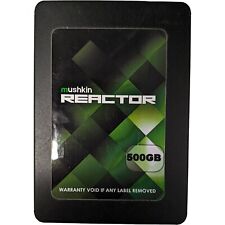
Mushkin Reactor 500GB Internal 2.5" SATA SSD Solid State Drive
$25.99

Fanxiang M.2 SATA SSD 1TB 2TB 512GB 256GB NGFF M2 Internal Solid State Drive Lot
$35.99

4 TB SSD SATA III Drive 2.5" Solid State Drive SATAIII 6Gb/s UP to 540MB/s
$149.00

1.92TB SSD SATA 2.5 SAMSUNG MZ-7LM1T90 PM863 MZ7LM1T9HCJM Tested 93%+
$46.30



 Reply With Quote
Reply With Quote