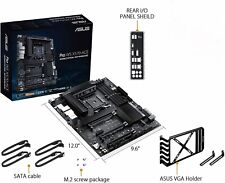-
Netzwerk: Knoppix 3.9 unterstützt D-Link DGE-528T. Wie?
Hallo zusammen!
Ich wollte heute mein Netzwerk auf Gigabit-Ethernet umstellen und hab mir zu diesem Zweck bei Amazon das Bundle D-Link DGE-910 Gigabit Netzwerk Kit (5 Port Gigabit Netzwerk Switch und Gigabit Netzwerkkarte) für 49 € gekauft.
Mein Server läuft unter Debian 3.1r0a "Sarge" (2.6.8-2-686er Kernel) und hatte vorher ne Realtek 8139A basierte Netzwerkkarte drin, die ich rausgenommen und durch die in dem Set enthaltene D-Link DGE-528T ersetzt habe.
Jetzt zu meinem Problem:
Ich bekomme die Karte unter Debian nicht zum laufen. Sie wird zwar erkannt modprobe r8169 läuft ohne Probleme durch, aber das Holen einer IP-Adresse schlägt fehl (siehe Ausgabe von dhclient weiter unten)
ABER:
Knoppix 3.9 unterstützt die Karte problemlos. Verwendet wird hier das Kernelmodul r8169.
Frage:
Wie gehe ich vor um die Netzwerkkarte auch unter meinem Debian Sarge zum Laufen zu bekommen?
Bzw. wie wurde diese Karte unter Knoppix zum Funktionieren gebracht?
Habe mir auch schon überlegt einfach Knoppix auf meinem Server zu installieren, das scheint mir aber insgesamt eher mit Kanonen auf Spatzen geschossen, da ich bis jetzt auf diesem System noch nicht mal einen Window Manager hab und eigentlich das System immer headless läuft und ich nur über SSH darauf zugreife...
Danke für Eure Hilfe
Gee
Systemkonfiguration:
ifconfig eth0
Code:
eth0 Protokoll:UNSPEC Hardware Adresse 00-E0-18-00-00-06-06-D8-00-00-00-00-00-00-00-00
UP BROADCAST RUNNING MULTICAST MTU:1500 Metric:1
RX packets:0 errors:0 dropped:0 overruns:0 frame:0
TX packets:0 errors:5 dropped:5 overruns:0 carrier:0
Kollisionen:0 Sendewarteschlangenlänge:1000
RX bytes:0 (0.0 b) TX bytes:0 (0.0 b)
modinfo r8169
Code:
filename: /lib/modules/2.6.8-2-686/kernel/drivers/net/r8169.ko
author: Realtek
description: RealTek RTL-8169 Gigabit Ethernet driver
license: GPL
vermagic: 2.6.8-2-686 preempt 686 gcc-3.3
depends:
alias: pci:v000010ECd00008169sv*sd*bc*sc*i*
Meine /etc/network/interfaces sieht so aus:
Code:
# This file describes the network interfaces available on your system
# and how to activate them. For more information, see interfaces(5).
# The loopback network interface
auto lo
iface lo inet loopback
# The primary network interface
auto eth0
iface eth0 inet dhcp
Als DHCP-Client läuft dhclient, dessen Fehlermeldung ich hier auch noch poste:
Code:
Internet Software Consortium DHCP Client 2.0pl5
Copyright 1995, 1996, 1997, 1998, 1999 The Internet Software Consortium.
All rights reserved.
Please contribute if you find this software useful.
For info, please visit http://www.isc.org/dhcp-contrib.html
sit0: unknown hardware address type 776
eth0: unknown hardware address type 24
sit0: unknown hardware address type 776
eth0: unknown hardware address type 24
Listening on LPF/sit0/<null>
Sending on LPF/sit0/<null>
Listening on LPF/eth0/<null>
Sending on LPF/eth0/<null>
Listening on LPF/lo/<null>
Sending on LPF/lo/<null>
Sending on Socket/fallback/fallback-net
DHCPDISCOVER on sit0 to 255.255.255.255 port 67 interval 4
DHCPDISCOVER on eth0 to 255.255.255.255 port 67 interval 7
DHCPDISCOVER on lo to 255.255.255.255 port 67 interval 7
DHCPDISCOVER on sit0 to 255.255.255.255 port 67 interval 10
DHCPDISCOVER on eth0 to 255.255.255.255 port 67 interval 12
DHCPDISCOVER on lo to 255.255.255.255 port 67 interval 13
DHCPDISCOVER on sit0 to 255.255.255.255 port 67 interval 8
DHCPDISCOVER on eth0 to 255.255.255.255 port 67 interval 15
DHCPDISCOVER on lo to 255.255.255.255 port 67 interval 16
DHCPDISCOVER on sit0 to 255.255.255.255 port 67 interval 12
DHCPDISCOVER on eth0 to 255.255.255.255 port 67 interval 16
DHCPDISCOVER on lo to 255.255.255.255 port 67 interval 20
DHCPDISCOVER on sit0 to 255.255.255.255 port 67 interval 15
DHCPDISCOVER on eth0 to 255.255.255.255 port 67 interval 11
DHCPDISCOVER on sit0 to 255.255.255.255 port 67 interval 7
DHCPDISCOVER on lo to 255.255.255.255 port 67 interval 5
DHCPDISCOVER on sit0 to 255.255.255.255 port 67 interval 2
No DHCPOFFERS received.
No working leases in persistent database.
Sleeping.
Danke
Gee
PS:
Habe auch schon diesen Thread auf der SuSE-Mailingliste gefunden, aber das hilft mir ja auch nichts. Möchte mir ja keine neue Netzwerkkarte kaufen 
-
@all:
Problem auf zwei Arten gelöst:
Ich hab mir jetzt ne Intel INTEL PRO/1000 GT bestellt, die morgen kommen dürfte... 
UND
(k)ubuntu lässt ja auch wunderbar im Server-Modus installieren und unterstützt die Karte (ja, könnte auch Kernel [2.6.10] liegen, glaub ich aber nicht, da der c't-vdr-Server mit nem 2.6.12er Kernel auch nicht funktioniert.).
Danke an alle, die sich ihren Kopf zerbrochen haben!
Gee
Similar Threads
-
By admins in forum German Forum
Replies: 0
Last Post: 04-17-2005, 10:27 AM
-
By kwak in forum Hardware & Booting
Replies: 0
Last Post: 04-16-2005, 05:53 PM
-
By M(w)$T in forum German Forum
Replies: 5
Last Post: 01-18-2005, 12:30 PM
-
By Discerner0 in forum The Lounge
Replies: 3
Last Post: 02-03-2004, 05:47 AM
-
By cao2oem in forum Hardware & Booting
Replies: 1
Last Post: 06-05-2003, 04:14 PM
 Posting Permissions
Posting Permissions
- You may not post new threads
- You may not post replies
- You may not post attachments
- You may not edit your posts
-
Forum Rules


GIGABYTE GA-X99-UD4P MOTHERBOARD, M.2 SATA3, LGA2011-3, DDR4, & I/O Shield
$69.99

Asus H110M-C LGA 1151 DDR4 SDRAM Desktop Motherboard w/ I/O shield
$39.95

ASUS H170M-PLUS Motherboard M-ATX Intel H170 LGA1151 DDR4 SATA3 HDMI DVI-D VGA
$47.99

ASRock B550M Pro SE AM4 DDR4 SATA 6Gb/s 1 PCIe 4.0 x16 Micro ATX Motherboard
$84.99

Gigabyte Ultra Durable B550 GAMING X V2 Desktop Motherboard
$84.99

ASUS PRIME H310M-C R2.0 Motherboard M-ATX Intel H310 LGA1151 DDR4 SATA3 DVI VGA
$39.95

Asrock Z390 Phantom Gaming 4S/AC Wifi 8th/9th Gen Intel 1151 Motherboard Bulk
$40.96

MSI PRO B650-P WiFi AMD AM5 DDR5 WiFi 6E ProSeries Motherboard
$96.01
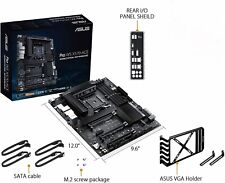
ASUS AMD AM4 Pro WS X570-Ace ATX Workstation Motherboard with 3 PCIe 4.0 X16
$202.50

ASUS PRIME Z690-P WIFI D4 ATX Motherboard Intel LGA1700 DDR4 HDMI
$99.99



 Reply With Quote
Reply With Quote