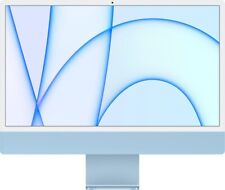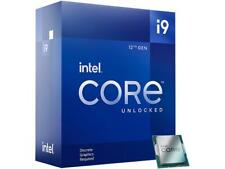-
removing kernel modules
I have knoppix installed on a very old system (P233)
it runs decent but I know if i remove all the unnecesary modules during startup it will run at least a little faster, or at least boot up faster
I downloaded modconf and remove the modules with that but after a reboot they're all back
I specifically want to remove anything to do with
USB, AGP, SCSI, serial/parallel ports -- these I do not have at all. I've stopped the services (removed from rd5.d) for all the other stuff I don't use but I really don't like to see 10-12 drivers load that I will never use.
1 other question
after the lilo screen I ge Linux loading............................ then it says something along the line of "no video mode passed" hit enter to choose one or space to continue.
I know this happens on the cd for a reason, but if I could get rid of it that'd be pretty cool, mus be some lilo argument I have to pass or something right?
thanks in advance
tom
-
Senior Member
registered user
How did you install Knoppix 3.9 on the HD? What type of installation did you choose? See http://www.knoppix.net/wiki/Hd_Install_HowTo for details.
after the lilo screen I ge Linux loading............................ then it says something along the line of "no video mode passed" hit enter to choose one or space to continue.
I know this happens on the cd for a reason, but if I could get rid of it that'd be pretty cool, mus be some lilo argument I have to pass or something right?
This is controlled by either lilo or grub. If you are using lilo, edit /etc/lilo.conf. I fyou are using grub, edit /boot/grub/menu.lst and find a section that reads like 'vga=716'. Change that to 'vga=normal'. If you are using grub then all you need to do to test it is to reboot. If you are using lilo, then you need to run /sbin/lilo and then reboot.
-
thanks
I've modified lilo and it should boot the way I want it to now
I did the debian install because I've been fighting with deb/sarge for 2 or 3 weeks. no matter what I do debian will not recognise my mouse. knoppix, damn small linux, kanotix, red hat 9 all see my mouse on /dev/psaux debian sarge always says mouse module not found or some such error. and no mouse=no X. and I'm just too new to linux to try to deal with a CLI only environment.
I basically want to clean up my boot process so unneeded modules aren't loaded, leaving resources free for the various services I want to run
-
Administrator
Site Admin-

Originally Posted by
jombeewoof
I basically want to clean up my boot process so unneeded modules aren't loaded, leaving resources free for the various services I want to run
If you have enough understanding of Linux to even realize the importance of this you are much further ahead than 99% of the people who install Knoppix. Why not install Debian, the distro that Knoppix is based on, and then put together exactly the system that you want rather than fight with a distro intended for Live CD but known to have issues when installed to hard disk?
-

Originally Posted by
Harry Kuhman
If you have enough understanding of Linux to even realize the importance of this you are much further ahead than 99% of the people who install Knoppix. Why not install Debian, the distro that Knoppix is based on, and then put together exactly the system that you want rather than fight with a distro intended for Live CD but known to have issues when installed to hard disk?
I would love to just install debian, but the ps/2 port for my mouse is very substandard. it is attatched with a dongle similar to how the serial mice used to do it and for some reason or other debian won't have anything to do with it. I always get some error in the mouse module during install/boot. I've tried every different port debian uses for the mouse with no luck (/dev/mice /dev/mouse /dev/psaux and a few others) I always get the same error.
I've been playing with fedora 3+4 on another system but that seems a little too bleeding edge and a little too user friendly (read dumbed down) for me
I am a MCSA who is trying to learn as much about linux as I know about windows. I like options and between windows and linux I am sure I will have several choices for anything I need to do. I just have to get to a point with linux that I will be able to make educated choices.
-
A google would possibly find an answer to your mouse problem, but takes a while as I suspect you'll get tons of useless hits no matter what string you use. Still, have a try with /dev/input/mice or mouse0. You could also try looking at dmesg for the mouse protocol.
As for modules I don't know what knoppix uses nowadays but should be /etc/modules.conf or /etc/modules-(uname -r), comment out the modules, add them to /etc/hotplug/blacklist and reboot.
Similar Threads
-
Replies: 0
Last Post: 03-14-2010, 11:45 PM
-
By bizarro in forum Customising & Remastering
Replies: 2
Last Post: 09-16-2004, 09:30 PM
-
By muczy in forum Customising & Remastering
Replies: 0
Last Post: 08-23-2004, 07:50 AM
-
By sauertopf in forum Customising & Remastering
Replies: 0
Last Post: 08-27-2003, 09:45 AM
-
By skda in forum Customising & Remastering
Replies: 3
Last Post: 04-16-2003, 08:35 AM
 Posting Permissions
Posting Permissions
- You may not post new threads
- You may not post replies
- You may not post attachments
- You may not edit your posts
-
Forum Rules


SRF8Z Intel Xeon Gold 6244 8-Core 3.60GHz 24.75MB 150W Processor ***New Other***
$1474.90

Apple 27 iMac 3.3 GHz Intel Core i5 8GB RAM 512GB SSD Silver MXWU2LL/A Open Box
$874.95

NVIDIA Quadro 8GB, Intel 12 Core, 128GB RAM, 1TB SSD Video Audio Editing PC
$664.99
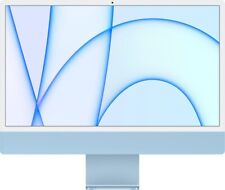
24" APPLE iMAC M1 4.5K RETINA 1TB SSD 16GB RAM 8-CORE 8-CORE GPU BLUE TOUCH ID
$1795.00

2020/2022 Apple iMac 5K 27" 3.8GHz 8-Core i7/ 64GB RAM / 1TB SSD / Nano Texture
$1795.00

Dell OptiPlex 7060 SFF Core i5-8500 CPU 8GB DDR4 Ram 256GB M.2 SSD Win 11 Pro
$160.00

NEW OEM Tray AMD Ryzen 7 5700X 8-Core 16-Thread 3.4GHz Socket AM4 CPU Processor
$139.00
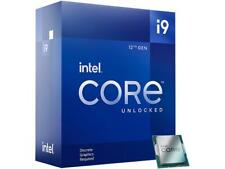
Intel Core i9-12900KF - 12th Gen Alder Lake 16-Core (8P+8E) 3.2GHz LGA CPU
$262.99

Dell 9020 Optiplex Micro-Intel Core i5 - 1TB SSD 8GB RAM Window 11
$119.49

Lenovo ThinkCentre M910Q Tiny i5-6500T 8GB RAM NO HDD/SSD Very Nice
$64.95



 Reply With Quote
Reply With Quote