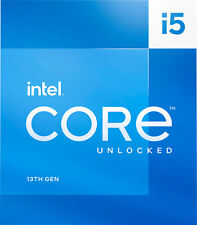-
Moving desktop icons
I have installed 3.3 on HD. When I go into KDE, desktop icons rearrange themselves in one top-left column. How can I change this default behavior? Thanks.
Eris Pluvia
-
Senior Member
registered user
There is a hidden folder in user's home, .kde. In there is another folder, autostart and a file, "sorticons". Delete that file (or if you are worried like I was the first couple of installs  ) rename it. That drove me absolutely batty for a couple of days.
) rename it. That drove me absolutely batty for a couple of days.
The icons will stop rearranging every login. The desktop will also come up at lot faster (in my case it would "sorticons" for ages on my slower system  )
)
-

Originally Posted by
nishtya
There is a hidden folder in user's home, .kde. In there is another folder, autostart and a file, "sorticons". Delete that file (or if you are worried like I was the first couple of installs

) rename it. That drove me absolutely batty for a couple of days.
The icons will stop rearranging every login. The desktop will also come up at lot faster (in my case it would "sorticons" for ages on my slower system

)
Oh! Thanks a lot!
Shouldn't this question be on FAQ? I wonder...
-
Senior Member
registered user
eris, this was the topic of one of my very first posts, http://www.knoppix.net/forum/viewtop...ghlight=#38272
No one had responded on this or another forum and loads of googling had brought up nothing. Most of the search results brought up a common bug with KDE of moving the icons randomly or losing them. Judging from screenshots at places like KDE Look, a lot of people just keep them there on the left. I just went poking around the system for days looking for "desktop" or "icons" anything and came upon that "sorticons.desktop" in the autostart folder. I tried renaming and it worked and I never had a problem. Since then I just delete the bugger straight off. but you may want to play safe and rename it.
You may need to become root to delete or rename it - that is the way I always do it and I guess there is a reason for it. I just forget what the reason is 
-
Senior Member
registered user
Re: Moving desktop icons

Originally Posted by
eris_pluvia
I have installed 3.3 on HD. When I go into KDE, desktop icons rearrange themselves in one top-left column. How can I change this default behavior? Thanks.
Eris Pluvia
In newer versions this is automatically deleted, but I forgot why I added it ...
cu
Fabian
-
Senior Member
registered user
In newer versions this is automatically deleted, but I forgot why I added it ...
OMG, you are getting like me--aww Fabian, you mean you are the reason I nearly bailed all those months ago when I couldn't get my silly icons to stay put and I figured I was the linux luser of all time? 
I am not sure how many distros are using your script! (which is PRICELESS, BTW, priceless) I have had that problem with knoppix, kanotix and morphix too, I believe. I haven't hd-installed anything since kanotix BH5 (Kano still has the sort icons thing, I installed with "knoppix-installer"). And on his distro the sorticons goes on and on and on....  I always let it run once before I delete it. I had assumed it had something to do with change to hd and thought maybe it was "setting" something to harddrive so let it have its way exactly once after hd install. Then I would nuke it :P
I always let it run once before I delete it. I had assumed it had something to do with change to hd and thought maybe it was "setting" something to harddrive so let it have its way exactly once after hd install. Then I would nuke it :P
Similar Threads
-
By michael7 in forum General Support
Replies: 1
Last Post: 06-07-2005, 05:26 AM
-
By oldgeezer in forum General Support
Replies: 13
Last Post: 05-24-2004, 06:46 AM
-
By Tortoise in forum Ideas
Replies: 3
Last Post: 08-01-2003, 01:33 AM
-
By Davamundo in forum General Support
Replies: 1
Last Post: 06-09-2003, 07:43 PM
-
By skyconcert in forum General Support
Replies: 0
Last Post: 12-20-2002, 05:19 PM
 Posting Permissions
Posting Permissions
- You may not post new threads
- You may not post replies
- You may not post attachments
- You may not edit your posts
-
Forum Rules


Dell 9020 Optiplex Micro-Intel Core i5 - 1TB SSD 8GB RAM Window 11
$119.49

Dell 14" TOUCHSCREN Laptop 8th Gen Core i5 16GB RAM 512GB SSD/256 Bluetooth W11
$235.00

Dell OptiPlex 3060 MICRO DESKTOP PC COMPUTER I5 8TH GEN UP TO 32GB UP TO 2TB M.2
$295.00

Dell Optiplex 5040 MT Core i5-6500 3.20GHZ 8GB RAM 256GB SSD Win 10 Pro WiFi
$89.99

OPTIPLEX 7090 ULTRA USFF core i5-1145G7 8GB Ram 256 GB M.2 SSD Windows 11 Pro
$259.99

Intel Core i7-4770K (SR147) - 3.50 GHz Quad Core 8MB Cache Socket LGA1150 CPU
$39.99
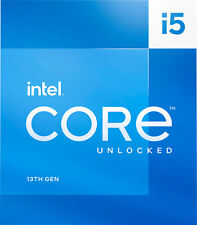
Intel - Core i5-13600K 13th Gen 14 cores 6 P-cores + 8 E-cores 24M Cache, 3.5...
$314.99

Intel Core i7-3770S 3.1GHz Quad Core 8MB Cache 64-Bit 65W LGA1155 CPU SR0PN
$34.99

HP Desktop i5 OR I7 Computer Mini PC Up To 32GB RAM 2TB SSD Windows 10 Pro WiFi
$290.00

HP Workstation Z640 2x Xeon E5-2623V4 32GB Ram Dual 256GB SSD K420 Linux GA
$234.98
) rename it. That drove me absolutely batty for a couple of days.
)



 Reply With Quote
Reply With Quote