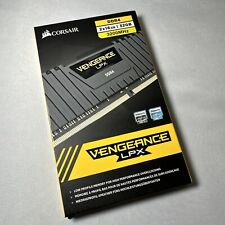-
Transfer of files
I have a new HD in my computer and the old unfunctioning one is set as slave. I boot to Knoppix and I can see both drives and the files I need to salvage from my old drive, but when I try to copy them to the new drive it says it cannot make the directory. It will not allow me to create a new folder either. Any ideas on what I need to do. Your help is greatly appreciated.
-
Senior Member
registered user
Re: Transfer of files
It's probably just permissions.
Could you post the output of a couple of commands to check on that. If your getting the message that you can't create a directory .... your probably trying to work from your user account on a mount point owned by root, and or, the executable permissions on your directory is restricted.
>>
I boot to Knoppix and I can see both drives and the files I need to salvage from my old drive.
>>
Have you got Knoppix installed to your new drive as a dedicated install ? ... sounds like it.
post the output of
]# mount
]# ls -al /mnt/[list=1]
or where ever the old drive is mounted.
You may just need to su to root.
]$ su
Password: <enter root pass_word>
]#
/etc/fstab would be worth looking at too, try adding "users" or "user" to the option list for the mount point. You may need to change the group association for your mount points too, jut to make them more flexible.
If you post the above, that shoild reveal what the state is at present.
Then ....
cd to wereever on your new drive and,
]# tar -C <path to old drive> -c <some file> | tar -C . -x
eg:
]# cd /dialups/logs/
]# tar -C /dialups/logs/2005 -c retrieved_urls | tar -C . -x
That will copy the "retrieved_urls" sub_directory of /dialups/logs/2005 and extract it to the current "/dialups/logs/" directory.
A bit of over kill for the above, but handy for across drives.
If you have a split_screen file manager, it would probably be better to just copy between the two file manager windows.
There is a program called "rsync" that would also be good, but i haven't used it to any degree to say much there.
>>
I have a new HD in my computer and the old unfunctioning one is set as slave.
>>
unfunctioning one !
jm
~~~~~~~~~~~~~~~~~~~~~~~~~~~~~~~~~~~~~~~~~~~~~~~~~~ ~~~~~
Similar Threads
-
By DonS in forum MS Windows & New to Linux
Replies: 8
Last Post: 02-13-2008, 10:24 AM
-
By lilsirecho in forum Klik
Replies: 0
Last Post: 01-17-2005, 08:23 PM
-
By method in forum Networking
Replies: 3
Last Post: 10-18-2004, 05:32 PM
-
By furryfren in forum General Support
Replies: 3
Last Post: 07-23-2004, 12:22 PM
-
By perrond in forum General Support
Replies: 1
Last Post: 06-18-2004, 12:45 AM
 Posting Permissions
Posting Permissions
- You may not post new threads
- You may not post replies
- You may not post attachments
- You may not edit your posts
-
Forum Rules


A-Tech 8GB DDR3 1600 PC3-12800 Laptop SODIMM 204-Pin Memory RAM PC3L DDR3L 1x 8G
$13.99

Crucial DDR3L 16GB 1600 2x 8GB PC3-12800 Laptop SODIMM Memory RAM PC3 16G DDR3
$22.45
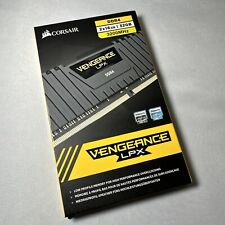
CORSAIR - VENGEANCE LPX 32GB (2x16GB) 3200MHz DDR4 C16 DIMM Desktop Memory
$59.99

HyperX FURY DDR3 8GB 16GB 32GB 1600 MHz PC3-12800 Desktop RAM Memory DIMM 240pin
$23.95

RAMAXEL 8GB 2Rx8 DDR3 PC3L-12800S LAPTOP SODIMM RAM MEMORY
$8.00

A-Tech 8GB PC3-12800 Desktop DDR3 1600 MHz Non ECC 240-Pin DIMM Memory RAM 1x 8G
$13.99

Samsung 16GB (4x4GB) 1Rx8 PC3-12800U 1600Mhz DDR3 RAM Memory M378B5273DH0-CK0
$14.00

HyperX FURY RAM DDR4 16GB 8GB 32GB 4GB 3200 2666 2400 2133 Desktop Memory DIMM
$9.64

Samsung 64GB DDR4 2666MHz PC4-21300 ECC SDRAM Server Memory RAM DIMM 288PIN
$35.66

Team T-Force Delta RGB 32GB (2 x 16GB) PC RAM DDR4 3600 (PC4 28800) Memory
$69.99



 Reply With Quote
Reply With Quote