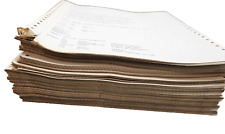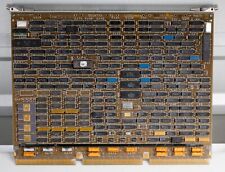-
Junior Member
registered user
system timezone setting: more 'knoppix-like' suggestions?
I've been having trouble setting the timezone on my hard-disk-installed knoppix system, because each time I reboot the file /etc/localtime gets overwritten with data for some other timezone (I think America/New York).
I came up with a solution, but am wondering if there is a simpler, more knoppix-like way to do this.
My solution was to add a new script to /etc/init.d:
Code:
#!/bin/bash
#The following lines update your /etc/localtime with data referred to in /etc/timezone
#The idea is to undo Knoppix's desire to overwrite timezone config each time we boot (done in knoppix-autoconfig)
OLIVER_TZ="`cat /etc/timezone 2>/dev/null`"
if [ -f "/usr/share/zoneinfo/$OLIVER_TZ" ]; then
rm /etc/localtime
cp "/usr/share/zoneinfo/$OLIVER_TZ" /etc/localtime
fi
I called it knoppix-hd-tzfix and linked it into the startup sequence as
Code:
ln -sf /etc/init.d/knoppix-hd-tzfix /etc/rcS.d/S02knoppix-hd-tzfix
FYI I'm using a system originally built from knoppix 3.4, installed using the knoppix-installer script (I think with the setting "knoppix" for the type of install). I've since upgraded many packages through apt-get.[/code]
Anybody else had this problem, and come up with a solution?
Similar Threads
-
By tr in forum Customising & Remastering
Replies: 1
Last Post: 10-10-2005, 11:25 AM
-
By pavel7nl in forum Hdd Install / Debian / Apt
Replies: 3
Last Post: 06-11-2005, 09:57 PM
-
By el_supremo in forum General Support
Replies: 3
Last Post: 08-18-2004, 10:19 PM
-
By freeballer in forum The Lounge
Replies: 9
Last Post: 12-09-2003, 05:37 PM
-
By andrei in forum The Lounge
Replies: 9
Last Post: 11-09-2003, 03:16 AM
 Posting Permissions
Posting Permissions
- You may not post new threads
- You may not post replies
- You may not post attachments
- You may not edit your posts
-
Forum Rules


Vintage DEC/CLEARPOINT INC. -QRAM-2 SAB-1 1MB Q-BUS MEMORY MSV11-QA (B2)
$129.99

*NEW UNOPENED* Vintage DEC LB-5923 Keyboard
$50.00
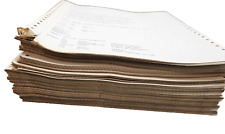
Vintage Lot Digital Equipment Corporation DEC Documentation Dump Files Etc
$39.99
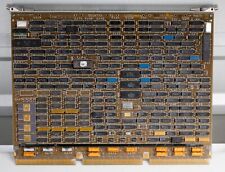
Vintage DEC VAX 8600 HSC70 L0201 storage console controller ST534
$100.00

DEC PDP 8/M PDP 8M / 4 avail / Vintage Digital Equipment Corp /Also DEC PDP 12
$5775.00

DEC DIGITAL Equipment Corp VT220-D2 Vintage CRT Terminal
$215.00

Vintage DEC Digital 018L 19-17043-02 DIP40 Gold Ceramic De/Serializer IC Chip
$7.95

Vintage DEC R82-HDA Industrial Hard Drive
$64.95

Vintage DEC/The Redac mini cabinet front panel Digital Equipment Corp. 19"
$269.99

VINTAGE DEC Digital RK11-D DISK CONTROL M7255 PDP 11 (B1)
$129.99



 Reply With Quote
Reply With Quote