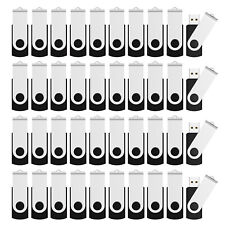-
Broadcom WiFi Setup
I have an eMachine m5312 (and dead hard drive, LOVE the Live CD) with a Broadcom WiFi chip running Knoppix 3.8.1. Here is how I made it work:
1. Connected the system via the wired card (was automatically detected during boot)
2. Google searched 'bcmwl5 linux driver' and found http://www.spiration.co.uk/ppost/1219 which had a link to the driver
3. Downloaded the following http://www.silfreed.net/download/hpz...P23107A.tar.gz
4. Extracted it to the home folder
5. Went to kde\knoppix\network/internet\ndiswrapper configuration
6. Choose bcmwl5a.inf
7. Went to kde\knoppix\network/internet\wlan configuration and followed the wizard to match my routers settings
8. Opened knoppix root terminal
9. ifconfig eth0 down
10. pump -i wlan0
11. iwconfig (to make sure it picked up the router)
12. ping www.google.com to make sure it worked
The above worked for me. 
-
You gave some very useful information. I have an eMachines M6805 (Amd64) with the Broadcom 43xx WiFi chip. I still need some help to get it working, if you would be so kind as to offer assistance.
I got the driver downloaded and extracted to a usb drive and booted up the 3.8.1 Live cd for amd64. My wired ethernet was recognized and internet access working. I started the ndiswrapper config, chose the bcmwl5a.inf from my usb drive and all seemed to go well.
Starting the wlan configuration, I was not sure what to enter in some of the choices. I have an SMC router with wep 128, mac addressing enabled and have my essid broadcast disabled. I entered the ssid and wep key but didn't know what to choose on some other fields. I think I chose 'managed' for one of the choices. The 'ifconfig eth0 down' went ok, but when I entered the 'pump -i wlan0', I received an 'Operation Failed' message. Below is the result of 'iwconfig':
lo no wireless extensions
eth0 no wireless extensions
sit0 no wireless extensions
wlan0 IEEE 802.11g ESSID ff/any
ff/any
mode:managed Frequency 2.462 GHz Access Point:00:00:00:00:00:00
Bit Rate:54Mb/s TX-Powet:25 dBm
RTS thru:2347 B Fragment thru:2346 B
Encryption key (my 26 digit key...) Security mode:restricted
Power Management ff
ff
Link Quality:100/100 Signal level:-10 dBm Noise level:-256dBm
Rx invalid nwid:0 Invalid crypt:0 Rx invalid frag:0
Tx excessive retries:0 Invalid misc:0 Missed beacon:0
I could disable wep and mac addressing and broadcast my ssid if you think that would solve the problem, but I don't want to keep the network unprotected in the long run. Please let me know what values I should try on the wlan config setup or what I should try next. Thanks in advance.
Gary
-
SUCCESS!!!
I tried again leaving all protection enabled (ssid broadcast disabled, mac addressing, wep 128, spi, nat) and the wireless card kicked right in. In the wavelan configuration I entered only the ssid, mode (Managed), wep key and left all others empty.
Is there any way to make this automatic when I'm booting from the 3.8.1 live cd for amd64? My usb flash drive is recognized on startup. Can I put something there to start and configure the wlan0 automatically?
Wow, it feels great to get this working. I'm no longer a total noob, just mostly noob. Thanks again to barbaric35 for the original post.
Gary
-
Save Settings
1. Click KDE, Knoppix, Configuration, Save Configuration
2. Save it to USB Device
3. When booting up type the cheat code 'knoppix myconfig=scan' you can do the same thing with your home directory if the drive is big enough
Barbaric35
Similar Threads
-
By nulldev in forum German Forum
Replies: 1
Last Post: 03-03-2010, 06:42 PM
-
By stevesr0 in forum Networking
Replies: 4
Last Post: 09-05-2008, 04:52 AM
-
By goldfingermafia in forum Networking
Replies: 0
Last Post: 09-28-2006, 07:43 AM
-
By jimbo-62 in forum Hardware & Booting
Replies: 8
Last Post: 05-27-2005, 04:12 PM
-
By Kethinov in forum Hdd Install / Debian / Apt
Replies: 4
Last Post: 12-21-2003, 10:23 PM
 Posting Permissions
Posting Permissions
- You may not post new threads
- You may not post replies
- You may not post attachments
- You may not edit your posts
-
Forum Rules


1TB/2TB USB 3.0 Flash Drive Thumb U Disk Memory Stick Pen PC Laptop Storage lot
$80.39

USB Flash Drive Memory Stick Pendrive Thumb Drive 4GB, 8GB, 32GB, 64GB 128GB LOT
$249.37

Type C USB 3.0 Flash Drive Thumb Drive Memory Stick for PC Laptop 1TB 2TB lot
$73.29

Lot USB Flash Drive Memory Stick Pendrive Thumb Drive 2GB,4GB, 8G, 32G, 64G 128G
$217.13

New TESLA OEM Model S,3,X,Y USB Flash Drive for Dashcam & Sentry Mode 128GB
$18.99

2TB USB 3.0 Flash Drive Memory Photo Stick for iPhone Android iPad Type C 3 IN1
$16.72

Sandisk 16GB 32GB 64GB 128GB Cruzer Blade Flash Drive Memory Stick USB Lot Pack
$4.99

64GB USB 3.0 Flash Drive USB Memory Stick High Speed Retractable USB Thumb Drive
$6.99

SanDisk Cruzer Glide USB 3.0 16GB 32GB 64GB 128GB 256GB Flash Drive Memory Lot
$276.48
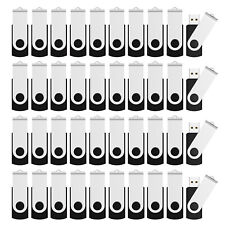
1/ 10/ 100pcs USB 2.0 2GB, 4GB ,8GB ,16GB ,32GB ,64GB 128GB USB Flash Drives Lot
$325.50
ff/any
ff



 Reply With Quote
Reply With Quote