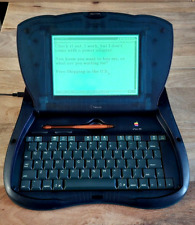-
Fix for WINE "Warning:...L"c:\\windows" is no
Hi Everyone,
When I first tried using WINE to run an old multiplayer game server, I got the following error (plus a couple others):
"Warning: the specified Windows directory L"c:\\windows" is not accessible."
The way I fixed this problem was to configure WINE to run from one of my physical drives (a USB flash drive in my case) rather than the ramdisk (/home/knoppix). The steps I use to configure WINE this way are:
1. Mount the physical drive (sda1 in my case) by clicking on it.
2. Right click on the sda1 icon and change its properties so that it is writable.
3. Create a folder called ".wine" on sda1. Create an empty text file called "config" in the .wine folder. Create a folder called "drive_c" under the .wine folder.
4. Open a terminal window and run "wine". Click the "Configure Wine" button.
5. Set the "location of the wine configuration file" to "Other", and type "/mnt/sda1/.wine/config" into the text box.
6. Click the "Overwrite" button.
7. Check the "use an existing windows partition" button, and enter "/mnt/sda1/.wine/drive_c".
8. Click the "finish" button.
Check and make sure the *.reg" files exist under the .wine folder on sda1. If they do not, see if they exist under /home/knoppix/.wine and copy them to the .wine folder at sda1. Load your windows app under the drive_c folder on sda1 and run your windows app from said folder, using the syntax "wine <windowsapp>".
Hope this is helpful,
Rich
-
Thanks for posting this, I'm having the same problem, though under Ubuntu.
One thing that I don't understand: I'm unable to get to any configuration screen for wine. I type "wine" at Terminal and I get:
wrybread@boofus:~$ wine
Usage: wine PROGRAM [ARGUMENTS...] Run the specified program
wine --help Display this help and exit
wine --version Output version information and exit
wrybread@boofus:~$ wine --version
Wine 0.9.22
I installed it using apt-get. I searched among the packages and couldn't find any other versions. Can you think of any reason why I'm not getting the gui window you're getting, or any way to make the configuration in Wine without that window?
-
Hi wrybread (sry for the late reply),
"Can you think of any reason why I'm not getting the gui window you're getting, or any way to make the configuration in Wine without that window?"
I'm not sure why you are not getting the WINE configuration GUI. You might be able to configure WINE manually by editing the WINE config file (located under the .wine folder). I've included a snippet of the WINE config file from my system below. I think you'll need to setup the [Drive C] information, and possibly some of the information under the [wine] header. There are other configuration parameters in the WINE config file not shown below, but I'm not sure if you'll need to adjust them.
Hope this helps,
Rich
WINE REGISTRY Version 2
;; All keys relative to \\Machine\\Software\\Wine\\Wine\\Config
;; If you think it is necessary to show others your complete config for a
;; bug report, filter out empty lines and comments with
;; grep -v "^;" ~/.wine/config | grep '.'
;;
;; MS-DOS drives configuration
;;
;; Each section has the following format:
;; [Drive X]
;; "Path"="xxx" (Unix path for drive root)
;; "Type"="xxx" (supported types are 'floppy', 'hd', 'cdrom' and 'network')
;; "Label"="xxx" (drive label, at most 11 characters)
;; "Serial"="xxx" (serial number, 8 characters hexadecimal number)
;; "Filesystem"="xxx" (supported types are 'msdos'/'dos'/'fat', 'win95'/'vfat', 'unix')
;; This is the FS Wine is supposed to emulate on a certain
;; directory structure.
;; Recommended:
;; - "win95" for ext2fs, VFAT and FAT32
;; - "msdos" for FAT16 (ugly, upgrading to VFAT driver strongly recommended)
;; DON'T use "unix" unless you intend to port programs using Winelib !
;; "Device"="/dev/xx" (only if you want to allow raw device access)
;;
[Drive A]
"Path" = "/mnt/auto/floppy"
"Type" = "floppy"
"Label" = "Floppy"
"Device" = "/dev/fd0"
[Drive C]
"Path" = "/mnt/sdc1/.wine/drive_c"
"Type" = "hd"
"Label" = "/mnt/sdc1/.wine/drive_c"
"Filesystem" = "win95"
[Drive D]
"Path" = "/mnt/sda1"
"Type" = "hd"
"Label" = "/mnt/sda1"
"Filesystem" = "win95"
[Drive E]
"Path" = "/mnt/sdb1"
"Type" = "hd"
"Label" = "/mnt/sdb1"
"Filesystem" = "win95"
[Drive F]
"Path" = "/mnt/sdc1"
"Type" = "hd"
"Label" = "/mnt/sdc1"
"Filesystem" = "win95"
[Drive G]
"Path" = "/mnt/auto/cdrom"
"Type" = "cdrom"
"Label" = "/mnt/auto/cdrom"
"Filesystem" = "win95"
"Device" = "/dev/hda"
[Drive X]
"Path" = "/tmp"
"Type" = "hd"
"Label" = "Tmp Drive"
"Filesystem" = "win95"
[Drive Y]
"Path" = "%HOME%"
"Type" = "network"
"Label" = "Home"
"Filesystem" = "win95"
[Drive Z]
"Path" = "/"
"Type" = "hd"
"Label" = "Root"
"Filesystem" = "win95"
[wine]
"Windows" = "C:\\Windows"
"System" = "C:\\Windows\\System"
"Temp" = "X:\\"
"Path" = "C:\\Windows;C:\\Windows\\System;X:\\;X:\\test;Y:\ \"
"GraphicsDriver" = "x11drv"
; Wine doesn't pass directory symlinks to Windows programs by default.
; Enabling this may crash some programs that do recursive lookups of a whole
; subdir tree in case of a symlink pointing back to itself.
;"ShowDirSymlinks" = "1"
;"ShowDotFiles" = "1"
"ShellLinker" = "wineshelllink"
Similar Threads
-
By mmelzer2004 in forum General Support
Replies: 5
Last Post: 08-08-2005, 01:28 PM
-
By ruymbeke in forum Hdd Install / Debian / Apt
Replies: 1
Last Post: 07-30-2004, 06:52 AM
-
By oreo in forum General Support
Replies: 11
Last Post: 07-23-2003, 06:33 PM
-
By geebee2000 in forum Hardware & Booting
Replies: 9
Last Post: 05-21-2003, 07:29 PM
-
By Juny in forum General Support
Replies: 4
Last Post: 03-14-2003, 09:02 AM
 Posting Permissions
Posting Permissions
- You may not post new threads
- You may not post replies
- You may not post attachments
- You may not edit your posts
-
Forum Rules


Vintage Apple Macintosh IIci Computer + Monitor
$300.00

Apple Macintosh PowerBook 180 Vintage Laptop | Retro Computer
$109.95

Vintage Apple M2864 POWERBOOK EXPANSION Module PCMCIA " Cage " Macintosh
$175.00

Vintage Apple Power Mac G4 Cube 2000
$300.00

Vintage Apple IIe Computer A2S2128 (Powers On) VGC Ships Fast & Smart
$200.00
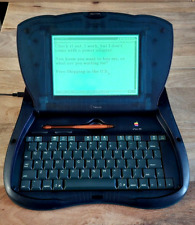
Vintage Apple Newton eMate 300 H0208 Laptop Computer 1997 Works
$199.95

Vintage Apple Macintosh PowerBook Duo 230 With PowerBook 100 And Extras
$275.00

Vintage Apple M2115 External Hard Drive, Drive Not Included
$64.99

Vintage Apple M7803 Pro USB Wired Keyboard Clear Black 2000
$24.99

Vintage Apple Power Macintosh 6100/66 Computer M1596 Powers On AS-IS
$149.99



 Reply With Quote
Reply With Quote