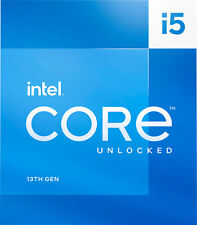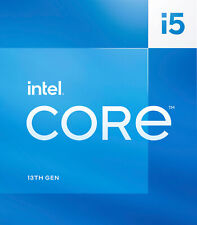-
Senior Member
registered user
My Run's not running
Regarding Knoppix 6.4.3...
If I type 'mc' and <enter> in an lxterminal, I get Midnight Commander right away.
If I select 'Run' from the lxpanel menu and type in 'mc' and <enter> and/or select
mc from its drop-down and <enter>, nothing happens.
What magic do I need to use to get the lxpanel menu 'Run' function to do its thing?
Last edited by utu; 01-14-2011 at 05:39 PM.
-
Senior Member
registered user
ps
Here's what syslog sees while we're getting no action otherwise:
Jan 14 11:59:36 Microknoppix mcview: *** err
Jan 14 11:59:36 Microknoppix mcview: checking tty name failed
Jan 14 11:59:36 Microknoppix mcview: *** err
Jan 14 11:59:36 Microknoppix mcview: Oh, oh, it's an error! possibly I die!
Jan 14 12:00:15 Microknoppix mc: *** err
Jan 14 12:00:15 Microknoppix mc: checking tty name failed
Jan 14 12:00:15 Microknoppix mc: *** err
Jan 14 12:00:15 Microknoppix mc: Oh, oh, it's an error! possibly I die!
-
Senior Member
registered user
pps
Other commands like
iceweasel, pcmanfm, lxterminal, libreoffice, synaptic
work ok as 'Run' commands.
-
Senior Member
registered user
pps
There are eleven 'Run mc...' choices; none seem to call up a GUI.
Man pages exist for some, some suggest parameters, but nothing
seems to bring up any GUI.
Of the 'Run lx...' choices, seven work to call up a GUI; these are:
lxterminal, lxsession-logout, lxsession-edit, lxrandr, lxinput,
lxde-logout & lxappearance.
Of the 'Run lx...' choices, one works to call up a GUI, given a parameter;
this one is lxpanelctl, with a parameter such as 'menu';
This choice has a man page.
Of the 'Run lx...' choices, four seem not to work, unless they
are waiting for some parameter; these are:
lxshortcut, lxsession, lxlauncher & lxpanel.
Man pages exist for some, but none suggests any parameters.
'Run alsamixer' seems not to call up a GUI, AND it causes a cpu overload.
-
If I select 'Run' from the lxpanel menu and type in 'mc' and <enter> and/or select
mc from its drop-down and <enter>, nothing happens.
... with 'run' you can only start GUI-programs and not console-tools!
Greetings Werner * http://www.wp-schulz.de/knoppix/summary.html
"Build personal Recovery-CD with Knoppix (Knoppix remaster)"
Last edited by Werner P. Schulz; 01-15-2011 at 10:13 PM.
-
Senior Member
registered user
The following syntax seems to be required for 'console programs'
using the LXDE 'Run' applet:
Input to applet:.................... Result:
lxterminal -e mc................... gives Midnight Commander ok
lxterminal -e mcedit file........ gives Midnight Commander in edit mode on 'file' ok
lxterminal -e mcview file....... gives Midnight Commander in list mode on 'file' ok
lxterminal -e alsamixer.......... gives AlsaMixer ok
Likely something similar will touch up any of the other 'console programs'
Last edited by utu; 01-16-2011 at 02:05 AM.
-
Senior Member
registered user
In my opinion the man page for lxterminal is not written correctly.
This compounds the problem of figuring out what syntax to expect
to use on 'console commands' using LXDE's 'Run' applet to invoke them.
For example, working in command-line mode:
The following are two valid lxterminal command-line commands:
'lxterminal mc' and 'lxterminal -e mc'. They both work just fine.
'lxterminal mc' brings Midnight Commander into the lxterminal which
issued the command, replacing temporarily the lxterminal function itself.
'lxterminal -e mc' creates a child program with mc taking over a new
lxterminal framework, leaving the original lxterminal intact but
shifting desktop focus to the terminal now showing mc.
I don't gather this from the man page as written, but I can see that
it may not be an easy task to write it correctly, especially considering
it may be invoked differently in command-line mode than in gui mode.
 Posting Permissions
Posting Permissions
- You may not post new threads
- You may not post replies
- You may not post attachments
- You may not edit your posts
-
Forum Rules


Windows 11 Home Mini PC Intel N4100 Quad Core 2.7GHz 8GB RAM DDR4 256GB SSD
$89.59

Dell 9020 Optiplex Micro-Intel Core i5 - 1TB SSD 8GB RAM Window 11
$119.49

Dell 14" TOUCHSCREN Laptop 8th Gen Core i5 16GB RAM 512GB SSD/256 Bluetooth W11
$235.00

HP Essential Laptop Computer 15.6" HD Intel Core i7 8 GB memory; 128 GB SSD
$599.99

24" APPLE iMAC M1 4.5K RETINA 1TB SSD 16GB RAM 8-CORE 8-CORE GPU PURPLE 2021
$1595.00
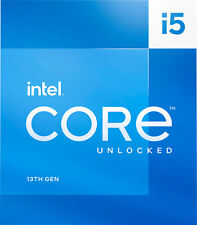
Intel - Core i5-13600K 13th Gen 14 cores 6 P-cores + 8 E-cores 24M Cache, 3.5...
$274.99
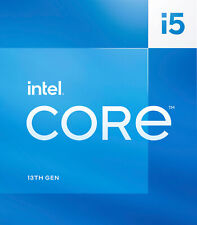
Intel - Core i5-13500 13th Gen 14 cores 6 P-cores + 8 E-cores, 24MB Cache, 2....
$199.99

Apple 24 Inch 2021 iMac Apple M1 256GB SSD 8-Core GPU A2438 AppleCare+ 2025
$999.00

HP TP01-3037C Desktop Intel Core i5-12400 Intel UHD 730, 8GB RAM 512GB SSD W11H
$319.00

Dell OptiPlex 7450 AIO Core i5-7500 3.40 GHz / 8 GB RAM / 256 GB SSD
$170.00



 Reply With Quote
Reply With Quote