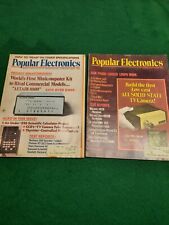View Poll Results: Did this procedure work for you?
- Voters
- 42. You may not vote on this poll
-
i've made typing mistakes ...hda6 is just linux parttion, not Windows,
and "bood"..is "boot" 
-
-
hi,
I just installed Knoppix, now I'd like to use Grub for dualboot.
I've followed the instrucion due to garyng.
It's on my 3rd partition so its (hd0,2)
My menue.lst :
title KNOPPIX
root(hd0,2)
kernel /boot/vmlinuz
initrd /boot/initrd
When I want to boot it I recieve following error:
root(hdo,2)
Filesystem type is ext2fs, partition type 0x83
Kernel /boot/vmlinuz
[Linux-bzImage, setup=0x1400, size=0xe2b6d
initrd /boot/initrd
Error 15 file not found
So I booted again from cd and looked it up.In the boot-directory I only found initrd.gz! I wasn`t able to extract it to /boot as it is readonly.
What can I do???
Please help
THX Khazad
-
Senior Member
registered user

Originally Posted by
Khazad
hi,
I just installed Knoppix, now I'd like to use Grub for dualboot.
I've followed the instrucion due to garyng.
It's on my 3rd partition so its (hd0,2)
My menue.lst :
title KNOPPIX
root(hd0,2)
kernel /boot/vmlinuz
initrd /boot/initrd
When I want to boot it I recieve following error:
root(hdo,2)
Filesystem type is ext2fs, partition type 0x83
Kernel /boot/vmlinuz
[Linux-bzImage, setup=0x1400, size=0xe2b6d
initrd /boot/initrd
Error 15 file not found
So I booted again from cd and looked it up.In the boot-directory I only found initrd.gz! I wasn`t able to extract it to /boot as it is readonly.
What can I do???
Please help
THX Khazad
change it to :
initrd /boot/initrd.gz
-
I am trying to do this with NT 4 on partition 1 of hard-drive 1 and Knoppix 3.3 on partition 3 of hard-drive 1. I followed instructions to a T. I can boot to NT 4 no problem. If I put in the boot disk created in step 9, I can boot to Knoppix on the hard-drive. I have the "Knoppix" option when I boot without a floppy (ie in the boot.ini), but when I choose it, I simply get a black screen with a cursor blinking in the upper left hand corner. Can anyone give me some advice on what to check?
-
Not sure what you need to do, but you could check out "xosl" (see my earlier post in the Lounge)
I think this will resolve your problem as it allows you to "swap disks" at boot time, so Windows thinks it's booting of the MBR wherever you start the boot manager from.
"H"
-
Senior Member
registered user
you could use the Win2000/NT/XP bootloader.
to do that I let the nt bootloader and lilo work together for me. works well.
quick sketch what i do, write LILO to a floppy, make a "image" of the floppy-mbr put that image in C:\ edit BOOT.INI mine looks like this.
[boot loader]
timeout=2
default=multi(0)disk(0)rdisk(0)partition(1)\WINDOW S
[operating systems]
C:\linux.ipl="LINUX"
multi(0)disk(0)rdisk(0)partition(1)\WINDOWS="Micro soft Windows XP Home Edition" /fastdetect
a few more details.
1) make lilo write to floppy, have this line in lilo.conf:
or give floppy as an argument to lilo
2) make a image of the floppy-mbr: and put it in C:\
Code:
dd if=/dev/fd0 of=/mnt/C/linux.ipl bs=512 count=1
3) Modifiy c:\boot.ini -- add a line with:
Code:
C:\linux.ipl="Linux"
repeat 1) and 2) every time you run LILO.
Microsoft ntldr now believes you have yet another windows installed. happy booting
oh btw, i have several linuxes booting from that same lilo.
-
Junior Member
registered user

Originally Posted by
garyng
An alternative method :
1. go to here
http://www.skyjammer.com/files/knoppix
2. get the w32grub.zip and unzip it to c:\, it is already a directory tree
3. run c:\boot\grub\w32grub
4. add 'c:\boot\stage1="GRUB"' to c:\boot.ini
Now there is a GRUB boot loader in your W2K/XP system.
Install your KNOPPIX as usual but don't let it touch your boot loader.
in c:\boot\grub\menu.lst add the following(just an example)
title KNOPPIX
root (hd0,2)
kernel /boot/vmlinuz
initrd /boot/initrd
and you can boot load your KNOPPIX. For detail about GRUB, read the manual on their main site.
If you want poorman's install(FAT only), follow the instruction in the doc on this site on how to extract the big file as well as the boot.img from the ISO and follow the followin procedure
1. get memdisk from syslinux site and put in c:\boot
2. put the boot.img(from the ISO) to c:\boot
2. add the following to c:\boot\grub\menu.lst
title Poor man's KNOPPIX
root (hd0,1)
kernel /boot/memdisk
initrd /boot/boot.img
Now you can boot a poorman's KNOPPIX, this is the same as making the floppy image from the ISO, it just don' need a physical floppy for the purpose. Kudo to the authors of the programs mentioned.
The only caveat is that one needs an ISO extraction tool to get the big file in the download image. I am not sure if knoppix-customize(it can get the boot.img without problem) can do this, otherwise a commerical software(there is some shareware or limited ware like magiciso) is needed. So this is still a 'poorman's installation', not a broken man's installation(doing all these from completely free as lunch tools).
Hej
By the way what is root (hd0,1) parameter.
And i followed your method but when start grub at boot my PC boots and wont enter Knoppix Linux 
YogB
-
Hi All
I've followed the instrucion from garyng.
Xp is installed on my 1st partition.
I added in my boot.ini:
c:\boot\stage1="GRUB"
My menue.lst :
title KNOPPIX
root(hd0,0)
kernel /boot/vmlinuz
initrd /boot/initrd.gz
When I boot it:
I get the following menu
Window XP
GRUB
When I select "GRUB" menu. First I see "GRUB loading stag2", then the screen turn into blank. Do I need to do something else. Thanks.
Amine
-
Junior Member
registered user
DUAL BOOT PROBLEMS
In regards to jdongs dual boot protocol...
I tried the dual boot protocol. It worked... mostly.
I got past the two pats on the back, although
sudo knx-install
should be
sudo
knoppix-installer
When it was all said and done, I rebooted and got to the option of running either Windows XP -or- Knoppix... Great! So I arrowed down and hit enter, and then...
"Missing <Windows root>\system32\hal.dll" 
I tried to repair Windows by booting from the CD and repairing files. Next thing you know, I can't login without activating Windows (which I have been successfully running for over a year)...???
Now all I have is a PC with Knoppix that can only run from a boot floppy. Any ideas?
Similar Threads
-
By mkyb14 in forum Hdd Install / Debian / Apt
Replies: 19
Last Post: 12-08-2004, 06:06 PM
-
By ishtvan22 in forum Hdd Install / Debian / Apt
Replies: 1
Last Post: 09-25-2004, 04:11 AM
-
By jimbo62 in forum MS Windows & New to Linux
Replies: 4
Last Post: 08-09-2004, 04:22 PM
-
By Termina in forum Hdd Install / Debian / Apt
Replies: 1
Last Post: 01-09-2004, 08:15 AM
-
By A. Jorge Garcia in forum General Support
Replies: 18
Last Post: 10-02-2003, 09:41 PM
 Posting Permissions
Posting Permissions
- You may not post new threads
- You may not post replies
- You may not post attachments
- You may not edit your posts
-
Forum Rules


Altair 8800 CPU Board Working *TESTED* reproduction
$790.00

Factory New MITS Altair 680 Enclosures
$600.00
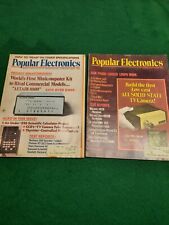
Popular Electronics Magazines January 1975 and February 1975 Altair 8800 Issues
$595.00

Vector 8801 Microcomputer Plugboard (S-100 Altair 8800 IMSAI 8080 SOL) OEM NOS
$80.50

MITS Altair 8800 CPU Board Reproduction: New, Built and Tested
$295.00

1979 Giant Handbook Microprocessor Projects Altair 8800 S-100 Bus KIM-1 COSMAC
$29.00

S-100 backplane motherboard bare PCB 9 slot (for Altair/IMSAI)
$30.00

MITS ALTAIR 8800 Original Vintage Microcomputer
$6000.00

VINTAGE DEC 1975 VOL 1 ISSUE 1 SCCS INTERFACE MAGAZINE MITS ALTAIR COVER & ADS
$358.99

Vintage Computer Notes Newsletter Altair MITS Jul 1976 Vol.2 Issue 2
$99.99

).




 Reply With Quote
Reply With Quote