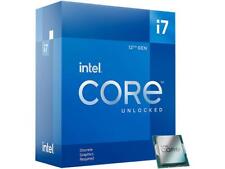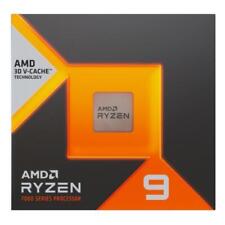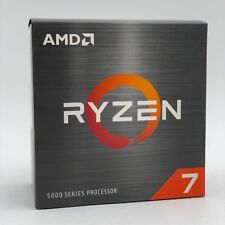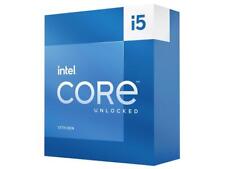-
Junior Member
registered user
Locating my second hard drive in Knoppix.
I have a machine with two hard drives. One has W2K and the other is a blank, 40G.
I want to install Knoppix on that blank 40G drive. At the moment, I am unable to see the drive when I have the Knoppix CD in. I assume (and pardon me, I'm a Linux newbie here), that this is because the drive is unformatted.
How can I see the drive to start the install? Will it show up when I start the install using the little script in shell -
$su
(my password)
#cd/usr/local/bin
#./knx-hdinstall
etc.
Will the instructions that come up in the 'etc.' part get me to that hard drive? I didn't want to start an install until I had an idea of what I was getting into.
Thanks in advance!
-
hi,
after starting the install-script you will be asked which hd you would like to use and after that cfdisk will be started. there you can format your hd. i think the 40 gb hd is the second on the first ide controller. so you have to choose hdb.
(remember
master on first ide = hda
slave on first ide = hdb
master on seccond ide = hdc
slave on second ide = hdd)
bye
-
Junior Member
registered user
OK, here's what I did per some instructions I was following to install my Knoppix to a blank hd:
opened a shell
pressed ctrl-alt-F3 to bring me to another instance of Linux
In that instance, I typed,
su
passwd
and then I set the password.
I then pressed ctrl-alt-F5 (F6?, can't remember) which returned me to the instance running the window program.
In that window, I typed
su
and then I was supposed to enter the root password I had just set but no option came up where I could enter the password unseen. Instead, the error returned was 'unable to recognize command [my password] or something close to that effect.
At any rate, I'm not sure what I'm doing wrong. Thanks in advance for any help! Also, thanks for the previous answer as well. 
-
Senior Member
registered user
Forget what you learned on that other post.
sudo knoppix-installer
You do not need to set a root password.
-
Junior Member
registered user
OK, looks like it installed - the message was that it installed- though now I'm not sure how to get into Knoppix.
In other words, I turn the machine on, and the only options I have are to start the Windows OS's on the first hard drive. The second hard drive with Knoppix on it doesn't show up when I start the machine (which may be normal) and it isn't recognized from My Computer (which may also be normal  ).
).
The short of it is, how do I get into Knoppix now?
Thanks folks!
-
Junior Member
registered user
GOT IT!
I went and redid the entire install. This time I just went to the Knoppix root icon, the one with the little penguin and typed 'Knoppix-install' and then went through the motions. When I rebooted, there appeared my choices between the Windows OS's and Linux/Knoppix.
I was told several different things to type at the shell but I'm not sure if all were right in some way or maybe someone left a word out or whatever. Also, the first time I was using the Clam shell icon to get to that shell and the second time I used the penguin icon to go to the root shell. I'm still new to this so it's a bit hard to explain still. The short of it is that I'm in and now I can set about learning to do things with the OS.
Thanks to everyone who has been helping me along!
Similar Threads
-
By likwid in forum General Support
Replies: 3
Last Post: 10-07-2004, 03:52 AM
-
By kidsatacrux in forum MS Windows & New to Linux
Replies: 19
Last Post: 08-03-2004, 07:41 AM
-
By knoxx in forum General Support
Replies: 2
Last Post: 01-16-2004, 03:04 AM
-
By hendry in forum Hdd Install / Debian / Apt
Replies: 1
Last Post: 06-11-2003, 02:57 PM
-
By sridharb in forum Hdd Install / Debian / Apt
Replies: 2
Last Post: 03-30-2003, 06:17 PM
 Posting Permissions
Posting Permissions
- You may not post new threads
- You may not post replies
- You may not post attachments
- You may not edit your posts
-
Forum Rules


Intel Core i7-7700 3.60GHz Quad-Core CPU
$38.70

Intel - Core i9-14900K 14th Gen 24-Core 32-Thread - 4.4GHz (6.0GHz Turbo) Soc...
$548.99
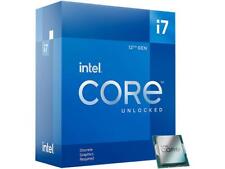
Intel Core i7-12700KF - Alder Lake 12-Core (8P+4E) 3.6GHz LGA 1700 125W CPU
$183.99
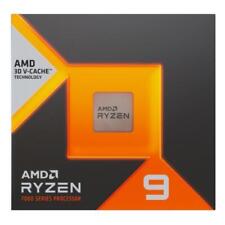
AMD Ryzen 9 7950X3D Gaming Processor - 16 Core And 32 Threads - 5.70 GHz Max Boo
$449.99

Intel Xeon E5-2680 v4 SR2N7 2.40GHz 35MB 14-Core LGA2011-3 CPU Processor
$14.99

Intel - Core i5-14600K 14th Gen 14-Core 20-Thread - 4.0GHz (5.3GHz Turbo) Soc...
$305.99

AMD Ryzen 7 5700G Processor (4.6 GHz, 8 Cores, Socket AM4) Tray
$140.00
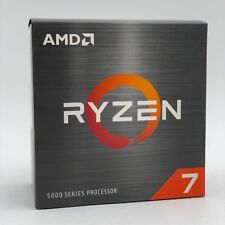
AMD Ryzen 7 5700X 8-Core 16-Thread Unlocked Desktop Processor
$168.95

** Intel i3 10100F CPU Processor - USED **
$47.99
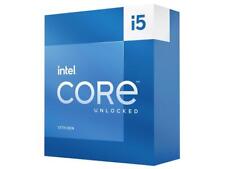
Intel Core i5-13600K - 13th Gen Raptor Lake 14-Core (6P+8E) 3.5GHz LGA CPU
$259.96



 Reply With Quote
Reply With Quote