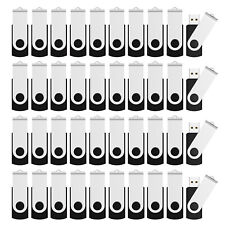-
Junior Member
registered user
help Give users root access
After installing knoppix onto the harddrive (which went so smoothly, it was a beautiful thing),
I upgraded from KDE3.0 to KDE3.1 (which is also beautiful)
however befor upgrading I was able to be logged in as a user and then open
up konsole I would type
su then my password and I would have access to root and be able to run Xapps
After upgrading to KDE3.1 I no longer have that ability. I have to use
xhost +local:<username> and then I have access. but If i reboot I have to type it in
again.
I dont want to have to type that in EVERYTIME I want to have root enabled Xapps when I
restart the system, I want the system to do this at startup like it did before I got KDE3.1
Does anyone know what commands should put in to give any current and future user I create root access to the Xapps.
Also where should I put the commands.
thank you in advance for your help.
LuisI
-
Junior Member
registered user
I had this problem a loooooong time ago when I broke X on a Mandrake6.5 box.
The fix was to create a file in /etc/ called X0.hosts containing one line:
localhost
The X server will automatically apply it in the manner of "xhost +localhost" each time the server starts.
Whether it is still the same now and on Debian, I don't know.
Nick
P.S. Note X0.hosts is a capital 'X' and a zero 0, not an 'oh'
-
Junior Member
registered user
I tried to create the X0.hosts file inside the /etc/ directory....nope it didnt work.
when I login and su to root I try to start an Xapp... in this case to keep it simple I use xeyes.
this is what happens
root@Sphinux:/home/luis# xeyes
Xlib: connection to ":0.0" refused by server
Xlib: No protocol specified
Error: Can't open display: :0.0
the X0.hosts file inside the /etc/ directory only has the one line you said to put in.
any other suggestions? maybe its different in knoppix debian?
Luis
-
Junior Member
registered user
I don't know then... it worked 3 years ago 
As to the
Error: Can't open display: :0.0
that can be fixed by setting the ENV $var
env DISPLAY=localhost:0
Nick
-
Junior Member
registered user
everything works just fine if I type in
xhost local:
just dont know how to make knoppix/debian using KDE3.1 do it automatically.
[/b]
-
Junior Member
registered user
Just thought!!
To use the X0.hosts file, you need to have a localhost entry in /etc/hosts !
Nick
-
Junior Member
registered user
OK
Please walk me through what you mean about the /etc/hosts file.
this is what is inside my file
127.0.0.1 Sphinux localhost
# The following lines are desirable for IPv6 capable hosts
# (added automatically by netbase upgrade)
::1 ip6-localhost ip6-loopback
fe00::0 ip6-localnet
ff00::0 ip6-mcastprefix
ff02::1 ip6-allnodes
ff02::2 ip6-allrouters
ff02::3 ip6-allhosts
what do I need to do?
-
Junior Member
registered user
127.0.0.1 localhost is right.
Also, do a:
#> man xhost
That will tell you more about X.
Nick
*EDIT* OK, I see the spec has changed. Try:
local
In the /etc/X0.hosts file instead.
Nick
-
Junior Member
registered user
-
Junior Member
registered user
You did restart X after applying the line, right?
If you did, then I don't know.
Nick
Similar Threads
-
By Degman in forum General Support
Replies: 3
Last Post: 08-10-2004, 07:06 PM
-
By empanyc in forum General Support
Replies: 4
Last Post: 04-01-2004, 10:23 AM
-
By pizarra in forum Hdd Install / Debian / Apt
Replies: 2
Last Post: 03-23-2004, 06:01 PM
-
By mikesb in forum Customising & Remastering
Replies: 3
Last Post: 12-27-2003, 07:48 AM
-
By athlonthunder in forum General Support
Replies: 2
Last Post: 04-06-2003, 06:28 AM
 Posting Permissions
Posting Permissions
- You may not post new threads
- You may not post replies
- You may not post attachments
- You may not edit your posts
-
Forum Rules


USB Flash Drive Memory Stick Pendrive Thumb Drive 4GB, 8GB, 32GB, 64GB 128GB LOT
$230.40

Lot SanDisk USB Flash Drive Cruzer Blade Glade Force Ultra Flair Luxe 3.0 3.1
$149.99

1TB/2TB USB 3.0 Flash Drive Thumb U Disk Memory Stick Pen PC Laptop Storage lot
$80.39

Type C USB 3.0 Flash Drive Thumb Drive Memory Stick for PC Laptop 1TB 2TB lot
$73.29

64GB USB 3.0 Flash Drive USB Memory Stick High Speed Retractable USB Thumb Drive
$6.99

Sandisk 16GB 32GB 64GB 128GB Cruzer Blade Flash Drive Memory Stick USB Lot Pack
$4.99

SanDisk Cruzer Edge USB Flash Drive 8 GB
$4.00

Lot of 4 Transcend 32GB Jetflash 790 3.1 USB Memory Flash Thumb Storage Drive
$10.00
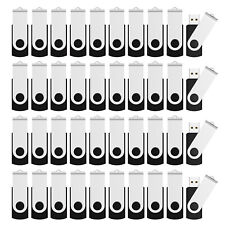
1/ 10/ 100pcs USB 2.0 2GB, 4GB ,8GB ,16GB ,32GB ,64GB 128GB USB Flash Drives Lot
$270.00

SanDisk Cruzer Glide USB 3.0 16GB 32GB 64GB 128GB 256GB Flash Drive Memory Lot
$239.99



 Reply With Quote
Reply With Quote