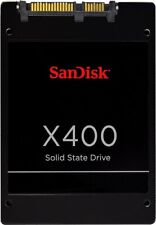-
USB and text mode
I'm trying add USB ports to a computer (Pentium1, 32Mb RAM, Win95) in order to use a USB storage device. Since Win95 won't recognize new USB devices, will I be able to use Knoppix (currently downloading) in text mode to write/download files off of a USB thumb drive? I don't think I'll be able to run the GUI with so little RAM.
Thanks in advance
-
Senior Member
registered user
Yes you should be able to use the USB drive in text mode. With the power off, insert the USB data device into the USB port. Next boot off of Knoppix with the boot prompt
Code:
knoppix 2 vga=normal
It will boot up & get you to a command prompt. USB devices shouls be detected as either /dev/sda or /dev/sdb. In order to copy data from the hard drive to the USB device you will first need to mount both devices. For the C: drive use the following.
Code:
mount -t vfat /dev/hda1 /mnt/hda1
Then check if you can see the C: drive's filesFor the USB drive use
Code:
mount -t vfat /dev/sda1 /mnt/sda1
See if you can write to the USB device
Code:
touch /mnt/sda1/testfile && ls /mnt/sda1
If this is successful then you can now begin copying file from the C: drive to the USB device.
Code:
cp -v /mnt/hda1/autoexec.bat /mnt/sda1/
I hope this helps.
James
-
Great! Thanks for the info
Similar Threads
-
By alnolla in forum General Support
Replies: 4
Last Post: 06-27-2006, 04:52 PM
-
By knopx4me in forum Customising & Remastering
Replies: 0
Last Post: 04-16-2005, 01:30 PM
-
By rquiggle in forum The Lounge
Replies: 12
Last Post: 11-20-2004, 11:24 AM
-
By xuejm1225 in forum General Support
Replies: 1
Last Post: 09-21-2004, 05:05 AM
-
By jerome187 in forum General Support
Replies: 1
Last Post: 07-12-2003, 05:17 AM
 Posting Permissions
Posting Permissions
- You may not post new threads
- You may not post replies
- You may not post attachments
- You may not edit your posts
-
Forum Rules


1TB/2TB USB 3.0 Flash Drive Thumb U Disk Memory Stick Pen PC Laptop Storage lot
$580.99
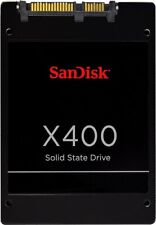
SanDisk X400 2.5" 1TB SATA SSD SD8SB8U-1T00
$44.98

SanDisk 1TB SSD Plus, Internal Solid State Drive - SDSSDA-1T00-G26
$35.80

Type C USB 3.0 Flash Drive Thumb Drive Memory Stick for PC Laptop 1TB 2TB lot
$73.29

WD - Blue SN580 1TB Internal SSD PCIe Gen 4 x4 NVMe
$64.99

1TB Samsung 850 Pro Series 2.5" SATA 3 SSD MZ-7KE1T0BW HDD hard drive MZ-7KE1T0
$67.99

CISCO A03-D1TBSATA 1TB 7.2K 6G 2.5INCH SATA HDD
$9.95

1TB HDD/SSD 2.5" SATA Hard Drive for Laptop with Win 10/Win 11 Pro Pre-installed
$19.99

Seagate ST1000DX001 1TB 3.5" Desktop Hybrid SSHD Solid-State Hybrid Drive
$33.00

1TB/2TB Lenovo USB Flash Drive Metal Memory Stick Pen Thumb Disk Storage
$15.69



 Reply With Quote
Reply With Quote