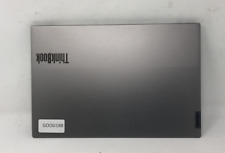-
Differences between one Debian and one HD-Install Knoppix
Hi everybody!
Just ask that differences, and the pos and cons of the two distros.
Thanks.
-
Senior Member
registered user
It's a big question, but once installed to HD, Knoppix is Debian.
The pros of Knoppix: it's easier to install, quicker to install, you get later stuff, it's a smaller download, the hardware detection is exceptionally good, you don't need to know much about your system.
The cons: Knoppix is designed for reasonably modern hardware with quite a lot of ram. Knoppix can get into trouble with apt-get update (for this reason, Kanotix may be a better choice for a HD install).
-
Administrator
Site Admin-

Originally Posted by
fingers99
It's a big question, but once installed to HD, Knoppix is Debian.
Except that it's not really, it's a mix of different versions that would never happen with a "real" Debian install, and this has the result that you point out in Cons.

Originally Posted by
fingers99
...The pros of Knoppix: ...... you don't need to know much about your system.....
The cons: ...... you don't need to know much about your system.....
-
OK.
Can you answer me these questions?
Can you install apps in a HDKnoppix (like Firefox, or anothers)??
Can you get the same performance of Debian or another HD specific distro?
Can you get Wireless connection?
Thank you.
-
Senior Member
registered user
Yes to the first 2, the third I've never done: my guess is that it depends largely on your wireless hardware.
BTW, you install stuff by opening a Konsole and doing:
su
(prompt for root password)
apt-get update
(hang around for a while and we'll assume that you'd like a graphical front end to (most of) apt-get)
apt-get install synaptic
apt-get is perhaps the killer reason for using Debian -- that and the availability of just about any package as a .deb.
-
Senior Member
registered user

Originally Posted by
Harry Kuhman
The cons: ...... you don't need to know much about your system.....
For me, that's definitely a pro (although I do know a fair bit about my system, I built and speced the damn thing). I'd just that it sooner be autodetected than answer a load of questions!
-
apt-get is perhaps the killer reason for using Debian -- that and the availability of just about any package as a .deb.
Could you explain me that failure?
-
Senior Member
registered user
Could you explain me that failure?
You mean feature? That's a long one. Maybe later tonight.
Later tonight.........
This is probably the best and most authoritative thing on apt-get.
-
Junior Member
registered user
wireless
I found a way to do the wireless for hd install. I'm guessing that the wireless is for a laptop right? well, some things are allready supported by knoppix and there is a good deal of howto's on the web. I configured a linksys instant wireless pcmcia card v3, after descovering that the v4 that I had would only work if you recompile the kernal to use ham radio. if all of the tutorials for what ever you have are like this, buy something that is supported by knoppix.
-
No, it isn't a laptop.
I have to possibilities:
Conceptronic PCI Wireless Card
Linksys USB adapter WUSB54G
Sorry.
Similar Threads
-
By OpenOffice.o in forum Hdd Install / Debian / Apt
Replies: 1
Last Post: 12-17-2005, 11:07 AM
-
By xonicman in forum Hdd Install / Debian / Apt
Replies: 2
Last Post: 05-14-2005, 07:14 AM
-
By Jez in forum General Support
Replies: 4
Last Post: 08-09-2004, 09:06 PM
-
By schnarff in forum Hdd Install / Debian / Apt
Replies: 8
Last Post: 04-21-2003, 08:28 PM
-
By HalVaughan in forum Hdd Install / Debian / Apt
Replies: 5
Last Post: 01-06-2003, 09:01 AM
 Posting Permissions
Posting Permissions
- You may not post new threads
- You may not post replies
- You may not post attachments
- You may not edit your posts
-
Forum Rules


Lenovo Notebook ThinkPad L13 Yoga Gen 2 Laptop, 13.3" FHD IPS 300 nits
$429.99

Lenovo ThinkBook 15-IIL 15.6” FHD Laptop Core i5 16GB RAM 256GB SSD Windows 11
$299.99

Lenovo ThinkPad T480 Laptop 14" FHD Core i5 16GB RAM 256GB SSD Windows 11 Pro
$229.99

Lenovo Thinkpad T490s, 14", Core i5 8365U, 16GB, 256GB, Windows 11
$144.49

Lenovo Ideapad 1 15Amn7 15.6" Laptop Ryzen 3 7320U 8GB 256GB SSD W11H-64
$199.99

Lenovo 100e Laptop PC Computer 11.6" Windows 10 Celeron 4GB RAM 64GB SSD
$74.99
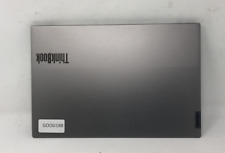
Lenovo ThinkBook 14 G2 ITL Display 14" 1920x1080*
$99.00

Lenovo ThinkPad X280 (13.3") i5 8350U, 16GB RAM, 256GB SSD
$139.99

Lenovo Laptop Computer ThinkPad 14" Core i5 8GB RAM 256GB SSD WiFi Windows 10 PC
$172.30

~CD/DVD DRIVE~15.6" Lenovo ThinkPad Laptop PC: Intel i5 16GB RAM 512GB SSD
$189.99



 Reply With Quote
Reply With Quote