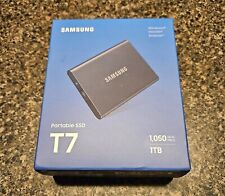-
Strange Network behaviour II
Hi again,
I do have a new network problem:
My computers network is these:
C1: Windows XP SP1
C2: Kanotix HDD Install
M1: Knoppix 3.6 HDD install
SMC Router with dhcp enabled.
All computers are configured to retrieve the ip adress via dhcp and all get one.
I can ping from M1 to the rest of the net by ping <ip> but I cannot ping them by name. Of course I can browse the internet, so could you please help me getting to the root of the problem?
All computers are connected via Cat5 cables (no wlan).
Thanks
Michael
-
Administrator
Site Admin-
Re: Strange Network behaviour II

Originally Posted by
CallACD
I can ping from M1 to the rest of the net by ping <ip> but I cannot ping them by name. Of course I can browse the internet, so could you please help me getting to the root of the problem?
I'm not sure this is really much of a problem. To be able to ping or otherwise by name, something has to provide name resolution. Assuming you're not running a full blown name server, the easiest way to do this is with a host file on each system. While Windows will recognize other local Windows machines on a local network, I don't expect it will recognize Linux systems (at least unless you run Samba, and even then I'm not sure). For Windows you need a files called "hosts" in your windows directory. There should be a sample version of this file called "hosts.sam" there; you can just make a copy and call it hosts without an extension and edit it to include your Knoppix systems and you should be able to start pinging them by name. By the way, the hosts file is often used to block access to many advertising/spyware/pop-up sites by adding a list of know problem servers to the hosts file so the names never resolve to their "proper" server.
The same concept holds true for Knoppix, although I'm not certain of exactly where the file is stored and I'm not certain it's called hosts (I think it may be singular), However, there has been discussion of it in other recent threads, I expect you can find that with just a little looking. Also, a google search with a few keywords like "Linux" "name resolution" and "host" will turn up a ton of information, I just tried it. One such link that looks informative is http://burks.brighton.ac.uk/burks/linux/rute/node23.htm
-
Senior Member
registered user
It is /etc/hosts on linux
-
Hi again,
Thanks for all. I have added the computers to the /etc/hosts file and now all works fine.
Ciao
Michael
Similar Threads
-
By CallACD in forum Networking
Replies: 5
Last Post: 08-18-2004, 10:06 PM
-
By ZedroS in forum Customising & Remastering
Replies: 6
Last Post: 08-17-2004, 04:11 PM
-
By freddys in forum General Support
Replies: 0
Last Post: 06-20-2004, 10:58 PM
-
By Yogich in forum Hardware & Booting
Replies: 1
Last Post: 05-26-2004, 06:52 PM
-
By true1ever in forum General Support
Replies: 5
Last Post: 11-13-2003, 11:21 PM
 Posting Permissions
Posting Permissions
- You may not post new threads
- You may not post replies
- You may not post attachments
- You may not edit your posts
-
Forum Rules


Samsung Galaxy Tab A8 10.5" SM-X200 64GB Wifi Only Tablet Open Box
$139.99

Case For Samsung Galaxy Tab A9/ A9+ 5G/ A9 Plus Kids Shockproof Cover with Stand
$16.99

SAMSUNG T5 Portable SSD 500GB Red MU-PA500R Tested Working USB-C External
$59.99

Samsung Galaxy Tab A SM-T350 8" 16GB Wifi Android Tablet MicroSD Support
$34.99

Samsung Galaxy Tab A 32GB, 10.1in, unlocked
$82.22

SAMSUNG T7 Portable SSD 2TB Up to 1050 MB/s USB 3.2 External Solid State Drive
$148.00
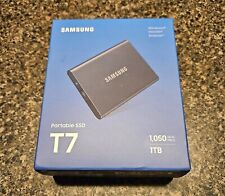
Samsung 1TB Portable SSD T7 External SSD drive, New
$89.95

SAMSUNG 870 EVO SATA SSD 250GB 2.5”Internal Solid State Drive Upgrade PC Laptop
$32.00

OEM Samsung Galaxy Tab S9 Ultra 14.6" Book Cover Keyboard, Black, EF-DX915UBEGUJ
$164.99

Samsung Book Cover Keyboard For Galaxy Tab S9+ S9 FE+ EFDX815UBEGUJ NICE USED
$99.99
Originally Posted by CallACD



 Reply With Quote
Reply With Quote