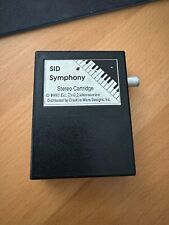-
Install Knoppix to HDD
I admit I am new, and hope I am not stepping on toes. I tried Knoppix and have been running it for a week or so from CD. It introduced me to Debian and to Linux, and I find it works very well. So, I first installed it to hard drive, found it also worked very well, but looked -different- from the live CD version. So I liked it less than I had liked running it from CD. I stumbled across the warnings about installing it to hard drive, and I understand the concerns. Both about supporting it, and about it being -different- from standard Debian. Sooo, I did a net install of Debian, and watched as it took a very long time to download and setup everything. Phooey, I find that the nice graphical interface I had with Knoppix was not there in Debian. Instead I find no video, and a lot of hype about the internal Intel -810 card I was using. I replaced the i810 card with a more standard ATI card, and Even did a new and full net install of Debian again. Yep, you guessed it, still no video, no graphical interface, nothing but a console prompt.
So, here is one for you gurus. Why can I get video with Knoppix? It finds and uses the Intel i810 card fine, but the released Debian cannot work with either card? I know I am missing something here, but this machine simply works on Knoppix, and seems to be broken beyond my ability to fix it with released Debian.
-
Administrator
Site Admin-
I have split this post from the thread it was posted in because it does not belong there; it it not about installing Knoppix 3.9 to hard disk as the subjuct line of the thread it was posted in indicates. In fact it is not about installing Knoppix at all, so I'll be moving it to the general forum.
And while my opnion of you is not raised by either your choice to install Knoppix or by posting your question in a thread where it does not belong (which we consider hijacking the thread here), I'll give you the simple answer to your question: You didn't get a GUI because you didn't ask for one and didn't install one! Not everyone who installs Linux wants a GUI. Some people are setting up servers where GUIs are not needed. Some people want a GUI other than the default and choose to install the exact packages they want later. And some people are installing on old equipment that might not support a GUI. The nice thing about Linux and Debian is that you have the choice, you don't have to have the GUI if you don't want one.
If you had done much less research than it will take to resolve your Knoppix Install problems, you would have quickly found that you could have chosen the "desktop environment" which would have installed a GUI for you when you installed Debian. When installing the desktop envinoment in Etch you get Gnome, not KDE. So you have many choices: You could use Gnome, which works fine for many people. You could install KDE with apt-get after the install and have both. You could install without selecting desktop environment and not get Gnome, and then install KDE. You could even install other GUIs such as fluxbox. Or, of course, you can say "I refuse to learn any of this" and go back and install Knoppix, but from your other posts that does not seem to be working well for you (no surprise there).
Similar Threads
-
By xxsadisticx in forum Hdd Install / Debian / Apt
Replies: 1
Last Post: 10-18-2007, 02:12 AM
-
By Knoppixster in forum Hdd Install / Debian / Apt
Replies: 2
Last Post: 01-23-2007, 02:57 AM
-
By deane_2 in forum Hardware & Booting
Replies: 1
Last Post: 06-20-2005, 06:29 PM
-
By lyran in forum General Support
Replies: 1
Last Post: 04-08-2004, 07:43 PM
-
By dfield58 in forum Hdd Install / Debian / Apt
Replies: 3
Last Post: 04-19-2003, 06:30 PM
 Posting Permissions
Posting Permissions
- You may not post new threads
- You may not post replies
- You may not post attachments
- You may not edit your posts
-
Forum Rules


Vintage 1984 Commodore 1702 Color 13" CRT Monitor
$200.00

Commodore Model C128 With Box And Power Supply - Tested
$210.00

Commodore 1541 Disk Drive With Manuals (Refurbished)
$50.00

Commodore 1702 Monitor, Listed As-Is, for Parts Power Cable Cut No Way To Test
$100.00

GEOS 2.0 | Graphic Environment Operating System | Commodore 64 | COMPLETE in Box
$69.99

Vintage Commodore VIC-1525 Graphic Printer Powers On
$25.00
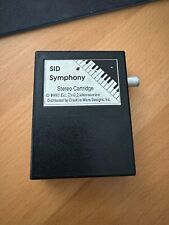
Commodore CMD SID Symphony
$179.00

Commodore 1541-ii Disk Drive, Power Supply, Serial Cable, Box Read Description
$69.99

pi1541 Disk Emulator for Commodore -
$38.95

TeensyROM Cartridge for Commodore 64/128: MIDI, Fastload, Emulation, and Network
$65.00



 Reply With Quote
Reply With Quote