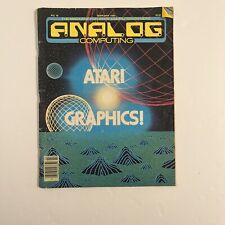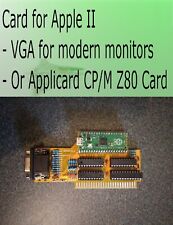-
Junior Member
registered user
Keyboard trouble
I have Installed Knoppix 3.3 on my hard drive. Somehow, the keyboard has gone nuts.
I mean, when I press "y" it shows "z" etc. Also, the sequence of special characters seems to be altered.
Is this some other keyboard layout? If yes, how do I change it??
I remember that when I used to run it from CD, everything was fine. The online documentation says that on the boot prompt, you should type "knoppix keyboard=uk " etc etc, however, I have a dual boot system and don't see a boot prompt. Is there a permanent solution?
Thanks in advance. 
-
Senior Member
registered user
Hi,
You appear to have a German keyboard layout. Not sure how you ended up with it. May be you downloaded a German version of Knoppix.
Below is a solution which worked for someone with a different problem but who needed to set his X to UK keyboard. It involves editing the x.conf file. Perhaps it might work for you:
http://www.knoppix.net/forum/viewtop...ht=uk+keyboard
Regards.
-
Junior Member
registered user
Well, here's some real BAD news. There's no xorg.conf file under /etc/X11 !!!!
Now what do I edit??
-
Senior Member
registered user

Originally Posted by
horizon981
Well, here's some real BAD news. There's no xorg.conf file under /etc/X11 !!!!
Now what do I edit??
Try either /etc/X11/XF86Config or /etc/X11/XF86Config-4. I have both but I'm not sure about which one should be edited.
These files uses the same format as xorg.conf in newer Knoppixes.
-
Junior Member
registered user
Yes, I accidently figured that out. In XF86config, I can see something like this:
section "keyboard"
type: etc etc
......
.....
.....
end section
However, I already have
# XkbLayout "us"
as US. Now what to do?
I tried another thing. I booted from cd with
knoppix keyboard=uk lang=uk
and again installed it onto hard drive but the problem persists. 
If the solution lies in re-installing, im ready for that. But plz tell what to do...
-
Senior Member
registered user

Originally Posted by
horizon981
However, I already have
# XkbLayout "us"
You need to remove the '#' characted at the beginning of that line. Otherwise that line won't take any effect.
(Lines starting with '#' in that file are ignored.)
-
Junior Member
registered user
-
Senior Member
registered user
"de" is the two-letter code which stands for "German" or "Germany".
From the steps you have described, you have set the default keyboard layout to "US". Now you need to set it for the "knoppix" user.
Try this:
1) Open to the K menu at the lower left corner, select Settings > Control Center
2) In Control Center, select Regional and Accessibility > Keyboard Layout
3) You will see a whole list of available layouts. Ensure "us" has been selected as one of the "active layouts" in the right hand column. Use the up and down arrow buttons to move "us" to the top, above the other active layouts. Click "apply".
4) You should now see a small US flag on the lower right of the task bar at the bottom of the screen.
5) A quick way of switching between keyboard layouts is by right-clicking on the flag. Before you switched to "us", do you see a German flag there? It is composed of black, red and gold stripes. There are the letters "de" in it.
Finally, since you are using a German version, and want to use it in English, can I strongly suggest that you download an English version instead? This will save you lots of other trouble later on, because you may find programmes popping up in German and there will be other settings you need to change. When downloading, look out for "en" in the file name, that will be the English version. E.g.
KNOPPIX_V5.0.1CD-2006-06-01-DE.iso (German version)
KNOPPIX_V5.0.1CD-2006-06-01-EN.iso (English version)
Regards.
-
Junior Member
registered user
Hey, thanks a lot!!!!!!!!!!!!!!!!!!!!!!!!
THIS ONE WORKED!!
THANKS ONCE AGAIN AND ONCE AGAIN AND ONCE AGAIN!!!
Similar Threads
-
By xears in forum General Support
Replies: 9
Last Post: 06-15-2007, 12:30 PM
-
By AJones in forum General Support
Replies: 1
Last Post: 01-05-2007, 07:26 PM
-
By Nails in forum Hdd Install / Debian / Apt
Replies: 4
Last Post: 08-02-2006, 03:11 PM
-
By Jamsh in forum General Support
Replies: 0
Last Post: 04-25-2006, 02:39 PM
-
By Superhezka in forum Hardware & Booting
Replies: 6
Last Post: 12-04-2005, 03:57 PM
 Posting Permissions
Posting Permissions
- You may not post new threads
- You may not post replies
- You may not post attachments
- You may not edit your posts
-
Forum Rules


Extron RGB-160XI Analog Computer Video 60-378-01
$187.06

Vintage Gateway 2000 Computer Intellimouse PC Mouse Pad Excellent NOS Analog Era
$17.49

NEW Aquarius+ Computer Signature Edition - 8Bit Retro System
$209.00
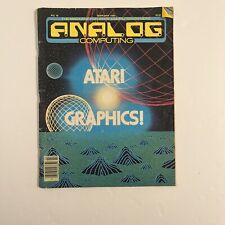
Analog Computing The Magazine Atari Computer Owners February 1984 No. 16
$12.00

Macintosh SE, SE/30 air box
$18.00

CapSure Full-Motion Zoomed Video Capture Card for the Macintosh 3400/2400 (iREZ)
$119.99
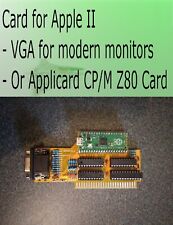
Apple II V2 ANALOG VGA & Z80 PCPI Applicard Softcard PicoPal IIe Ralle version
$69.00

Vintage Goodyear Electronic GEDA Analog Computer Plug -- Extremely Rare
$195.00

Apple 661-0287 5.25" Unidisk Analog CD Card Vintage 1986 820-0190-A
$154.00

ION VCR 2 PC USB VHS Video to Comp. Conversion System,Digital Transfer *Open Box
$75.00



 Reply With Quote
Reply With Quote