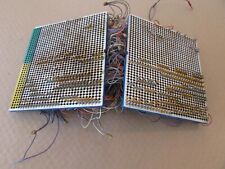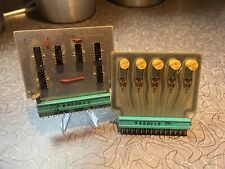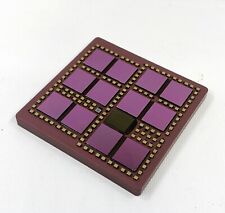-
How To Safe New knoppix-data.img
Greetings
My knoppix-data.img got messed-up. When trying to upgrade I was told that libc6 is corrupted and advised to delete it. Now I cannot boot any more and I have spent quite some time setting the box to my liking.
I can open the knoppix-data.img with "mount knoppix-data.img /tmp/knop -o loop" and then copy the libc6 back.
Now my question: How do I get/copy this corrected /tmp/knop back as a knoppix-data.img which will be read on booting?
Thanks in advance
-
You can use the cheatcode "knoppix noimage" to bypass the use of your persistent memory. After this exchange '/mnt-system/KNOPPIX/knoppix-data.img' with your '/tmp/knop'.
Reboot without the cheatcode; perhaps your correction will work as you want. Be aware, Knoppix is designed as a Live System; if you try to upgrade it , you'll run in trouble.
-
I messed it up. Back to the drawing board. My safed knoppix-data.img file has even changed.
One runs into trouble when trying to update, well I tried to install ntpdate and it said libc6 is corrupted. Nothing could be done after that.
The rebuilt will be faster since I now know how to go about, like having my local time correctly set and autostarting programs.
-
I rebuilt this Knoppix box on a flash drive. Tried "apt-get install joe" and get:
Code:
Reading package lists... Error!
E: Write error - write (28: No space left on device)
E: IO Error saving source cache
E: The package lists or status file could not be parsed or opened.
df says /dev/sdc1 50% use.
Rebooting hangs again on "no init.d" or similar.
I am at a loss or KNOPPIX does not like me
-
df says /dev/sdc1 50% use.
If you want to change something within the Flash disk install of Knoppix, then the size of the persistent memory is important, not the available size of the USB stick.
What kind of Knoppix did you use for Flash disk install: CD or DVD?
Size of the USB stick?
Size for persistent memory?
-

Originally Posted by
Werner P. Schulz

If you want to change something within the Flash disk install of Knoppix, then the size of the persistent memory is important, not the available size of the USB stick.
What kind of Knoppix did you use for Flash disk install: CD or DVD?
Installed from flash stick to flash stick. Boot from flash stick I, installed with unetbootin. From there make flash stick installation on flash stick II.
4 Gig
Size for persistent memory?
2.1?? Gig, the maximum alloted.
-
Boot with stick I and tell us the outputIf you make a Flash disk install using another USB stick of Knoppix, then the persistent memory of the other USB stick will also be copied to the new stick (stick II). Perhaps within stick I isn't already enough free available space of persistent memory.
-
Hopefully last chapter of this thread.
I made a completely new install. Formated USB stick II first. Proceeded with install from USB stick I. Now comes the change!! At the end of the install a window pops-up and asks to install overlays showing a slide full to the possible maximum space. On previous installs I either clicked on cancel or yes (??). If the latter no overlays were made, however, I am not so sure anymore what I clicked. This time I moved the slide back to 2.1 Gig, click on (yes) and the overlay started to be implemented.
On the previous install which caused problems, when booting the first time one is asked to give the amount of space for overlays. I put always the maximum and then told to wait for some time. It seemed by the time it took, that the overlay was created which apparently was not the case.???
Now the new install has survived several bootings intact. I did 'apt-get update' and could then install joe, gkrellm and sylpheed and skype has a nice icon on the desktop and opens with one click. I copied Skype over from my working box.
Stick I df -h
Code:
Filesystem Size Used Avail Use% Mounted on
/dev/sdc1 3.8G 1.9G 1.9G 50% /mnt-system
tmpfs 2.0G 1.2M 2.0G 1% /ramdisk
/dev/cloop 1.9G 1.9G 0 100% /KNOPPIX
unionfs 2.0G 1.2M 2.0G 1% /UNIONFS
unionfs 2.0G 1.2M 2.0G 1% /usr
unionfs 2.0G 1.2M 2.0G 1% /home
tmpfs 10M 64K 10M 1% /UNIONFS/var/run
tmpfs 20M 2.8M 18M 14% /run
tmpfs 10M 0 10M 0% /UNIONFS/var/lock
tmpfs 100M 56K 100M 1% /UNIONFS/var/log
tmpfs 2.0G 8.0K 2.0G 1% /tmp
udev 20M 4.0K 20M 1% /dev
tmpfs 2.0G 0 2.0G 0% /dev/shm
Stick II df -h new install
Code:
Filesystem Size Used Avail Use% Mounted on
/dev/sdc1 3.8G 2.7G 1.1G 72% /mnt-system
tmpfs 2.0G 0 2.0G 0% /ramdisk
/dev/cloop 1.9G 1.9G 0 100% /KNOPPIX
/dev/loop0 2.0G 4.5M 2.0G 1% /KNOPPIX-DATA
unionfs 2.0G 4.5M 2.0G 1% /UNIONFS
unionfs 2.0G 4.5M 2.0G 1% /usr
unionfs 2.0G 4.5M 2.0G 1% /home
tmpfs 10M 64K 10M 1% /UNIONFS/var/run
tmpfs 20M 2.8M 18M 14% /run
tmpfs 10M 0 10M 0% /UNIONFS/var/lock
tmpfs 100M 56K 100M 1% /UNIONFS/var/log
tmpfs 2.0G 20K 2.0G 1% /tmp
udev 20M 4.0K 20M 1% /dev
tmpfs 2.0G 0 2.0G 0% /dev/shm
After installing the new mentioned programs those unionfs now read 16 % and the defective previous installs read 100 %
-
Senior Member
registered user
I just wonder why you insist on using Knoppix on 4G sticks nowadays. Just asking for problems, IMHO. Also, the CD version isn't very good for daily use, it is stripped down almost as far as it gets, and you may run into all sorts of problems when you try to upgrade/install missing programs. Starting with the DVD version on a 8G stick would have saved you all those problems in the first place.
It is also most helpful to keep track, approximately, of the disk use. With a 4G stick, and 600-800MB for the KNOPPIX image, you can't have a persistent image much larger than ca 3G. IMHO, it is also good practice to leave some space free on /mnt-system.
-
Senior Member
registered user

Originally Posted by
Capricorny

the CD version is ... very good for daily use, it is stripped down almost as far as it gets
You just add what you need.
-Daily user of CD-Size Knoppix Live USB.
(Also, sometimes use some 2 Gb SDs, because I got 'em, but prefer 8 -16 Gbs)
.
 Posting Permissions
Posting Permissions
- You may not post new threads
- You may not post replies
- You may not post attachments
- You may not edit your posts
-
Forum Rules


Vintage Computer, Memorex Storage Unit For Main Frame Computer 1986, Movie Prop
$995.00

IBM FRU26F7630 3390 DASD Hard Drive 10.8” from Vintage Mainframe
$249.99
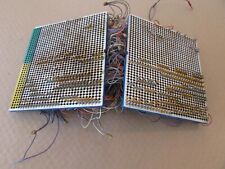
Vintage Computer Punch Plug Board Mainframe Panels & Wiring Harness
$50.00
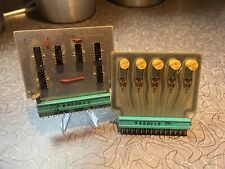
*PAIR* 1960's Vintage GE-600 Series Mainframe Computer PCBs Bitslice Accumulator
$14.95
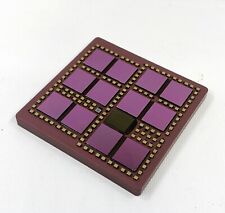
IBM mainframe server cpu IBM93 vintage cpu collector's item
$125.99

Vintage Apple Macintosh II M5000 Computer AS-IS - PLEASE READ
$250.00

Chrislin Industries CI-1123 PDP-11 Q-Bus DRAM Card, Untested
$100.00

Digital DEC LK201 Terminal Keyboard RJ11 Connection Mainframe
$49.00

Vintage Zenith Data Systems Monitor 1984 Model ZVM-135 Parts And Repair
$129.00

Vintage DEC Digital Equipment PDP-11 Half Blank Front Panel 19''
$69.99



 Reply With Quote
Reply With Quote