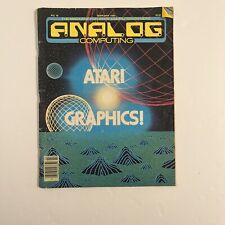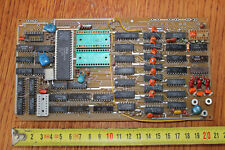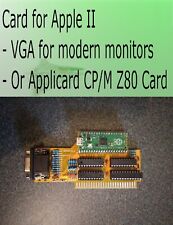-
Junior Member
registered user
Remastering, removing KDE, starting X
Hello all.
I've recently started playing with the idea of remastering Knoppix, and been having some fun removing, adding, and thinking of what to install.
I've removed a great deal of programs and libraries to get the compressed KNOPPIX down to 196 MB, and I've decided to test it out.
The biggest thing I've done is remove KDE completely (which doesn't seem too absurd, as lots have seem to have done it before), and use fluxbox instead (for now, but I might head towards Ratpoison for my final idea, which is along the lines of Damn Small Linux).
I've also edited /etc/init.d/knoppix-autoconfig, and switched the line..
Code:
case "$DESKTOP" in gnome|kde|larswm|xfce|windowmaker|wmaker|icewm|fluxbox|twm) ;; *) DESKTOP="KDE"; ;; esac
..to..
Code:
case "$DESKTOP" in gnome|kde|larswm|xfce|windowmaker|wmaker|icewm|fluxbox|twm) ;; *) DESKTOP="fluxbox"; ;; esac
Anyways, when I go to test my KNOPPIX out and reboot with my floppy, I can't get X to start up. If I boot with no options, X won't start. If i try booting with "knoppix 2", and then "startx", "/usr/bin/fluxbox", or "startx /usr/bin/fluxbox", I get an error of "no screens found". I'd post the whole error, but I can't copy and paste. If I try rebooting again later, I'll write it down.
I guess my question is, is there anything I've missed in the config files while remastering? I can't seem to find any other info except for changing the /etc/init.d/knoppix-autoconfig file.
If anyone can help out, I'd appreciate it. Thanks.
-
Junior Member
registered user
Actually, this might have answered my own question.
I think I saw something about no XF86Config, but i'm not positive.
However, later in /etc/init.d/knoppix-autoconfig, there's a line that looks for..
/usr/sbin/mkxf86config
..and I don't seem to have that in my KNOPPIX directory.
Looks like I'll be rebooting with the Knoppix CD and copying the script out. I'll post later if there's any more problems.
-
Junior Member
registered user
I found out what the problem was.
1. It was the xf86config-knoppix package. After reinstalling the script from my last post, everything ALMOST started OK, then...
2. Upon starting X, I got an error msg about the 'default' font for X missing. It was because I took out all of the xfonts-* packages, except for xfonts-100dpi and xfonts-75dpi. After trying again from scratch and keeping all xfonts-* packages in, X starts up just fine, even with my switch to fluxbox (joy!).
However, I'd like the 30 MB of free space that I can get if I remove all of the extra fonts. So, does anyone know which font the 'default' is, and how to change it to something else?
-
Junior Member
registered user
Yet again, after lots of Googling, I found my own answer. Again, in case this is helpful to anyone..
I found the answer here if anyone's interested.
More specifically, if you don't feel like reading, in /usr/X11R6/lib/X11/fonts/misc, there is a file called fonts.alias. The first line is..
Code:
fixed -misc-fixed-medium-r-semicondensed--13-120-75-75-c-60-iso8859-1
There's the "default font 'fixed'" that I kept getting errors on. If you change the line to..
Code:
fixed -misc-fixed-medium-r-normal--7-70-75-75-c-50-iso8859-1
..remaster, and test again, X starts up without a problem, and that's with ONLY xfonts-base and xfonts-75dpi installed.
(Actually, I only swapped the "semicondensed" with "normal", and that worked as well - I didn't change anything else in the line).
I'll probably end up removing the 75dpi fonts later on, as I have more programs to look at removing first. So far I'm down to 119 MB compressed. Only 70 MB more to cut down before it will fit on a business card CD-R. Rock.
-
Sounds like you're doing a serious customization and probably running into problems a lot of us did.
Since you're in the process right now, it would be cool if you could keep some log (maybe by posting here  ) of how you shrink knoppix, what problems you run into, and what was the solution.
) of how you shrink knoppix, what problems you run into, and what was the solution.
I'm sure a lot of people will benefit from such "guide".
I plan to do it myself next time I do some serious remastering, unless someone does it before me 
-
Junior Member
registered user
Hey mack,
No problem at all. I've been keeping some lists of what packages I've removed and other directories / files I've removed as well. I've also got (in my head, yikes) some of the problems that have come up, so I'll try to document them better. I'll straighten everything up and make it neat and post it here later on.
I haven't posted this yet, so here it is. My idea is to knock Knoppix down to fit on a 50 MB business card CD. Yes, Damn Small Linux has accomplished this already, and I've tried it out and it's great. I also have a new appreciation for its author, as getting Knoppix down that small really is a pain in the ass. However, the downsides to D.S.L. for me are..
1. It's based on Knoppix 3.1, not 3.2, so there's no Persistent Home feature (which I need).
2. I have other ideas that I feel need to be customized further, as I'm only looking to play and not work ;D
I've been toying with the idea of a Home Theater PC lately, but mostly for emulation purposes. I have a Nintendo that will be turning 18 this year, and an Atari 2600 that's at least 20, and I'd like to keep them around for a while longer. So, to me, the safest bet is to emulate them. Plus, it keeps the living room nice and clean, as there's only one PC on the floor, and not 5 video game systems. And running it all off a PC is NEAT!
I have 2 "versions" when it comes to this..
1. Set up a PC in the living room (I'm thinking about an NESPC with a Mini-ITX mobo, laptop drives, etc.). This will be hooked up to my internal network, and can grab games (as well as mp3s and video eventually) from my server through a SMB mount. No problem, I just have to build the thing and install everything (probably Gentoo, no offense!).
2. If I'm out somewhere and would like to play a game (no video, possibly audio, but I'm shying away from that as I can do that whenever I want with Edna), I'd like to be able to grab my business card distro, my Lexar JumpDrive (with /home, frontend, and some ROM files), and my Super Nintendo controller(s) with the parallel port adapter I got. This way, I could pop the CD in whatever PC I'm at, plug the drive and controller in, let Knoppix boot up, auto-start my SDL-Perl frontend after X starts, and play to my lil heart's content. When I'm done, the script and X shutdown, I take everything out of the PC, boot back into Windoze, and go back to work.
As for the remastering, I've knocked the distro down to 80 MB so far, so there's only about 30 MB more to go.
Important things I need on the CD that weren't on D.S.L. (besides the basics that Debian / Knoppix needs to run):
elvis-tiny (for now, in case files need to be edited while I'm chrooted - it's so small it doesn't make a difference if it's installed or not)
fluxbox (only for now - I'm moving towards Ratpoison for a window manager, as it's 80 K compared to 1.3 MB)
libsdl* (for the frontend and emulators)
libsdl-perl (for the frontend)
perl, perl-base, perl-modules (unfortunately, this is 23 MB of space, but its needed for the frontend - I'd rather not rewrite it in C yet, but who knows what will happen..)
ratpoison
ssh (for an "as-of-yet-unimplemented" idea I have where I might use scp to get ROMs from my server to wherever I am..more on this when I figure it out for sure)
xfree86-common
Sadly, after testing things out, I still need X. I tried using the framebuffer only, but the emulators ran pretty badly. If I can get Ratpoison to boot up (problems with the fonts there too), I should be pretty set, as it's so small, it really won't account for much space.
Non-Debian programs (compiled on my Gentoo desktop PC, but run fine in Knoppix (with libpng3 added for zsnes :/ ):
Stella (for Atari)
VisualBoyAdvance (for GameBoy and GameBoy Advance)
DGen (for Genesis)
FCE Ultra (for NES)
ZSNES (for SNES)
The only problem I could see with this is that I can't imagine a lot of people really wanting to use this, as it almost seems OVER-customized. But, this is really just a personal project for me, so if you don't like it / can't use it, that's fine.
It's also a slight pain in the ass to set up, as I haven't really "generalized" it with config files yet, so everything goes by my setup on my JumpDrive. I don't know if I'll be releasing the Perl script yet, but we'll see what happens. I also don't have any of the emulators installed as packages (to keep the size down for now), and that's another problem. But, for now, it'll have to stay that way.
I also have one other slight problem which I noticed during some testing last nite. I don't know what I removed, but now everything runs as root and not as the "knoppix" user. If anyone knows what package that might be, I'd appreciate the help. I have everything set for the /home/knoppix directory (like config files for my emulators), and it's not going to work perfectly unless I fix that.
I'll post some of my other findings here later.
If you'd like, you could check out my website for any other info I might have up there (previous ideas, etc.). I might leave all of this over there as well.
http://www.tonydanzabonanza.com/main.php?page=htpc
-
Junior Member
registered user
I've begun a sort of Knoppix howto / journal / log on my site. You can check it out at..
http://www.tonydanzabonanza.com/main.php?page=knoppix
I'd like to post it in here, but being that I'm probably going to be adding to / modifying it, it will probably be easier for everybody to just go to the site. I'll also update the "kicklist" whenever I make changes. And, being that I'm nearing the end of remastering, there seems to be a lot of tricky stuff to get rid of and workaround, so I'll note all of that too.
Please note that it is definitely a work in progress.
If there's any questions, let me know, and I'll do my best to answer them.
-
Senior Member
registered user

Originally Posted by
mikeypants
I've begun a sort of Knoppix howto / journal / log on my site. You can check it out at..
http://www.tonydanzabonanza.com/main.php?page=knoppix
I'd like to post it in here, but being that I'm probably going to be adding to / modifying it, it will probably be easier for everybody to just go to the site. I'll also update the "kicklist" whenever I make changes. And, being that I'm nearing the end of remastering, there seems to be a lot of tricky stuff to get rid of and workaround, so I'll note all of that too.
Please note that it is definitely a work in progress.
If there's any questions, let me know, and I'll do my best to answer them.
Checked out your page and your javascript is really annoying when you want to bookmark it, you do know it is no protection to taking the graphics all you have to do is disable javascript and then take the graphics just thought I would pass that along.
-
Junior Member
registered user
Whoops! I completely forgot I had that in there! I originally re-used some code from my girlfriend's site where we put that in to divert some jerk-friends of ours from messing with our stuff (back in our Windoze days). I've been using Mozilla and Firebird for the past year and a half, and I haven't ever seen the pop-ups come up.
Sorry about that, it's been removed.
Thanks for the heads up!
-
Junior Member
registered user
You know, this thread has given me an idea. I see alot of talented people here with the persistance to achieve a desired result and all for fun.
A few of us who have the time and are willing should get together and all come to agreement on a certain target, and work together at it. Uploading every night to CVS, and when you have 3-4 people all working toward a certain product it gets done quicker and everyone learns from the other. This is how the open sourced community works everywhere else, and alot of nice software for Linux has come to light in this manner.
Similar Threads
-
By florin in forum Customising & Remastering
Replies: 0
Last Post: 03-07-2005, 02:11 AM
-
By technoronin in forum Customising & Remastering
Replies: 2
Last Post: 04-19-2004, 01:36 AM
-
By PrOCesSkIlL in forum Customising & Remastering
Replies: 29
Last Post: 04-02-2004, 01:32 AM
-
By eric2 in forum Hdd Install / Debian / Apt
Replies: 0
Last Post: 01-25-2004, 11:36 AM
-
By MichielioZ in forum Customising & Remastering
Replies: 11
Last Post: 04-15-2003, 12:13 AM
 Posting Permissions
Posting Permissions
- You may not post new threads
- You may not post replies
- You may not post attachments
- You may not edit your posts
-
Forum Rules


Extron RGB-160XI Analog Computer Video 60-378-01
$187.06

Vintage Gateway 2000 Computer Intellimouse PC Mouse Pad Excellent NOS Analog Era
$17.49

NEW Aquarius+ Computer Signature Edition - 8Bit Retro System
$209.00
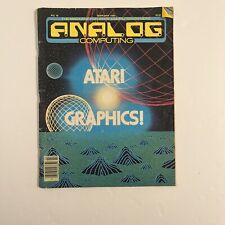
Analog Computing The Magazine Atari Computer Owners February 1984 No. 16
$12.00
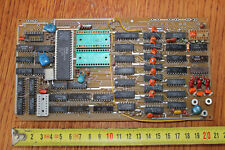
Soviet Union motherboard analog computer ZX Spectrum USSR
$89.00
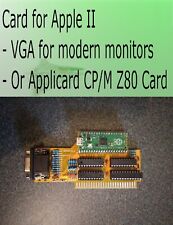
Apple II V2 ANALOG VGA & Z80 PCPI Applicard Softcard PicoPal IIe Ralle version
$69.00

TRS80 Color Computer 1/2/3 Dragon 32/64 Atari Joystick Adapter
$25.49

Macintosh SE, SE/30 air box
$18.00

Apple 661-0287 5.25" Unidisk Analog CD Card Vintage 1986 820-0190-A
$154.00

NEC PC-9801 VGA Cable Converter Adapter Analog RGB 15Pin Female PC98 PC9821 9800
$53.00



 Reply With Quote
Reply With Quote