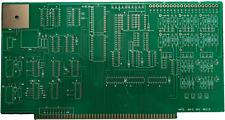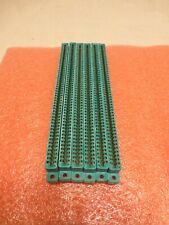-
cdrom doesn't mount
I just hd installed the latest Knoppix 3.2 2003-03-28. I have a CDRW and a CD that work great running from Knoppix live. From the hard drive install when I try to mount cdrom I get "not a block device" error. What does this mean? How can I fix it?
-
I just reinstalled from the same CD and this time it works. I used the same installation options but this time the first thing I did was log in as root and mount cdrom. I would still like to know what causes the error "not a block device" 
Knoppix 3.2 is the best ever  but hdinstall could be improved. It appears a little inconsistent in this version. Keep up the good work.
but hdinstall could be improved. It appears a little inconsistent in this version. Keep up the good work.
-
Senior Member
registered user
What I've found with knoppix hd installs is that I have to have everything working on the system before I do the hd install. The hd install makes a "copy" of the system as it is running at the time of the install, so if something is not operating at the time of the install it may not show up after the install.
rock
-
Very helpful advice. I'll remember that the next time I install.
-
CDRW Mount problem
I am having the same problem tying to mount my CDRW, I really don't want to re-install. How can I add the CDRW?
-
Junior Member
registered user
My CD and floppy worked great when I was booting off the disk and now they don't read info at all.
The filepath for my cdrom is
file:/cdrom
-
Junior Member
registered user
7-26-03.....I just made another cd-rom icon on desktop and identified it as "Cd-Rom [Data], which I use just for data cd's. On the other cd icon, I right click and select "Play Music Cd" if I want to do that. Haven't gotten the other cd burning stuff to work yet.
Similar Threads
-
By bob58 in forum Hardware & Booting
Replies: 2
Last Post: 10-04-2004, 01:01 AM
-
By Braim in forum Hdd Install / Debian / Apt
Replies: 7
Last Post: 05-20-2004, 06:55 PM
-
By coindood in forum Hardware & Booting
Replies: 0
Last Post: 02-25-2004, 01:37 AM
-
By Didier in forum General Support
Replies: 0
Last Post: 01-22-2003, 12:00 PM
-
By new-to-knoppix in forum General Support
Replies: 15
Last Post: 01-17-2003, 09:35 AM
 Posting Permissions
Posting Permissions
- You may not post new threads
- You may not post replies
- You may not post attachments
- You may not edit your posts
-
Forum Rules


Altair MITS 8800 CPU Parts Kit not IMSAI 8080 S100 (board NOT included)
$69.95

MITS ALTAIR 8800 Original Vintage Microcomputer
$6000.00
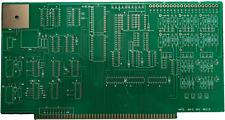
MITS ALTAIR 8800 88-2SIO S-100 Reproduction Board
$35.00

MITS ALTAIR 8800 Original Vintage Microcomputer S-100 Buy It Now $5999
$5999.00

MITS ALTAIR 8800 Original Vintage Microcomputer with 14 boards - Buy It Now
$9500.00

S-100 backplane motherboard bare PCB 9 slot (for Altair/IMSAI)
$30.00
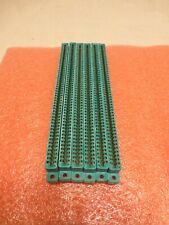
New Unused S-100 Bus Edge Card Connector Vintage Altair Imsai Computer
$74.99

IMSAI 8080A MPU-A CPU Parts Kit Not Altair MITS (board NOT included)
$59.95

HyperWorks 2020 Suite for PC (Tool For Engineering Design, Simulation) 50Gb
$72.87

VINTAGE DEC 1975 VOL 1 ISSUE 1 SCCS INTERFACE MAGAZINE MITS ALTAIR COVER & ADS
$358.99
but hdinstall could be improved. It appears a little inconsistent in this version. Keep up the good work.



 Reply With Quote
Reply With Quote