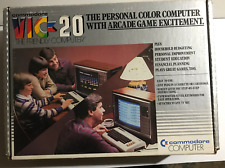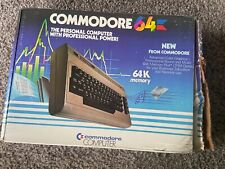-
New to Knoppix - How to play a CD?
Hi I just installed Knoppix-Auditor to HD on my Dell Inspiron 2200. Must say I'm quite impressed so far! I was using Fedora 5 and Knoppix is way more Laptop friendly.
Funny that changing my MAC address and using Kismet is quite intuitive but how do I play a damn cda or mp3 file? It asks "what do you want to open this file with" and damned if I can find XMMS or what to use? Where is it?
Also what is there in terms of soft fones or gtk-gnutella for Knoppix users?
Thanks!
-
Junior Member
registered user
Re: New to Knoppix - How to play a CD?

Originally Posted by
FONE_STAR
Hi I just installed Knoppix-Auditor to HD on my Dell Inspiron 2200.
I'm no expert by any means, but going by what I read online, Knoppix can be kind of problematic when installed to HD. I don't know if that has anything to do with this, but be forewarned that you might run into headaches by not using the live CD.

Originally Posted by
FONE_STAR
how do I play a damn cda or mp3 file? It asks "what do you want to open this file with" and damned if I can find XMMS or what to use? Where is it?
Starting with the obvious (which can sometimes be the most baffling!), does this version of the distro even include XMMS? If not, you'd have to download and install it. If XINE is included in your distro, it should play mp3's and the like. I also use Puppy Linux, which doesn't have XMMS, but uses XINE to play audio-only files, as well as the video files it's intended for. There's another similar program, Kaffeine, which might be included with your distro.
I'll admit, I've never used Knoppix-Auditor, but I have tried several live-CD distros. And when I have a problem like that, there's usually another program that's intended to do the job. The main menu might have a "Multimedia" subsection...click on it, and see which programs are included for playing audio or video.
If nothing's there for you to use, then I guess you'd have to install XMMS. But it'll take someone more knowledgeable than I, to walk you through the process. 
I hope I've been able to help, at least in some small way. 
Similar Threads
-
By paradox_4 in forum MS Windows & New to Linux
Replies: 2
Last Post: 12-18-2004, 10:19 AM
-
By needhelpNOW in forum General Support
Replies: 8
Last Post: 10-29-2004, 07:27 PM
-
By janmartin3 in forum Hdd Install / Debian / Apt
Replies: 5
Last Post: 11-20-2003, 11:15 PM
-
By Enoch Chan in forum Hardware & Booting
Replies: 0
Last Post: 07-13-2003, 03:29 AM
-
By mulder in forum Hardware & Booting
Replies: 8
Last Post: 07-08-2003, 10:41 PM
 Posting Permissions
Posting Permissions
- You may not post new threads
- You may not post replies
- You may not post attachments
- You may not edit your posts
-
Forum Rules


Commodore Vic 20 SMPL Audio Video Recording Synchronizer
$299.00

Vintage Commodore PC10 Computer and Keyboard Powers On
$399.00

Commodore 1084S-D1 Monitor - VINTAGE NOT WORKING *READ FULLY PLEASE*
$99.99

Commodore 128 Personal Computer Model C128 - As Is, Untested
$174.89

Commodore 2002 Monitor Color Vintage
$149.99

Commodore 64 - SID chip MOS 8580R5-3988 25
$40.00
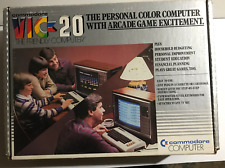
VIC-20 Computer by Commodore Original Box Power Cords
$89.00
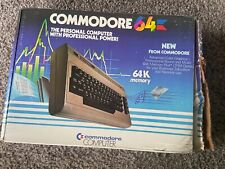
Commodore 64 Computer w. Joysticks (2), Original Box *TESTED/Complete*
$150.00

TeensyROM Cartridge for Commodore 64/128: MIDI, Fastload, Emulation, and Network
$65.00

Vintage COMMODORE VIC-1541 Floppy Disk Drive *Powers On*
$59.99
Originally Posted by FONE_STAR
Originally Posted by FONE_STAR




 Reply With Quote
Reply With Quote