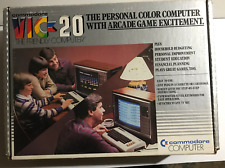A little improvement.
I can mount the share directory which another linux box is exporting
to knoppix. but still have problem when knoppix is exporting to other
linux box. I can't mount knoppix's exporting directory in other linux
box.
Yep. knoppix-terminalserver scripts use nfs, and
knoppix-terminalserver is running well.
I analyzed knoppix-terminalserver scripts, so I founded that my
configuration is something insufficiented.
I added /etc/exports
/cdrom 192.168.1.0/255.255.255.0(ro,no_root_squash,async)
and added /etc/hosts.allow
portmap in.tftpd rpc.mountd mountd rpc.lockd lockd rpc.nfsd nfsd :
127.0.0.1 LOCAL 192.168.123.0/255.255.255.0 : ALLOW
and I did this.
# /etc/init.d/portmap start
# /etc/init.d/nfs-kernel-server start
In other linux box, I tried to mount the exported directory. like this
# mount -t nfs -o nolock 192.168.1.176:/cdrom /mnt/nfs
wow. It was working!! I could mount knoppix's exporting directory.
But I still have not mounted another directory, any directory! except /cdrom.
All error message trying to mount exporting directory are exactly
same, 'Permission denied'.
Are there any something special configuration in /cdrom directory?
How can I mount knoppix's exporting directory in other linux box.
ps. painful job. please help me.
Originally Posted by GunSmoke



 Reply With Quote
Reply With Quote