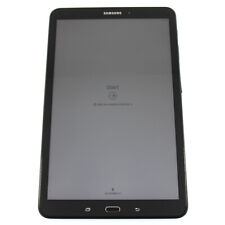-

Originally Posted by
ttopp

Ok... First - Thank you for the quick responses. On Knoppix DVD 7.05 from USB... experimental... I ran 'knoppix testdvd' and it Failed. Thank you.
Straute wrote:
The message You described might come from the Knoppix boot loader, but I am not sure. Is the same
message displayed when you start Your PC without any (USB-) Flash storage device attached?
"The Only messages I have received since I started, are: the 'UI error' and the 'Can't find Kernel' error." Without USB inserted ? No Error Messages.
Can Your PC boot from other flash memory storage devices?
"Yes. My PC can boot from a 256MB Lexar with an install of Spin-write."
Can other PCs/Laptops boot Knoppix from Your USB flash memory devices?
"Yes. This was experienced since I last wrote you. Lots of fun. We saw Ubutu's (Orange Interface) and the 8GB SanDisk w Overlay.
*Question: Does the 8GB allow for saving of settings?
Also, we saw the 16GB SanDisk w an 11GB Reiser Partition. (We re-formatted and are using this stick to experiment with - In WinXP Pro version 2002 with SP3 on an AMD Athlon XP 2400+ 2.GHz, 2.GB of RAM, a PCChips M848A M-Board.
*We're using 'xbootvs1.0beta14.exe' (a program that will build a multi-boot stick). I'm trying multi installs on one stick. To date, the completed stick tests OK with 'qemu-0.8.1-windows' - But when it is re-booted, the USB gives 'Boot Error'. The stick also gives a Boot Error on oter PCs. This is All OK. I can slow down, read the docs and do it step by step.
The ISO's I have chosen are; Knoppix DVD 7.05, Backtrack 5R3 - BT5R3-GNOME-32.iso, the Linux Network Security Toolkit - nst-18-4509.i686.iso, Puppy Linux - lupu-528.005.iso, the System Rescue CD systemrescuecd-x86-3.5.0.iso, Clonezilla -clonezilla-live-20130314-quantal-i386.iso, and Ultimate Boot CD for Windows - UBCD4WinV360.exe."
To Download these files (ISO's) we use: LinuxLive USB Creator 2.8.20.exe, live-usb-install-2.3.10.exe, and unetbootin-windows-583.exe.
To Burn ISO Image to CD/DVD we use: PowerISO5.exe, and or ImgBurn_2.5.7.0.exe
However, I still cannot boot these USB sticks on my PC ( All 3 sticks work 'Great' on other PCs ).
-----------------------------------
In Your BIOS setup, please check the boot device order (and other USB-related options).
"these other USB-related options" - in my computer BIOS, I found where they are all, 'Enabled'.
Perhaps Your PC-BIOS gets confused by the second partition(s) ("/dev/sd?2") created by the experimental installer - Try to use the normal/older flash install program from Knoppix DVD with Your 8 GB Sandisk stick.
"Sounds good. I will try it soon. ( I let someone play w 8GB this weekend) He was instantly hooked on the spinning compiz 3dcube Interface." He may join Forum.
Only storage devices with memory capacity bigger than 8 GB can really benefit from the new experimental installer anyway.
"What does this mean? I'm thinking the overlay and/or Reiser partition is an area to compress-decompress the USB/DVD programs as well as save settings and any file downloads?"
If You have the Knoppix DVD image, then You can try to write that to another DVD+-R(W).
"I'm doing that (writing to a DVD RW) this morning."
After that checks out You could boot that USB stick again and try the experimental installer from there to install on a separate USB flash storage device (to get a file system which is not just writable but with changes persisting across reboots).
"We did this last night. We had the experimental program of the 64GB Lexar USB (DVD 7.05 w 15GB partition) write to the 16GB SanDisk and it is now persistent w 11GB partition."
"OK Gentlemen, that's where I am this morning. I would like to see my USB boot on my PC. I know my USB will boot to DOS... Maybe there is a 'LILO' type menu I can put on the USB stick to solve my problem w a menu selection?" Thanks for all the great help and patience. Stay well, and I'm keeepin on.
--------
Edit by moderator
Please use the "Go Advanced" button to have more abilities to format the posting; before sending your posting use "Preview" to see how it looks like.
If "noscript" is active for http://knoppix.net/forum/ disable it for this website; otherwise you cannot use the format abilities.
Last edited by Werner P. Schulz; 04-28-2013 at 09:10 PM.
Reason: Make it more readable
 Posting Permissions
Posting Permissions
- You may not post new threads
- You may not post replies
- You may not post attachments
- You may not edit your posts
-
Forum Rules


Case For Samsung Galaxy Tab A9/ A9+ 5G/ A9 Plus Kids Shockproof Cover with Stand
$16.99

EXCELLENT SAMSUNG GALAXY TAB 4 10.1in SM-T537V 16GB WIFI VERIZON ANDROID TABLET
$47.99
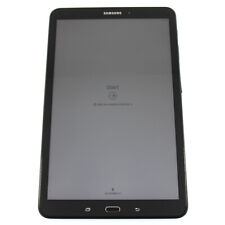
Samsung Galaxy Tab A - SM-T580 - 10.1" - 2GB RAM - 16GB (Black) - SM-T580NZKAXAR
$42.99

Samsung Galaxy Tab A9 (X110) 64GB 4GB RAM International Version (New)
$129.99

Samsung - S Pen Creator Edition - White
$38.00

Samsung Galaxy Tab E 8" 16GB Black SM-T377V (Verizon) Android Tablet IF1002
$28.50

Samsung MZ-7TD1280/0L1 2.5" 128GB SSD 6Gbps SATA III *BNDL OF 6*
$90.00

Samsung USB 3.1 Flash Drive Bar Plus 256gb TITAN Gray
$24.10

Samsung Official Book Cover Keyboard for Galaxy Tab S9+ / Tab S9+ 5G (Black)
$131.99

SAMSUNG 4TB 870 QVO 2.5" V-NAND SSD SATA Solid State Drive (MZ-77Q4T0)
$199.95




 Reply With Quote
Reply With Quote