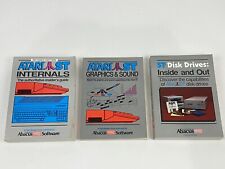-
Administrator
Site Admin-

Originally Posted by
Jorge Martínez
I'll try to find the FAQ you mention.
That, and the rest of the information that we keep in the wiki, can be found by following the Documentation link near the top of this page.

Originally Posted by
Jorge Martínez
But I'm a little in the dark regarding any adjustments in the routers and firewall. Are the routers a piece of equipment in the Internet Service Provider? If so, how do I reach them? The firewall is included in W-XP, I assume I can find how to temporarily disable it. Isn't it dangerous to run without firewall?
If you have a high speed connection you really should use a router. Occasionally newer high speed modems have one built in, but often not or sometimes the ISP has disabled it. While the ISP certainly has other routers in their network, in this sense the router is a very inexpensive small dedicated box that sits between your computer(s) and the high speed modem, connecting to it by an ethernet connection. These are sold in stores as DSL/cable routers or SOHO routers (SOHO standing Small Office / Home Office or something similar). In addition to forming the backbone of a home network and letting you connect each computer to the high speed connection at the same time and share the connection, they provide an important hardware firewall that keeps attacks out of your system, particularly important to Windows users.
Yes, it is dangerous to run without a firewall, but I need to say several things about that. The Windows software firewall is awful, perhaps less than completely useless. Even though I have a herdware firewal I also use a software firewall, but I would never trust the one from Microsoft. If you act quickly you can still download a good free one from Kerio, but grab it quick because they have been bought out by McAfee (who, IMHO make awful software) and will be going away in a few days. But even with a software firewall, your system is not safe (and it is exposed to faster attacks on a high speed connection) because a lot of the software stack and the exploits that Microsoft flaws make available have to process data before it can even get to the software firewall. That's the simple reason why a hardware fire is needed even if you have a software firewall, it blocks the bad packets before they can get to your computer, a software firewall does not.
I didn't suggest turning off the firewall. Rather you should create rules that tell it that packets for the BitTorrent ports can safely be passed to the BitTorrent application and that packets from BitTorrent can safely be transmitted to the Internet. I can't tell you how to do this on the MS firewall that I refuse to use, but with Kerio it should be as simple as clicking the proper box in the warning window that Kerio pops up when it see traffic that is new to it and doesn't match any existing rule. You can also look at its existing rules which will give you a lot of insight on how to set up additional rules. Oh, there's a manual at the above Kerio link I gave you that you might want to grab too before it goes away.
Similar Threads
-
By mysh in forum Knoppix DVD
Replies: 23
Last Post: 09-09-2005, 06:58 PM
-
By Jorge Martínez in forum General Support
Replies: 1
Last Post: 08-06-2005, 03:11 PM
-
By whjudoka in forum MS Windows & New to Linux
Replies: 0
Last Post: 05-16-2005, 05:36 PM
-
By crizzlator in forum General Support
Replies: 3
Last Post: 10-27-2004, 04:17 AM
-
By slavinger in forum General Support
Replies: 3
Last Post: 12-17-2003, 04:56 AM
 Posting Permissions
Posting Permissions
- You may not post new threads
- You may not post replies
- You may not post attachments
- You may not edit your posts
-
Forum Rules


Atari 8bit A8PicoCart Multi-Cart For Atari Computer
$29.50

A8picoCart Atari 130 / 65 XE 800 / 1200 XL XEGS multicart UnoCart atarimax clone
$28.50

RARE San Jose Computer Special Edition 810 5 1/4" Floppy Disc Drive Atari 8-bit
$189.00

Atari Power Cube 800XL, 600XL, 65XE, 130XE USB-C Power Supply PSU
$11.25
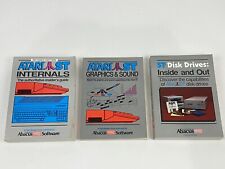
3 Book Lot Vintage Atari ST Computer Abacus Internals Graphics Sound Disk Drives
$75.00

Atari TT030 Computer - New In box never Used
$4000.00

RARE Pole Position RX8034 1987 Version (Atari Computers) Cart & Manual - WORKS
$34.95

130XE Atari Computer, Tested Working With Power Brick Very Good Condition
$275.00

Vintage ATARI 800 XL 8-Bit Computer w/ Power Supply *Please Read*
$199.99

A8picoCart Atari 130 / 65 XE 800 / 1200 XL XEGS multicart UnoCart atarimax clone
$28.50
Originally Posted by Jorge Martínez
Originally Posted by Jorge Martínez



 Reply With Quote
Reply With Quote