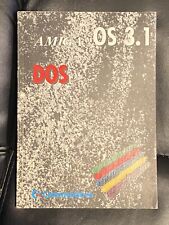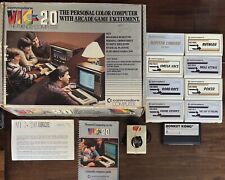-
The Official AC97/Via Onboard Sound Problem Thread Thingie
K, I am going to try to help everyone who is having probs get there sound setup as best as possible but first some info on my system/sound
PC: athlonxp 1700+, 512mb ddr ram, biostar m7vib (via266 chipset) mobo latest firmware, offboard network card (8139 realtek) nvidia geforce2mx400 with 32mb ram, altec lansing 4 point speakers (i forget what model) with sub (so 5 speakers, theyre black). music preference/what im listening too: Jungle/Drum 'n Bass/Reggae. reason using knoppix: to install gentoo (though gentoo doesnt seem to like me installing it, but thats another issue). knoppix 3.2 in kde. hyundai 17inch v770 deluxscan monitor. using xmms for playing mp3s on an NTFS mounted drive.
Ok, before I proceed, I have to say my sound still doesnt sound QUITE as good as it did in windows (not holding anything against linux/knoppix/alsa) but its now DAMN close (most people probably couldnt tell difference).
Q: My Soundcard doesnt work?!??!111 HELP ME CAFFIENTMAN?!11
When booting knoppix use the asla cheat (so boot: knoppix alsa), so it will autoconf alsa for you.
GREAT, sound works, if you just need system sounds, you can probly leave it here, but if you want to play some music, you realize that it sounds pretty crappy (for various reasons).
First, disable ACPI in your BIOS and use noacpi cheat (im not sure if the cheat does anything but i type it anyway). Second, go into Konsole and type alsamixer, get PCM to under 75 (but as close to it as u can without being over) and dont mess with the volume in XMMS since that will change PCM and it seems to degrade sound after 75. Third, go into Control Center (should be on the kde start bar thing with the card and the gear picture) and go to Sound System in Sound and Multimedia, check start aRTs and leave the autosuspend and display message stuff alone. go to Sound I/O tab, enable full duplex operation, use custom sample rate (48000) ((VERY IMPORTANT TO SET THAT). Sound I/O method should be ALSA (advanced linux sound architecture). sound quality i set to 16bit. i leave the buffer size alone though change it if u need too. hit apply and close!, your sound now sounds way better since its not being downsampled to 22kHz (from 44kHz most likely, 48 if its a dvd/SACD).
XMMS stuff:
first, remember to leave the xmms volume at under 75 since that is PCM. enable the equalizer and get it tuned to how u like, notice the preamp, turn it down if u are still experiencing distortion (though you will have to turn speakers way up to compensate).
doing all that i have managed to get sound like 95% as good as it sounded in windows.
If anyone here is a pro at setting up gentoo and would like to use a remote desktop session to do it for me i wouldnt be adversed 
Similar Threads
-
By psychopath in forum Hardware & Booting
Replies: 0
Last Post: 03-10-2005, 09:27 PM
-
By greygooseplz in forum Hardware & Booting
Replies: 11
Last Post: 11-20-2004, 10:12 AM
-
By BNU-FaNtAsMa in forum Hardware & Booting
Replies: 6
Last Post: 09-04-2004, 04:31 PM
-
By darkhack in forum Hardware & Booting
Replies: 1
Last Post: 01-26-2004, 05:51 AM
-
By Roger in forum Hardware & Booting
Replies: 2
Last Post: 01-30-2003, 06:33 AM
 Posting Permissions
Posting Permissions
- You may not post new threads
- You may not post replies
- You may not post attachments
- You may not edit your posts
-
Forum Rules


Commodore SX-64 W/Rare 1541 Flash Installed READ DESCRIPTION SX64 C-64
$299.99

Commodore 64 A/V Breakout 8 pin
$19.99

"New" Commodore 16 64 128 Color S-Video &2 Channel Audio Cable W/Chroma Adjuster
$34.00

Commodore 64 1764 RAM Expansion Unit 64/128/SX-64 Untested
$160.00

Commodore 64 Dead Test & Diagnostic Cartridge & Test Harness Set - USA seller
$56.99
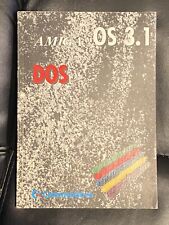
AMIGA COMMODORE DOS 3.1 Users Guide
$9.99
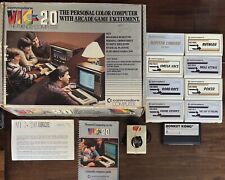
Commodore Vic-20 Computer Bundle
$250.00

Commodore Vic 20 Fully Working Retro Vintage Computer With Styrofoam
$70.88

TeensyROM Cartridge for Commodore 64/128: MIDI, Fastload, Emulation, and Network
$65.00

Vintage Commodore VIC 20 In Box Sold As Is
$80.00




 Reply With Quote
Reply With Quote