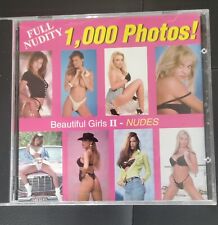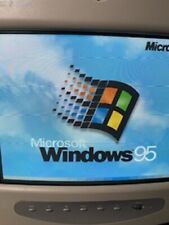-
Junior Member
registered user
Touchpad problem
Knoppix 6.2 has been installed on a USB and it seems to work well. The only problem: toucnpad mouse fails to
activate programs, the menu and the like without use of touchpad buttons. At preferences I dont find no option to enable
touchpad. Is there a solution to this? Advice would be greatly appreciated.
Matti Ollikainen
-
Junior Member
registered user
I'm having the exact same problem and I'd really appreciate a fix for this. I suspect it might have to do with the Synaptics driver in the kernel, so I'll try to do a little research and experimentation and see if I can work out a solution. If I find anything I'll post it here.
-
Junior Member
registered user
Xorg.conf file synaptic driver function
Seems as though in xorg.conf file in /etc/X11 synaptic driver function is disabled by default. Only PS2, USB and serial mouse are enabled. I made some changes, with root privileges, in xorg.conf to have touchpad enabled with
sudo su vi /etc/X11/xorg.conf. After reboot the changes however were undone and now I cannot figure out how editing a configuration file can saved to be permanent.
-
Re: Xorg.conf file synaptic driver function
I don't have this same experience - my synaptics touchpad works great, but I want to control the "mouse gestures" WHICH DRIVE MY WIFE NUTS! Anybody got a clue? I found a little discussion of it in the German language forums...
Krishna

Originally Posted by
matollik
Seems as though in xorg.conf file in /etc/X11 synaptic driver function is disabled by default. Only PS2, USB and serial mouse are enabled. I made some changes, with root privileges, in xorg.conf to have touchpad enabled with
sudo su vi /etc/X11/xorg.conf. After reboot the changes however were undone and now I cannot figure out how editing a configuration file can saved to be permanent.
0
-
Junior Member
registered user
I found a solution for my touchpad from this page:
http://www.knoppixforum.de/knoppix-f...oppix-6-2.html.
The page is in German.
This is what I did:
1. change to root level with Alt-Ctrl-F1.
2.type 'init 3' <Enter>. The screen went dark but returned to text mode when repeating Alt-Ctrl-F1.
3.Previously I had copied 11-x11-synaptics.fdi to a file on desktop, identical with /home/knoppix/Desktop in File System.
4.Now in root level, I first copied 11-x11-synaptics.fdi to /etc/hal/fdi/policy. Then, as advised on the afore mentioned German page, I calcelled all
sections with the word 'Inputdevice' in /etc/X11/xorg.conf and saved the file.
5.At command line typed '/etc/init.d/hal restart' <Enter>, then 'init 5' <Enter> to return to Knoppix graphical mode.
After one shutdown and restart of Knoppix, touchpad mouse functions ok.
Similar Threads
-
By Steveb357 in forum Hardware & Booting
Replies: 1
Last Post: 03-19-2010, 06:09 AM
-
By crumb in forum Laptops
Replies: 2
Last Post: 05-21-2005, 01:01 AM
-
By t0ast in forum Hardware & Booting
Replies: 0
Last Post: 10-25-2004, 06:45 PM
-
By Tim_Neobard in forum Laptops
Replies: 1
Last Post: 07-10-2004, 03:53 PM
-
By clubalien.com in forum Hardware & Booting
Replies: 0
Last Post: 10-18-2003, 12:52 AM
 Posting Permissions
Posting Permissions
- You may not post new threads
- You may not post replies
- You may not post attachments
- You may not edit your posts
-
Forum Rules


2 Vintage MicroNetwork MN1182-10 Resistor Network Gold IC Chip Ceramic
$10.00

Vintage Seagate Legacy 41MB Internal 3600RPM 5.25" (ST251) HDD
$20.00
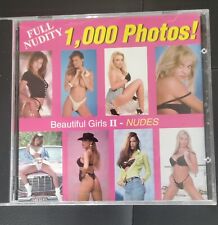
1,000 Beautiful Girls Vol. 2 Full Nudity CD Rom 1996 VINTAGE
$19.95

BlueSCSI V2 WiFi (Desktop) Modern Storage for Vintage Computers Latest Model
$53.50

Vintage Logitech Compaq 3 Button Mechanical Ball Scroll Computer Mouse - 6 Pin
$11.99

Magnetic Peripherals Vintage IDE Hard Drive 7731603
$45.00

BlueSCSI V2 WiFi (Narrow DB25) - Modern Storage for Vintage Computers
$51.50

Z80 - NABU PC & Keyboard - Vintage New Old Stock (Retro 80's)
$139.99
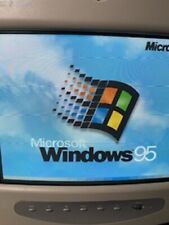
Vintage AST Premmia 4/66d 343W Complete Desktop Computer Retro PC - Windows 95
$295.95

Vintage Cyberstar Educational Computer NEW . Cant Be Found Anywhere Else.
$219.99



 Reply With Quote
Reply With Quote