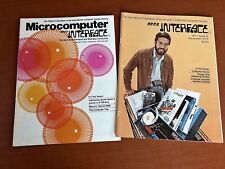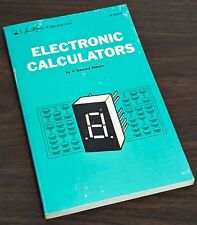-
Senior Member
registered user
KNOPPIX34 IS A HIT!!!
Works great right out of the box (after burning, that is)! No sooner had I burnt some KNOPPIX34 CDs than I reinstalled all my PCs at work. Could not have been easier or smoother! Kernel26 seems to be working just fine on my Dell Optiplex G270s too!
The only weird thing is on the KDM login screen, right after boot-up, it takes a little while before the mouse is recognized. I have to move the mouse around for about 20-30 seconds before the mouse pointer actually moves. I don't know why that happens, but once the pointer moves, there's no other problems so far.
Congrats Klauss et al for a great update!!!
Regards,
AJG
-
Senior Member
registered user
Re: KNOPPIX34 IS A HIT!!!

Originally Posted by
A. Jorge Garcia
Works great right out of the box (after burning, that is)! No sooner had I burnt some KNOPPIX34 CDs than I reinstalled all my PCs at work. Could not have been easier or smoother! Kernel26 seems to be working just fine on my Dell Optiplex G270s too!
The only weird thing is on the KDM login screen, right after boot-up, it takes a little while before the mouse is recognized. I have to move the mouse around for about 20-30 seconds before the mouse pointer actually moves. I don't know why that happens, but once the pointer moves, there's no other problems so far.
Congrats Klauss et al for a great update!!!
Regards,
AJG
Thank you, Jorge, for validating my reported bug - See Fabian, I'm NOT CRAZY! (I posted it as a bug in 0504 release) 
Just downloaded the 0510 release with Knoppix26. Greatly improved!!! The mouse is still sluggish, especially with small movements, seems reluctant to move (HP optical mouse made by Logitech, I think).
I don't have to use the noscsi boot flag any more, and the clock reads the correct time!
I did still get a hang when I tried to install the NTFS drivers, though.
Anyway, this is the best so far. My thanks as well!!
JD
Klik is COOL.
-
Senior Member
registered user
BTW, clock reverts to the 05-04 problems when midnight hits (apparently the fix cannot handle hour =0,
-
Senior Member
registered user
Re: KNOPPIX34 IS A HIT!!!

Originally Posted by
j.drake
Thank you, Jorge, for validating my reported bug - See Fabian, I'm NOT CRAZY! (I posted it as a bug in 0504 release)

Sorry,
no offence was meant.
Your bug report did sound like you were unsatisfied with the mouse speed. And A. Jorge Gacia's problem solved "itself" after moving the mouse around a bit.
I still don't know how we can fix that issue though. I want to put it to 2.6 bugs  , but if you can prove me how to fix it, I would be glad ...
, but if you can prove me how to fix it, I would be glad ...
cu
Fabian
-
3.4 (2.6.5) is 8)
I just wanted to say that 3.4 is great
Thanks to all at Knoppix for a great distro....
Dave T.
-
Senior Member
registered user
Re: KNOPPIX34 IS A HIT!!!

Originally Posted by
Fabianx
Sorry,
no offence was meant
None taken. Your work is greatly appreciated, and I can't begin to propose a fix. All I can do is report what I see as accurately as I can, and hope that someone like you is smart enough to figure it out. 
-
Senior Member
registered user
Well, the mouse problem is related to 2.6 as it only happens when I boot Kernel 2.6!
BTW, in lilo dual-boot on my Debian hdinstalls, I now get WIMxPdoze and 3 choices for Linux: Linux, Linux 2.4 and Linux 2.6, are the first 2 Linux choices basically the same? I don't see any difference.
The mouse problem isn't a big deal for me, but its enough of a big deal in a multiuser environment that we can't use 2.6 yet. My users invariably think the PC is off - not just asleep - and reboot!
Regards,
AJG
-
Senior Member
registered user
For me, it is most apparent when I try to move the optical mouse very slowly - sort of a one jerk forward, 2 jerks back sort of thing, if that makes any sense. Looks like it's trying not to move when I go slowly. So, when I move the mouse in a normal fashion, the net effect is that the pointer moves more slowly and jerkily than expected, and not as far. The faster hand movement overcomes the jerky resistance.
It's not slow in the sense of latency. It's like you're dragging a running dog by its tail, not as if you're pulling a weight with a rubber band.
-
I experience the same symptoms with my mouse when I start X.
I have to move the mouse a lot to make it start.
I tried letting it set for a while after logon to see if it would start responding
on its own but no matter how long it sets idle, I sill must move the mouse
for at least 10 seconds before it will respond.
I thought I had set something wrong.
I'm sorry you guys are having a problem but I'm glad it's not just me.
-
Mouse
I had the same problem. I switched to an optical mouse on the USB port, and that worked fine. So, I don't know why my old ps/2 mechanical mouse didn't work, but I can attest that the optical mouse worked.
Similar Threads
-
By dave52355 in forum General Support
Replies: 2
Last Post: 06-09-2004, 10:50 PM
-
By booty in forum Hardware & Booting
Replies: 6
Last Post: 05-24-2004, 07:23 PM
 Posting Permissions
Posting Permissions
- You may not post new threads
- You may not post replies
- You may not post attachments
- You may not edit your posts
-
Forum Rules


Bare S100 CPU Replacement for ALTAIR 8800 IMSAI 8080 JAIR Single Board Computer
$42.00

MITS Altair 8800 Computer Bamboo Reproduction Arduino Tested Working Assembled
$649.99

MITS ALTAIR 8800 Original Vintage Microcomputer
$6000.00

S-100 backplane motherboard bare PCB 9 slot (for Altair/IMSAI)
$30.00

Altair MITS 8800 CPU Parts Kit not IMSAI 8080 S100 (board NOT included)
$64.95

MITS ALTAIR 8800 Original Vintage Microcomputer with 14 boards - Buy It Now
$9500.00

MITS ALTAIR 8800 Original Vintage Microcomputer S-100 Buy It Now $5999
$5999.00
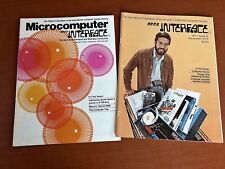
Vintage SCCS Interface Microcomputer Magazine Pair 1976 IMSAI 8080 Altair 8800
$26.00

Vintage Altair 8088 CPU Wire Wrapped S100 Card w Mon EPROM circuit board #T71
$99.00
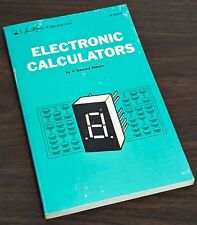
1974 Early Microcomputers by MITS Altair 8800's Ed Roberts HP-9810 Mark-8 Scelbi
$55.00
Originally Posted by A. Jorge Garcia




 Reply With Quote
Reply With Quote