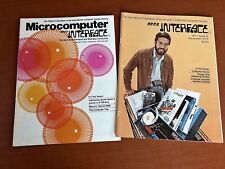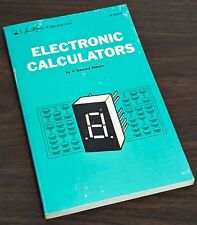-
Frage zu Bedienung von Knoppix
Hallo,
ich möchte vorerst mitteilen das ich vorher in keinerweise mit Linux oder Knoppix zu tun hatte, also reagiert bei Frage die für euch alltaeglich sind nicht gleich sauer 
Habe KNOPPIX auf dem PC laufen lassen. Ich habe versucht meine recoverten Dateien von sda5 auf sda1 zu kopieren aber vergebens. Wie kann ich die Dateien unter Knoppix von sda5/Recovery(LW E) auf sda1(LW C) kopieren?
Und wie kann man unter Knoppix eine Ordner die Berechtigung zurücksetzen? Habe unter WinXP leider einige Ordner so ''berechtigt'' so das ich nun nicht mal als ADMIN öffnen kann..
Grüsse
-
Schreibrechte auf NTFS/FAT32 Windows Partition umgehen.
Thema:
- Schreibrechte auf NTFS/FAT32 Windows Partition umgehen.
Loesung:
- Rechner von Knoppix-CD Booten (besser ab Version 5.x)
- Warten bis Festplatten angezeigt werden (hd1, hd2 etc.)
- Rechte Maustaste auf Festplattensymbol (zB hd2) und 'Oeffnen'
(oben im Fenster wird dann der Festplattennamne inkl. Pfad angezeigt)
- Root-Shell aufrufen und die Schreibrechte fuer die Festplatte,
mittels des Shell-Kommandos 'mount', setzen:
Beispiel ( ...wenn hd2 der angezeigte Festplattenname waere)
mount -o remount,rw /mnt/hd2
oder
mount -o remount,rw /media/hd2
(ob es /mnt/... oder /media/... ist, haengt von der Knoppix- bzw.
der genutzten Linux-Version ab)
Fertig. Nun kann z.B. ein bisher geschuetzter Ordner verschoben,
kopiert oder umbenannt werden.
Similar Threads
-
By werfer in forum German Forum
Replies: 0
Last Post: 09-08-2005, 11:23 AM
 Posting Permissions
Posting Permissions
- You may not post new threads
- You may not post replies
- You may not post attachments
- You may not edit your posts
-
Forum Rules


Bare S100 CPU Replacement for ALTAIR 8800 IMSAI 8080 JAIR Single Board Computer
$42.00

MITS Altair 8800 Computer Bamboo Reproduction Arduino Tested Working Assembled
$649.99

MITS ALTAIR 8800 Original Vintage Microcomputer
$6000.00

S-100 backplane motherboard bare PCB 9 slot (for Altair/IMSAI)
$30.00

Altair MITS 8800 CPU Parts Kit not IMSAI 8080 S100 (board NOT included)
$64.95

MITS ALTAIR 8800 Original Vintage Microcomputer with 14 boards - Buy It Now
$9500.00

MITS ALTAIR 8800 Original Vintage Microcomputer S-100 Buy It Now $5999
$5999.00
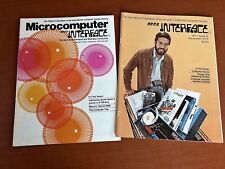
Vintage SCCS Interface Microcomputer Magazine Pair 1976 IMSAI 8080 Altair 8800
$26.00

Vintage Altair 8088 CPU Wire Wrapped S100 Card w Mon EPROM circuit board #T71
$99.00
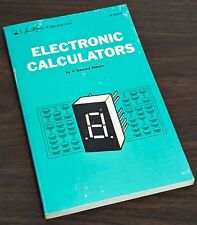
1974 Early Microcomputers by MITS Altair 8800's Ed Roberts HP-9810 Mark-8 Scelbi
$55.00



 Reply With Quote
Reply With Quote