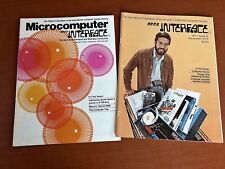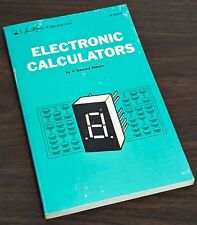-
HD install different to when running CD ?
I'd got everything running fine on the CD (including sound at last!). I'd used the following cheat codes
Code:
knoppix26 pnpbios=off lang=us wheelmouse
I then installed everything onto the hard drive using
Now when I log in I get an error saying it doesn't recognise /dev/dsp and hence I get no sound. Problem was everything worked fine using the CD. I used to get this problem on the CD if I didn't specify knoppix26 and I found I needed pnpbios=off if I used knoppix26.
Help.
Mike Robinson
-
Senior Member
registered user
Re: HD install different to when running CD ?

Originally Posted by
mike_the_bike
I'd got everything running fine on the CD (including sound at last!). I'd used the following cheat codes
Code:
knoppix26 pnpbios=off lang=us wheelmouse
I then installed everything onto the hard drive using
Now when I log in I get an error saying it doesn't recognise /dev/dsp and hence I get no sound. Problem was everything worked fine using the CD. I used to get this problem on the CD if I didn't specify
knoppix26 and I found I needed
pnpbios=off if I used knoppix26.
Help.
Mike Robinson
Check the file /etc/lilo.conf. There should be a line 'append="ramdisk=xxxx....etc"' . This is the equivalent of booting with these cheatcodes. If your pnpbios=off is not in this list, add it in; then run lilo to implement your changes. You won't have to add the knoppix26, you should have that option on your boot menu.
Both the edit and the run lilo must be done as root.
This may get your sound working, if it doesn't, post again, there are some other setups often needed for sound.
-
First time I've looked at the /etc/lilo.conf file but it seems fine (though none mention knoppix26). It would surprise me if this was wrong as this would imply every hard disk installation would go wrong.
Code:
default="Linux"
image=/boot/vmlinuz
label="Linux"
initrd=/boot/initrd.img
append="ramdisk_size=100000 init=/etc/init lang=us apm=power-off nomce pnpbios=off lang=us wheelmouse"
read-only
image=/boot/vmlinuz-2.4.27
label="Linux(2.4)-1"
initrd=/boot/initrd.img-2.4.27
append="ramdisk_size=100000 init=/etc/init lang=us apm=power-off nomce pnpbios=off lang=us wheelmouse"
read-only
image=/boot/vmlinuz-2.6.7
label="Linux(2.6)-2"
initrd=/boot/initrd.img-2.6.7
append="ramdisk_size=100000 init=/etc/init lang=us apm=power-off nomce pnpbios=off lang=us wheelmouse"
read-only
If I run dmesg then it implies I'm using kernel 2.6.7
Code:
Linux version 2.6.7 (root@Knoppix) (gcc-Version 3.3.4 (Debian 1:3.3.4-3)) #2 SMP Wed Jul 28 04:25:36 CEST 2004
But I get the following types of errors
Code:
Sound server informational message:
Error while initializing the sound driver:
device /dev/dsp can't be opened (No such device)
The sound server will continue, using the null output device.
and
# play /usr/share/sounds/startup.ogg
sox: Can't open output file '/dev/dsp': No such device
and of course no sound !
Mike Robinson
-
I wonder if the problem you are seeing is similar to the problem reported in the following thread:
http://www.knoppix.net/forum/viewtop...446&highlight=
Might be worth a shot...
-
Senior Member
registered user
Try running /etc/init.d/alsa-config. You may have to be root so 'sudo /etc/init.d/alsa-config'.
To add your cheatcode, add to the 'append=' line of the boot entry you are using. (or just add it to all of them).
Here is an excerpt from a previous post concerning no sound; you may have to go though these steps also.
Code:
To get your sounds working, enable sounds in kde control center (which you hav already done), then enable all system notification sounds. Then you have to edit the hidden file /home/(username)/.kde/share/config/knotifyrc & change all three settings to 'yes'. Why kde doesn't do this automatically is a mystery to me since the user is obviously trying to enable system sounds but it doesn't.
Similar Threads
-
Replies: 3
Last Post: 12-09-2005, 05:46 PM
-
By oh_jason in forum Hdd Install / Debian / Apt
Replies: 0
Last Post: 05-23-2005, 10:26 AM
-
By BlueGirl in forum Klik
Replies: 29
Last Post: 01-10-2005, 06:01 PM
-
By Fabianx in forum Ideas
Replies: 45
Last Post: 05-18-2004, 02:10 AM
-
By timothy in forum Hdd Install / Debian / Apt
Replies: 3
Last Post: 10-05-2003, 07:43 AM
 Posting Permissions
Posting Permissions
- You may not post new threads
- You may not post replies
- You may not post attachments
- You may not edit your posts
-
Forum Rules


Bare S100 CPU Replacement for ALTAIR 8800 IMSAI 8080 JAIR Single Board Computer
$42.00

MITS Altair 8800 Computer Bamboo Reproduction Arduino Tested Working Assembled
$649.99

MITS ALTAIR 8800 Original Vintage Microcomputer
$6000.00
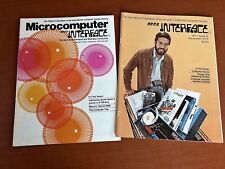
Vintage SCCS Interface Microcomputer Magazine Pair 1976 IMSAI 8080 Altair 8800
$26.00

S-100 backplane motherboard bare PCB 9 slot (for Altair/IMSAI)
$30.00

Altair MITS 8800 CPU Parts Kit not IMSAI 8080 S100 (board NOT included)
$64.95

MITS ALTAIR 8800 Original Vintage Microcomputer with 14 boards - Buy It Now
$9500.00

MITS ALTAIR 8800 Original Vintage Microcomputer S-100 Buy It Now $5999
$5999.00

Vintage Altair 8088 CPU Wire Wrapped S100 Card w Mon EPROM circuit board #T71
$99.00
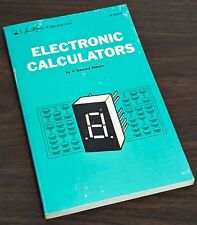
1974 Early Microcomputers by MITS Altair 8800's Ed Roberts HP-9810 Mark-8 Scelbi
$55.00
Originally Posted by mike_the_bike



 Reply With Quote
Reply With Quote