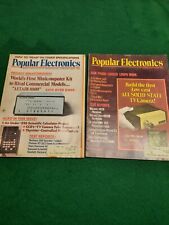-
how do i get screen resolution 1024x768 to stick on an hd install?
Just a silly question, I've got knoppix installed to the hard drive and it works quite nicely. However, every time I boot, the resolution is auto-detected at 1600x1200 and I am used to 1024x768. On each boot, I have to manually change the resolution which is easy to do, but after the 100th time... How do you get the resolution to "stick" after a reboot. Thanks, Don
-

Originally Posted by
don999

Just a silly question, I've got knoppix installed to the hard drive and it works quite nicely. However, every time I boot, the resolution is auto-detected at 1600x1200 and I am used to 1024x768. On each boot, I have to manually change the resolution which is easy to do, but after the 100th time... How do you get the resolution to "stick" after a reboot. Thanks, Don
Hey-
Good to hear you're using Knoppix! Just need some details to know which way to steer you. Did you use the hdinstall script, or do a "poor mans' install", i.e this:
Code:
knoppix tohd=/dev/sda1
from the Knoppix boot command line? If the latter, did you create a "persistent store file" when prompted? That would allow changes to 'stick'. Or perhaps you mis-spoke, and meant that you're booting into the LiveCD environment each time - that would not allow changes to stick. There are some useful tips in the Knoppix cheatcodes file, which you can get from the KNOPPIX folder on the CD even in Windows, or here, for instance.
Let us know!
Cheers!
Krishna 
-
Hi Krishna, Yes I'm still using knoppix! When I heard about the 6.3 linuxmagazine DVD I had to rush out and buy it. I used the 0wn installer (in Preferences/Knoppix HD install) and most settings will stick (like turning off the compiz corner actions, it took me forever to figure out out to do that heh heh). I suppose I could try editing the bootup cheatcodes in grub... Don

Originally Posted by
krishna.murphy

Hey-
Good to hear you're using Knoppix! Just need some details to know which way to steer you. Did you use the hdinstall script, or do a "poor mans' install", i.e this:
Code:
knoppix tohd=/dev/sda1
from the Knoppix boot command line? If the latter, did you create a "persistent store file" when prompted? That would allow changes to 'stick'. Or perhaps you mis-spoke, and meant that you're booting into the LiveCD environment each time - that would not allow changes to stick. There are some useful tips in the Knoppix cheatcodes file, which you can get from the KNOPPIX folder on the CD even in Windows, or
here, for instance.
Let us know!
Cheers!
Krishna

-
success! I edited /boot/grub/menu.lst and added screen=1024x768 onto the knoppix command line. SWEET!!!
 Posting Permissions
Posting Permissions
- You may not post new threads
- You may not post replies
- You may not post attachments
- You may not edit your posts
-
Forum Rules


Altair 8800 CPU Board Working *TESTED* reproduction
$790.00

Factory New MITS Altair 680 Enclosures
$600.00
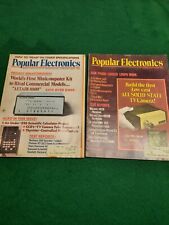
Popular Electronics Magazines January 1975 and February 1975 Altair 8800 Issues
$595.00

MITS Altair 8800 CPU Board Reproduction: New, Built and Tested
$295.00

1979 Giant Handbook Microprocessor Projects Altair 8800 S-100 Bus KIM-1 COSMAC
$29.00

S-100 backplane motherboard bare PCB 9 slot (for Altair/IMSAI)
$30.00

MITS ALTAIR 8800 Original Vintage Microcomputer
$6000.00

IMSAI 8080A MPU-A CPU Parts Kit Not Altair MITS (board NOT included)
$59.95

VINTAGE DEC 1975 VOL 1 ISSUE 1 SCCS INTERFACE MAGAZINE MITS ALTAIR COVER & ADS
$358.99

Vintage Computer Notes Newsletter Altair MITS Jul 1976 Vol.2 Issue 2
$99.99




 Reply With Quote
Reply With Quote